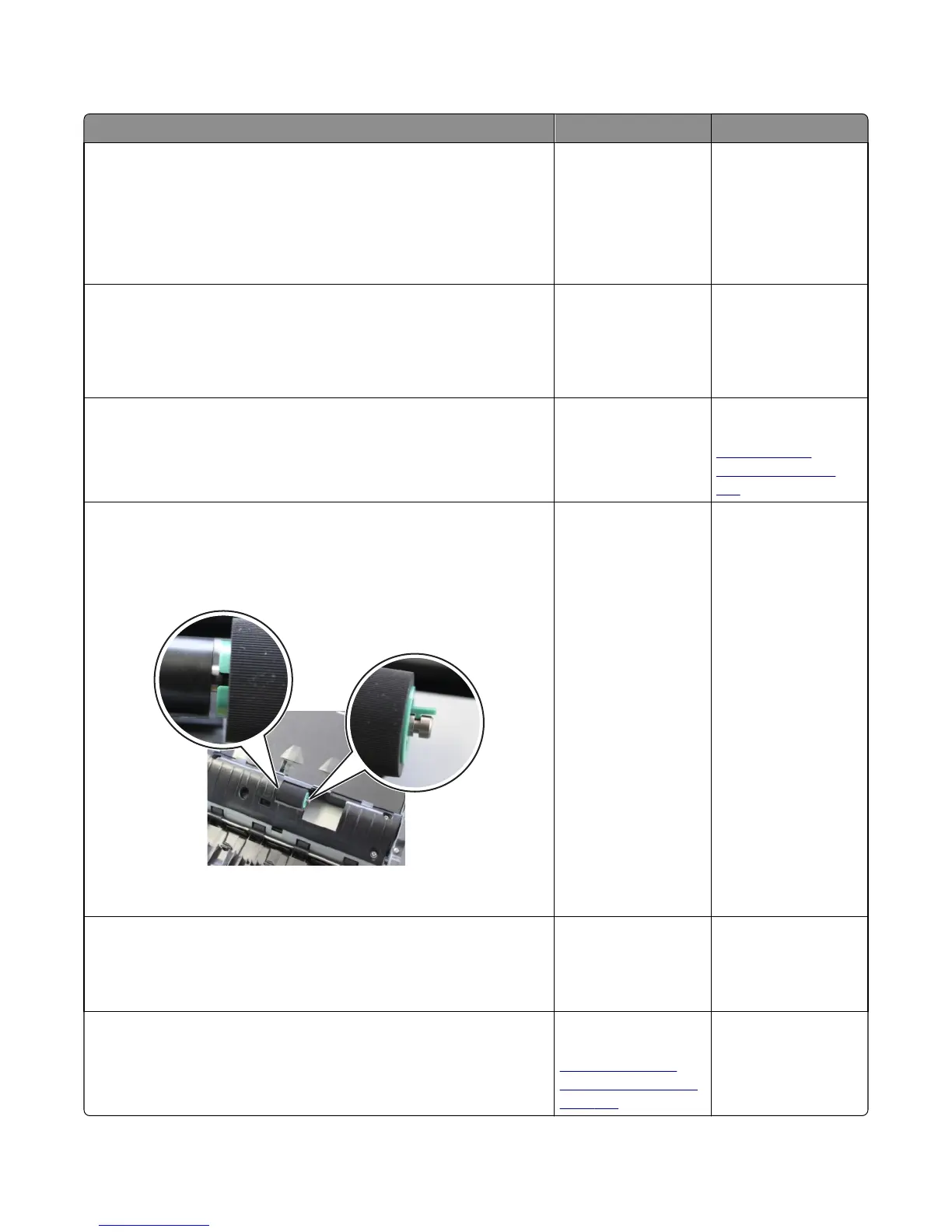Sensor (multifeed detect) detected multiple sheets service check
Action Yes No
Step 1
Check the original document condition.
Is the original document free of paper clips and staples as well as damage
such as creases, tears, holes or excessive wear?
Go to step 2. Remove damaged
original document and
replace with a new
undamaged original
document. Perform an
ADF test. If the problem
remains, go to step 2.
Step 2
Check the media path for contaminates.
Is the media path free of excess media dust and foreign objects such as
paper clips and staples?
Go to step 3. Remove all
contaminates from the
media path.
Step 3
Check the ADF feed belt for wear or gear damage.
Is the ADF feed belt assembly free of excess wear or gear damage?
Go to step 4. Clean or replace the
ADF feed belt. Go to
“ADF feed belt
removal” on page
584.
Step 4
Check for correct installation of the torque limiter and separator roller.
Note: The separator roll latch on the right should align with the groove
on the shaft.
Are the components properly installed?
Go to step 5. Reinstall the torque
limiter and separator
roller.
Step 5
Check the ADF separator roller for wear.
Is the ADF separator roller assembly free of excess wear?
Go to step 6. The problem is solved.
Step 6
Perform an ADF test.
Does the problem remain?
Replace the sensor
(multifeed detect). See
“Multifeed sensor
parts kit removal” on
page 618.
The problem is solved.
7463
Diagnostic information
157
