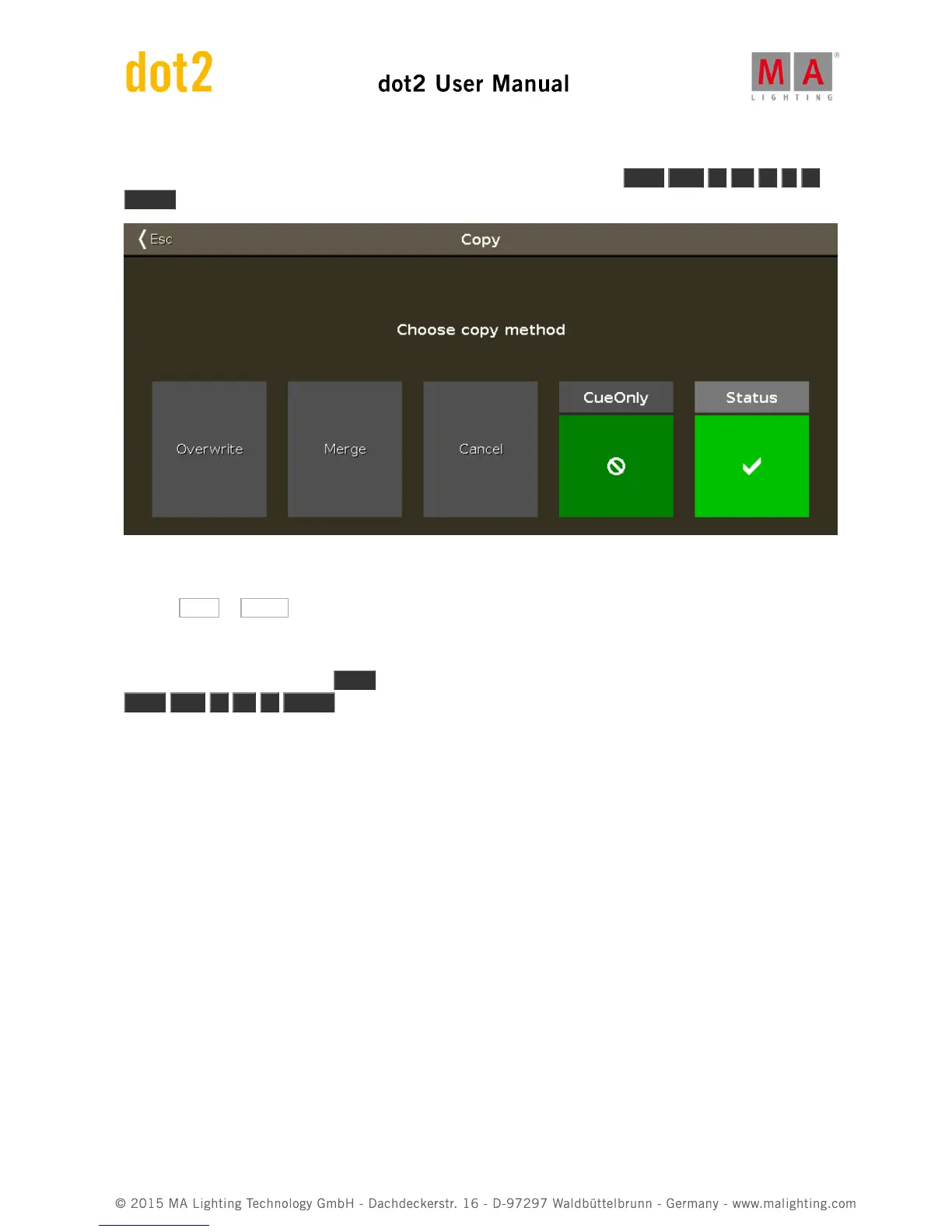E.g. you want to copy your cue 2 at a new location. It's going to be cue number 3.5 - you want the tracked values
from cue number 1 to be included and you don't want to change cue number 4: Copy Cue 2 At 3 . 5
Please . Then you get a Choose Copy method window like this:
This might look a little different depending on if you already got a cue 3.5 or if its a new cue we are creating. Make
sure status have a checkmark, and if you can see the "CueOnly" option, then make sure it also have a checkmark.
Now tap Copy or Merge depending on your options.
Move a cue
You can move a cue by using the Move key. E.g. you want to move cue 2 at cue 6 (doesn't exist right now):
Move Cue 2 At 6 Please . This will move the cue without asking any question.
If you move a cue to an already existing cue then you are asked if you really want to. The existing values in the
destination cue will be overwritten.
Renumber the cue list