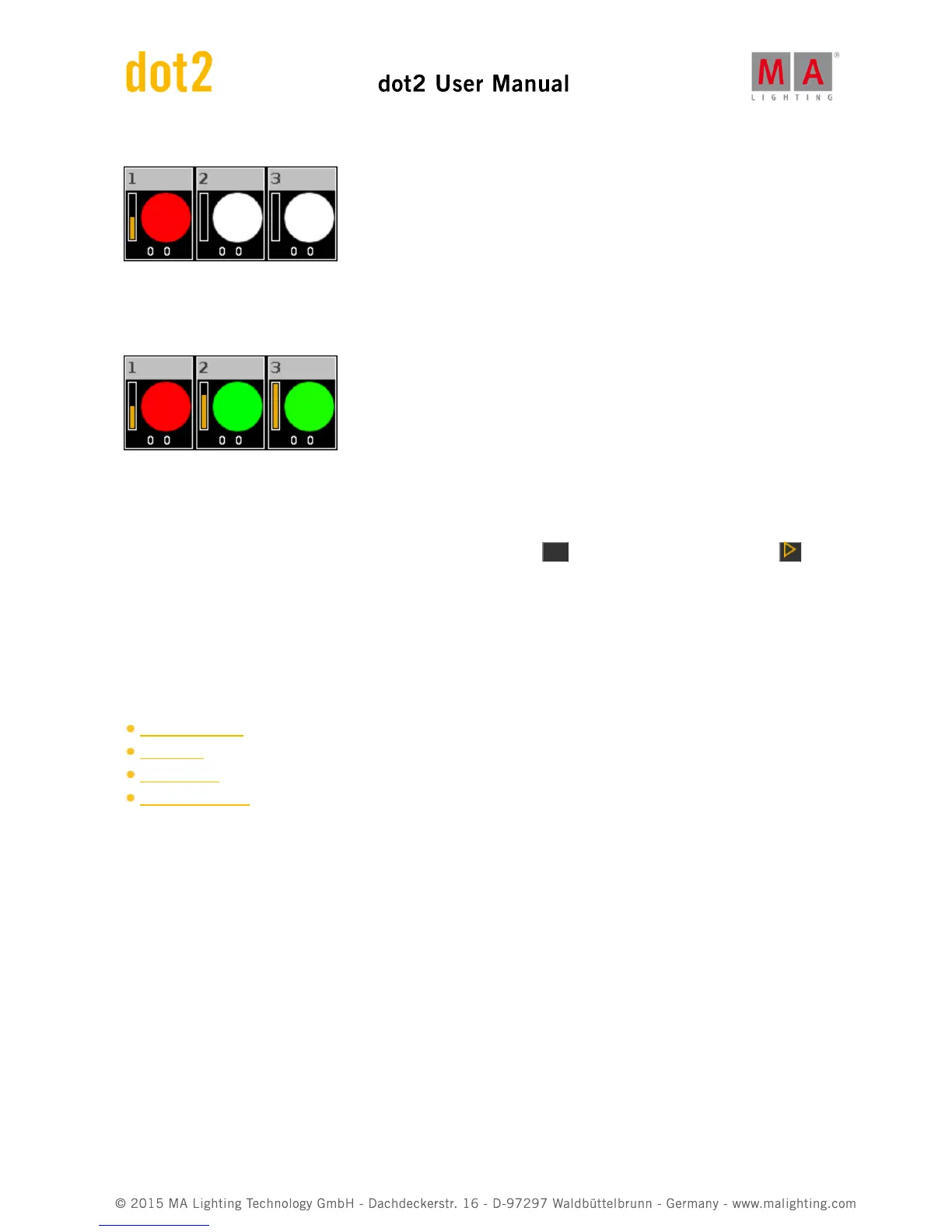Cue 4 is exactly the same as cue 1 because it copies additional the values from cue zero.
Example Cue Zero On - Copy no Status:
Let´s assume, you copy cue 1 at cue 4 with cue zero on but with no status.
The values from cue 3 are tracked to cue 4.
Off Time
To set the off time in seconds, use the plus or minus or the numbered keys on the console.
If an executor has an off time and you turn the executor off by using Off and pressing the executor button , the
executor turns off in the selected off time.
If an executor has an off time and you turn the executor off by using the fader, all attributes expect the dimmer turns
off in the selected off time, after you reached the 0% status of the fader.
If an executor is a chaser and an off time is selected, the off time changes into an on and off time. The chasers
starts in the selected off time and ends in the selected off time.
Related Links
What is chasers?
Cues View
Executor Bar
What is Tracking?