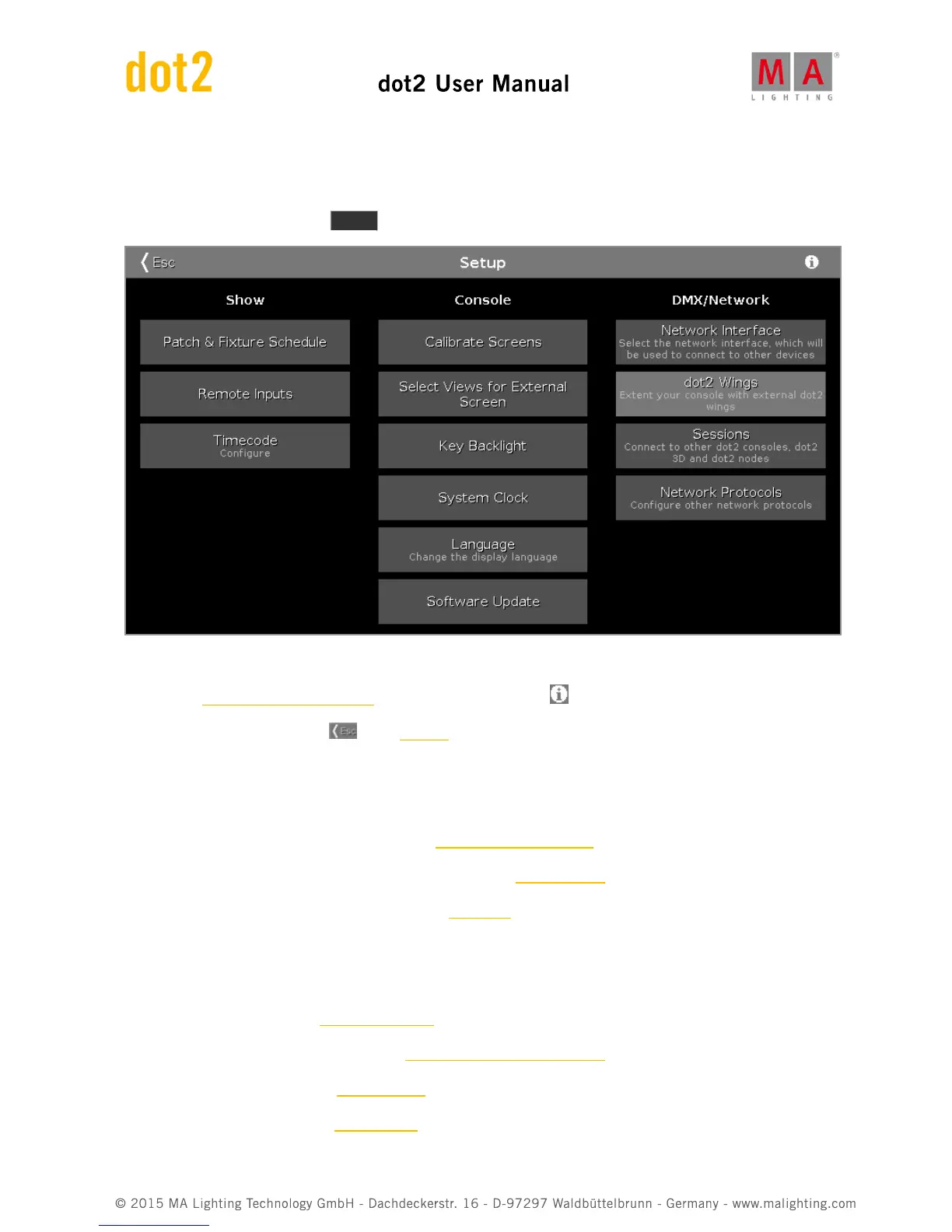6.66. Setup Window
To open the Setup Window press Setup on the console.
In this window, you can make different settings regarding the Show, Console and the DMX/Network.
To open the System Information Window, tap at the information icon in the title bar.
To leave the Setup Window. Tap in the title bar.
Show
In the column Show are settings regarding the show.
To add, patch, unpatch, and delete fixtures, tap at Patch & Fixture Schedule.
To configure connected remote inputs, e.g. MIDI or DMX, tap at Remote Inputs.
To configure the timecode for MIDI or SMPTE, tap at Timecode.
Console
In the column Console are settings regarding the console.
To calibrate the screens, tap at Calibrate Screens.
To select the views for external screen, tap at Select Views for External Screen.
To adjust the key backlight, tap at Key Backlight.
To adjust the system clock, tap at System Clock.