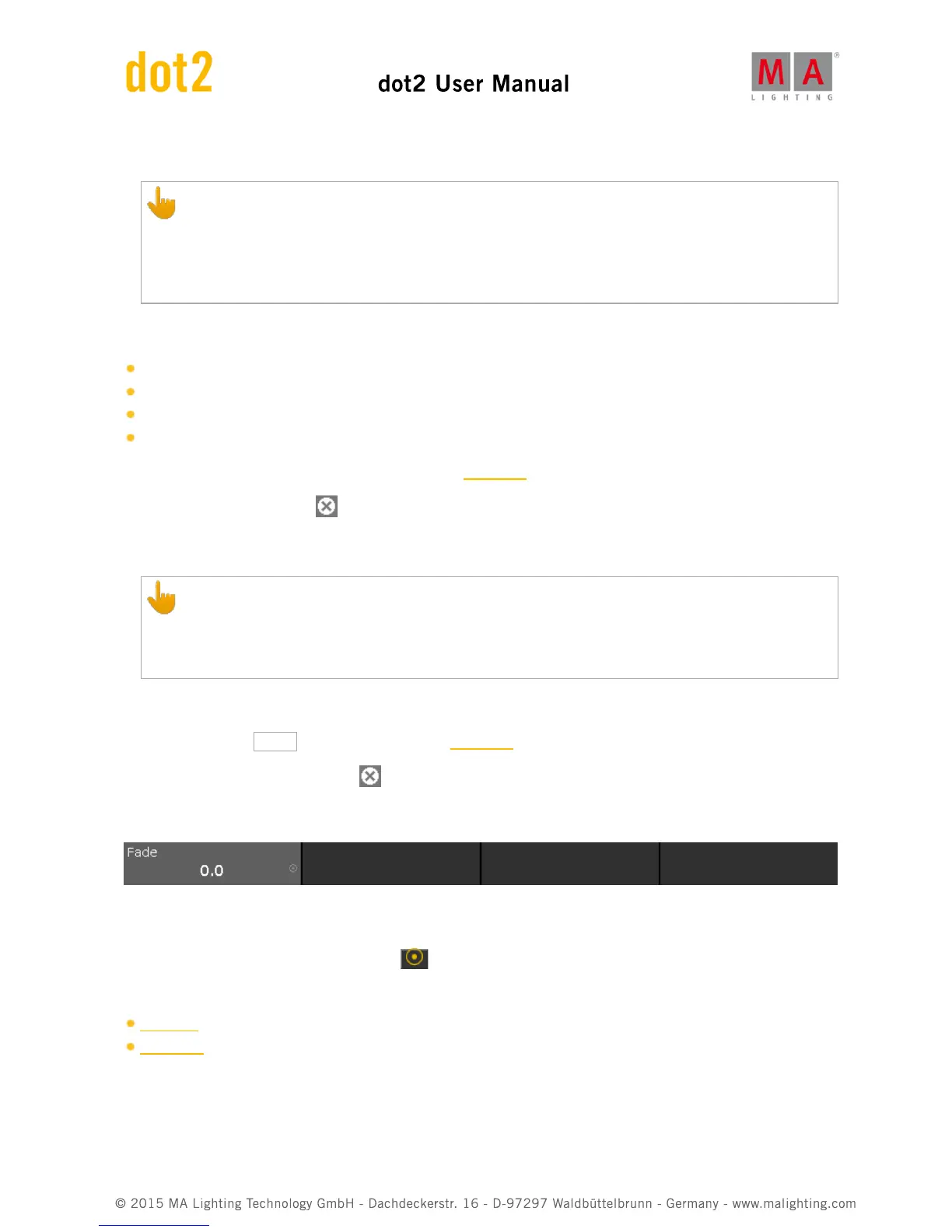Cue Timing
Cue timings have a lower priority than preset type timings. Cue timings will be replaced by preset type
timings.
Example:
If you have a cue stored with a cue timing and including a preset type timing, the cue timing will be
replaced for that preset from the preset type timing.
The following default cue timings are possible:
Fade
OutFade
Delay
OutDelay
To set a time, tap at the corresponding button and the calculator opens.
To reset all cue timings, tap at .
Preset Types Timing
Preset type timings have a higher priority than cue timings. Preset type timings will replace cue timings.
Example:
If you have a cue stored with a cue timing and including a preset type timing, the preset type timing will
replace for that preset the cue timing.
You can set a fade or delay time to all available attributes.
To set a time, tap at [Cue] in the timing table. The calculator opens.
To reset all preset types timing, tap at .
Encoder Bar Functions
Fade:
To select the time without decimal place, turn the encoder left or right.
To select the time with decimal place, press and then turn the encoder left or right.
Related Links
Time Key
Calculator
6.74. Timecode Configuration Window