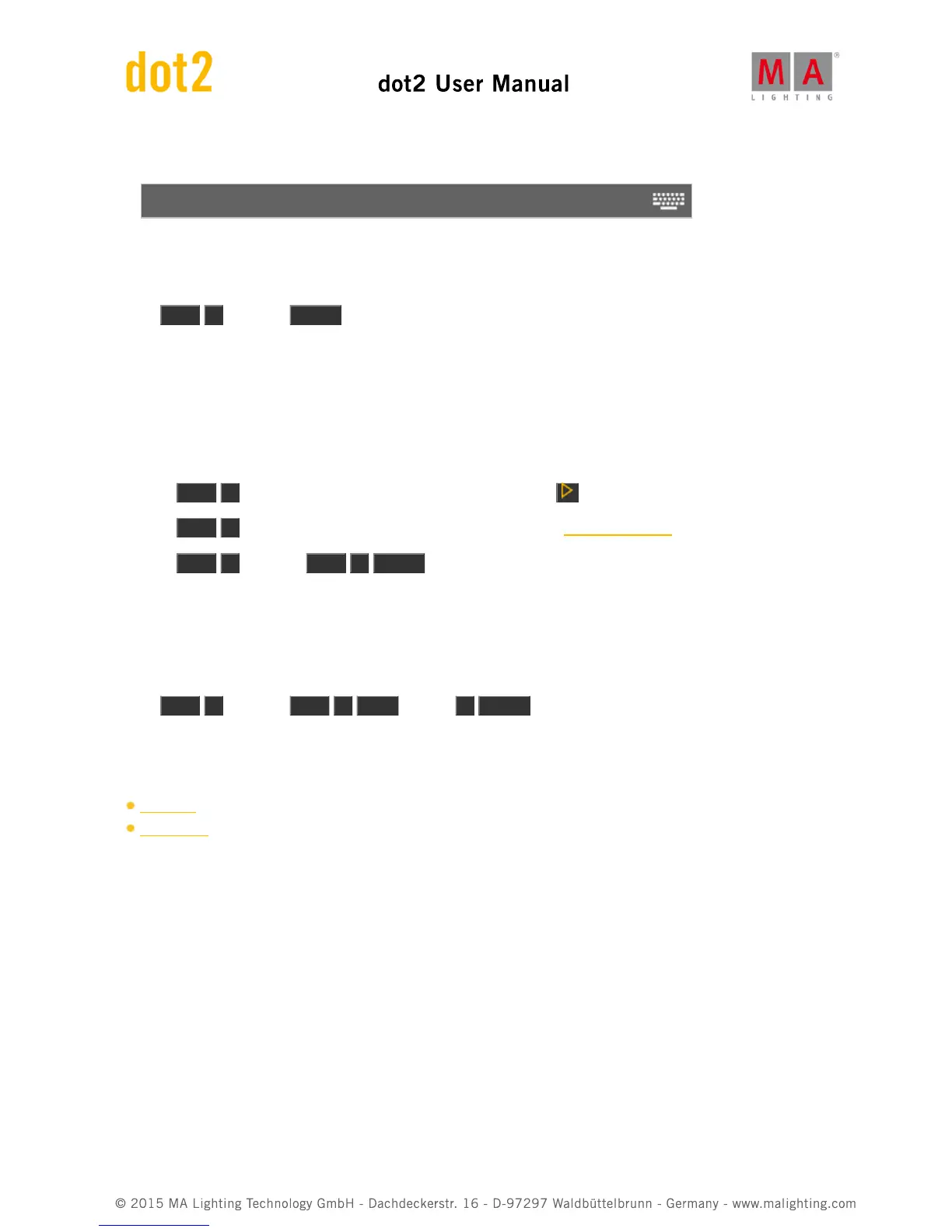2. Go to cue 2 on executor 1 with a fade time of 5 seconds.
Goto Cue 2 Executor 1 Fade 5
Example 1
Let´s assume, you will directly execute cue 2 on the main executor.
Press Goto 2 (= Cue 2) Please .
Cue 2 from the main executor will be executed.
Example 2
Let´s assume, you will directly execute cue 2 on executor 1.
There are three ways to do this.
a) Press Goto 2 (= Cue 2) and then the respective executor button .
b) Press Goto 2 (= Cue 2) and tap on the respective executor in the executor bar view.
c) Press Goto 2 (= Cue 2) Exec 1 Please .
Cue 2 from executor 1 will be executed.
Example 3
Let´s assume, you will go to cue 2 on executor 1 with a fade time of 5 seconds.
Press Goto 2 (= Cue 2) Exec 1 Time (=Fade) 5 Please .
Cue 2 will be executed with a fade time of 5 seconds.
Related Links
Goto Key
Please Key
7.30. Group Command