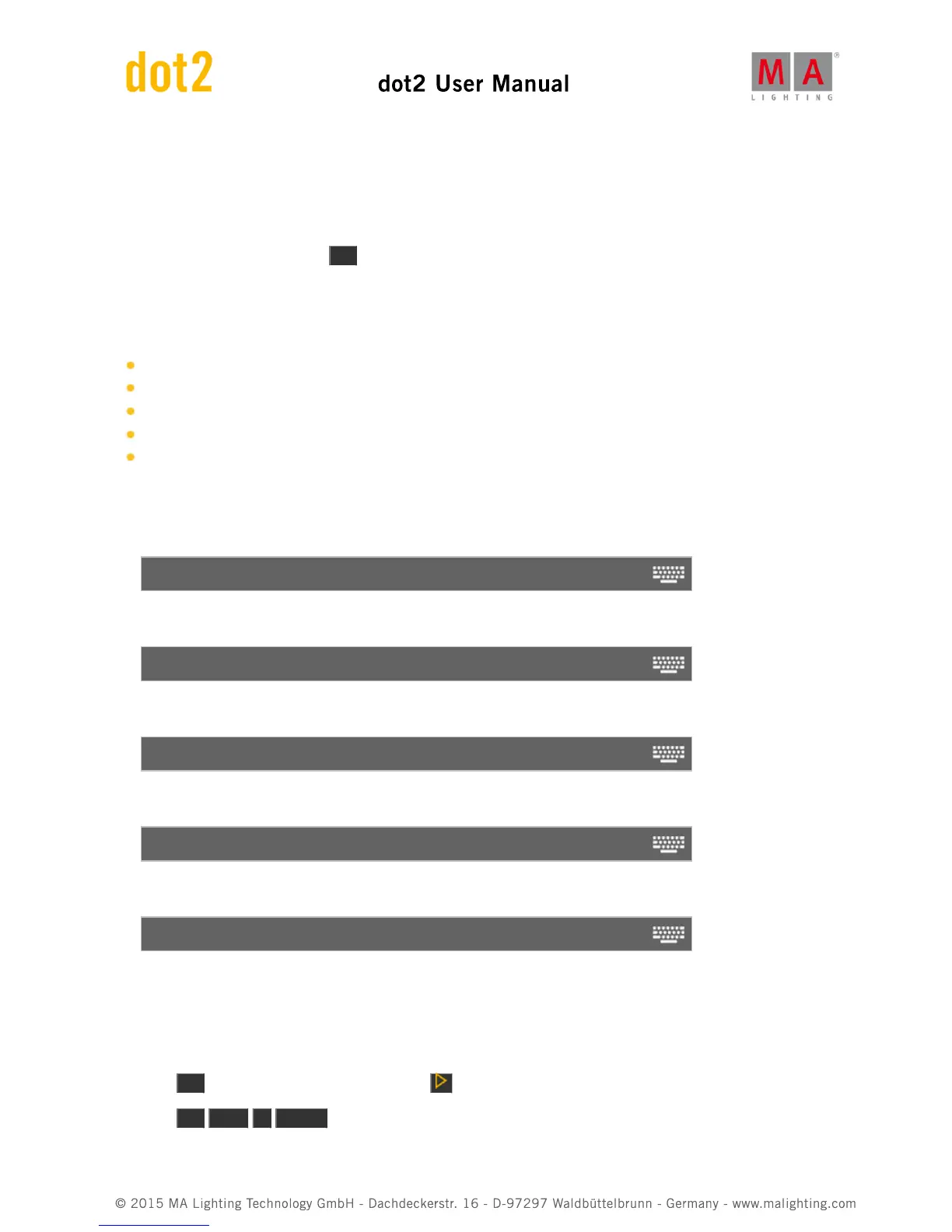7.40. On Command
This page describes the syntax and how to use the on command.
To go to the on command, press On on the console.
Description
With the on command you can
turn on an executor
turn on an executor with fade time
turn on all normal executors assigned with a cue list
activate all values of a fixture in the programmer
activate all values from a preset type for the selected fixtures in the programmer
Syntax
1. Turn on an executor.
On
2. Turn on an executor with fade time.
On Executor 1 Fade 2
3. Turn on all normal executors with a cue list.
On Thru
4. Activate all values of a fixture in the programmer.
On Fixture 1
5. Active all values from a preset type for the selected fixtures in the programmer.
On PresetType 1
Example 1
Let´s assume, you will turn on executor 1.
There are three ways to do this.
a) Press On , and the respective executor button .
b) Press On Exec 1 Please .