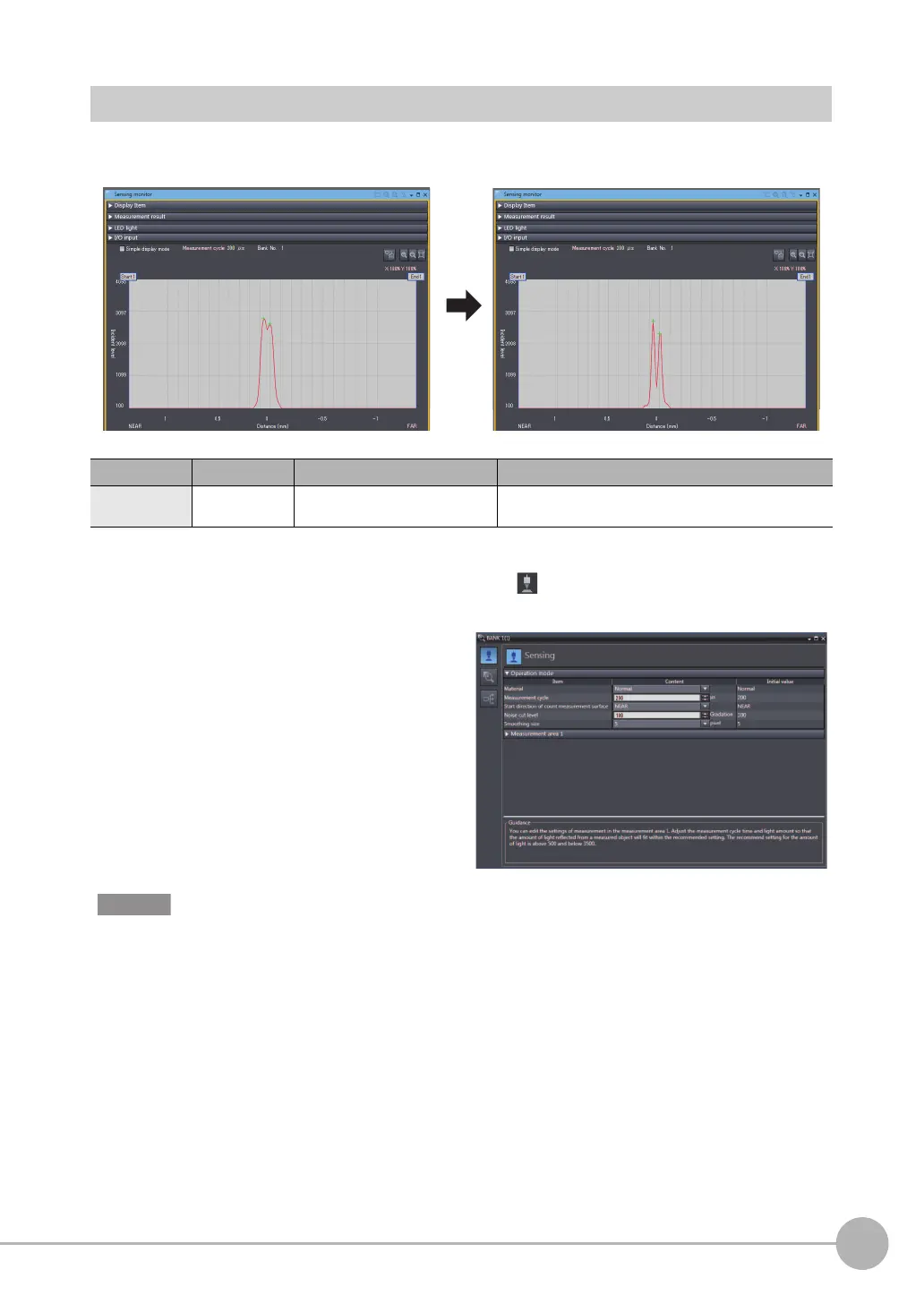Setting Sensing
ZW-7000/5000
User's Manual
119
4
Settings for Function
Setting Smoothing Size
When two measurement surfaces are close, the line bright may not be divided. The setting of smoothing size a
smaller value, it becomes easy to divide.
Multiviewer Explore : [Bank] | [(Bank Data Name)] (double click)
→ Edit pane : [Sensing setting] icon ( )
→ Sensing settings window : [Operating mode]
Reducing the smoothing size may deteriorate measurement stability. If that happens, change the measurement
surface setting or noise cut level.
Item Setting item Setting value Description
Operation mode Smoothing size 1/3/5/7/9 [pixels]
(Default value :5)
Set the pixel size to be used as the unit when smoothing
the line bright.
1
Set [Smoothing size].
Smoothing size : 5 Smoothing size : 1
