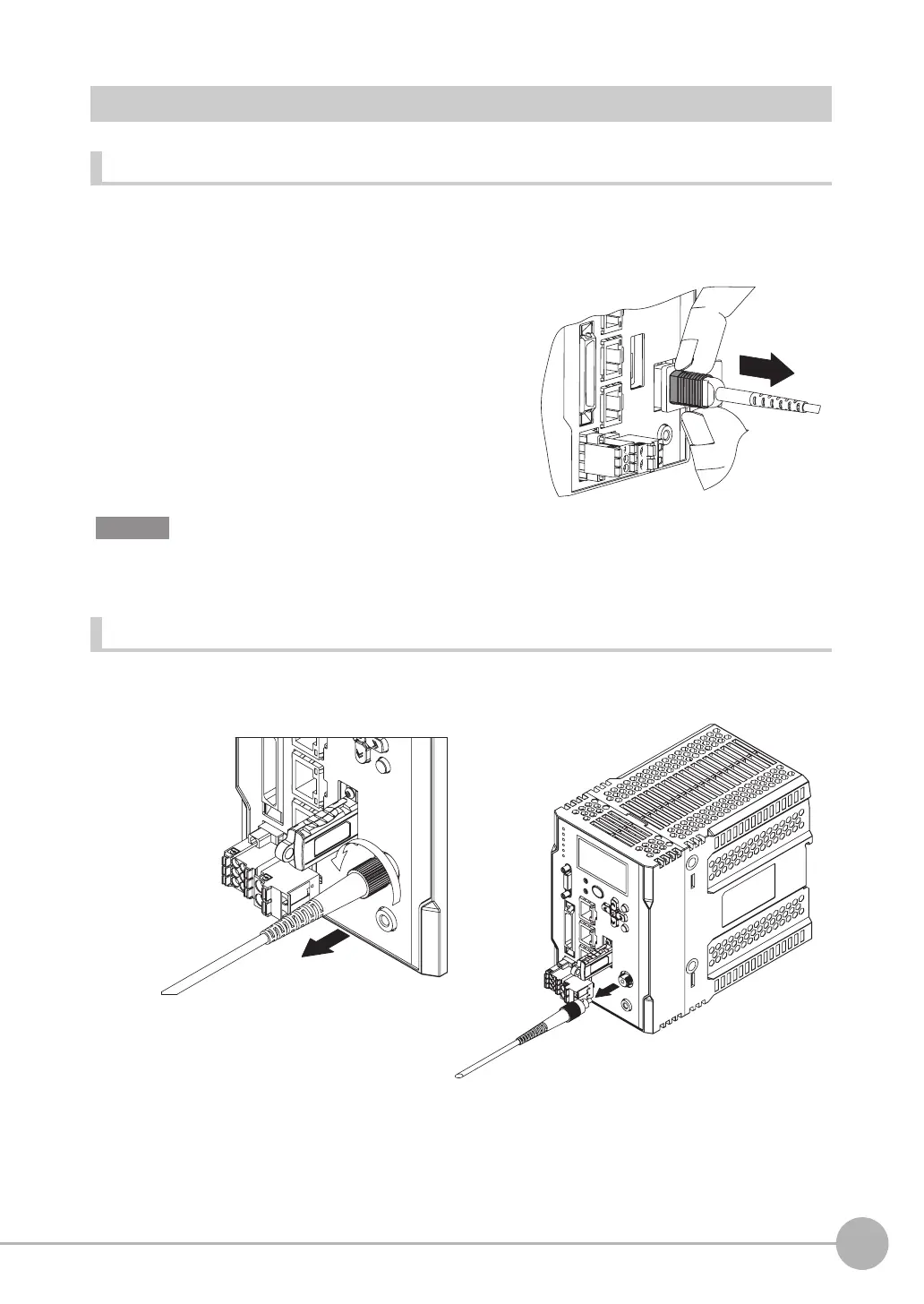Basic Operations for Displaying Measurement Results
ZW-7000/5000
User's Manual
29
1
Basic configuration
Remove the Fiber cable
For ZW-7000 Series
If you have the bush section of Fiber cable, that part may be out of place. Make sure to have the fiber
connector section.
For ZW-5000 Series
1
Turn the threaded section of the fiber cable counter-clockwise. When the screw comes off, pull
the cable out.
1
When you remove the fiber cable, make sure to have
the black part of the connector which indicated the
right figure.
Have the fiber connector (black part)
illustrated under figure, and then pull out
the direction of the arrow.
Important
