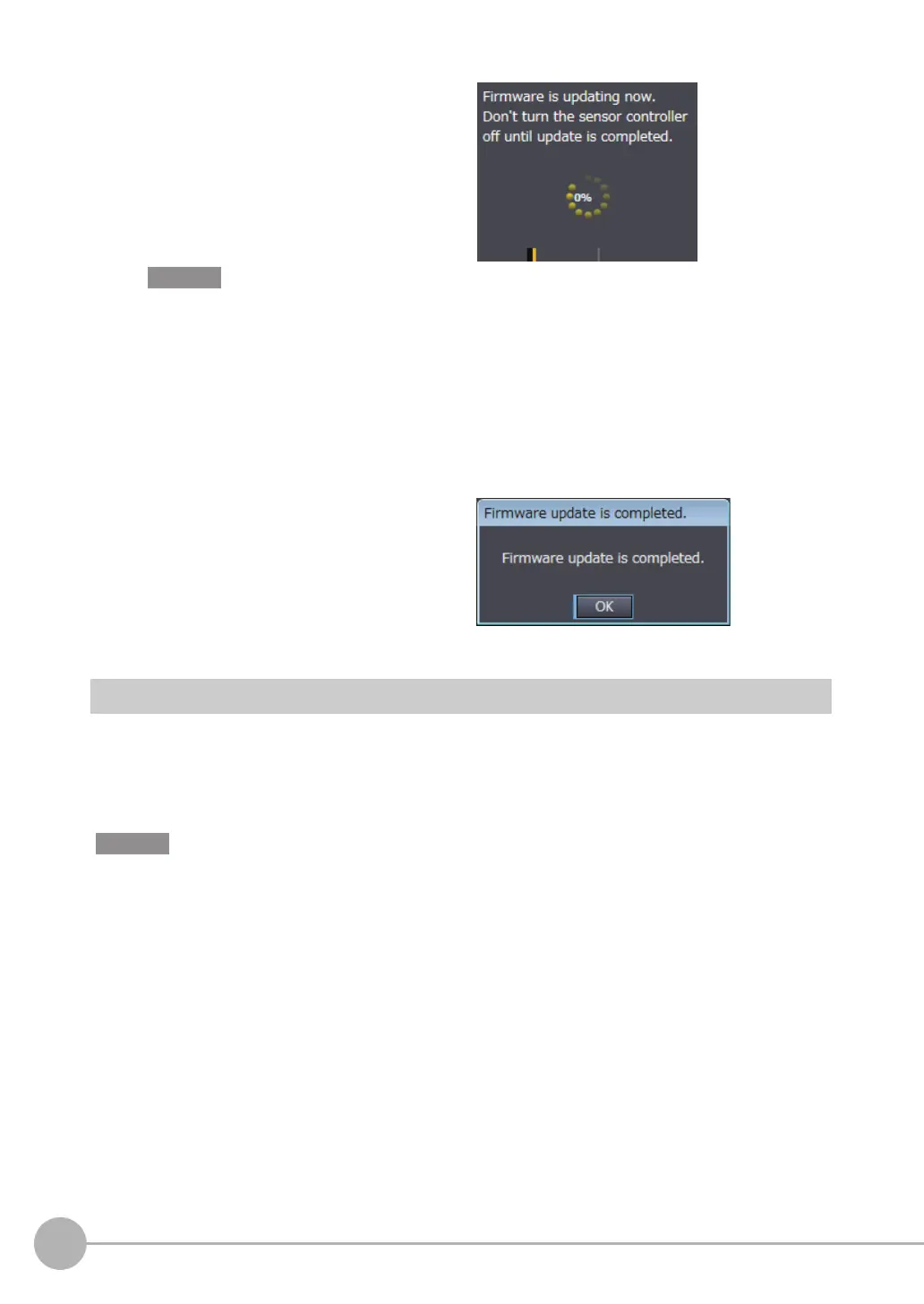Firmware Update
280
ZW-7000/5000
User's Manual
Performing the Update on Warp Engine ZW-7
The most recent version of the software and PC Tool can be downloaded from the following website for
OMRON members. Refer to the Member Registration Sheet that is enclosed with the Sensor.
http://www.fa.omron.co.jp/zw
Connect the the PC which is installed Warp Engine ZW-7 to ZW via Ethernet before operating.
• When using Warp Engine ZW-7 on the same PC as Sysmac Studio Measurement Sensor Edition 7, do not change
the current IP address and subnet mask being used.
• Do not change the IP address and the subnet mask when use War
p Engine ZW-7 with a same PC is operated
Sysmac Studio Measurement Sensor Edition. If you are using a different personal computer, refer to “5-1
Connecting by No-protocol Communications” described in Displacement Sensor ZW-7000/5000 series Confocal
Fiber Type Displacement Sensor User’s Manual for Communications Settings (Z363) and change the IP address
and the subnet mask of the Sensor Controller.
3
Check the content of the message, and click
[OK].
The firmware update is started.
A progress bar is displayed during update
p
r
o
cessing. Wait for the [Firmware Write
Completed] popup to be displayed. (The update
takes several minutes to complete.)
• Errors may occur on the Sensor Controller
during updating, but just wait for the update to
complete.
• If the update progress bar stops midway or the
up
date does not end e
ven after ten minutes,
there is the possibility that the update has failed.
In this case, contact an OMRON branch or sales
office about the firmware version before update
and the firmware version in the write file.
4
Click [Close].
The firmware update is completed.
Important
Important
