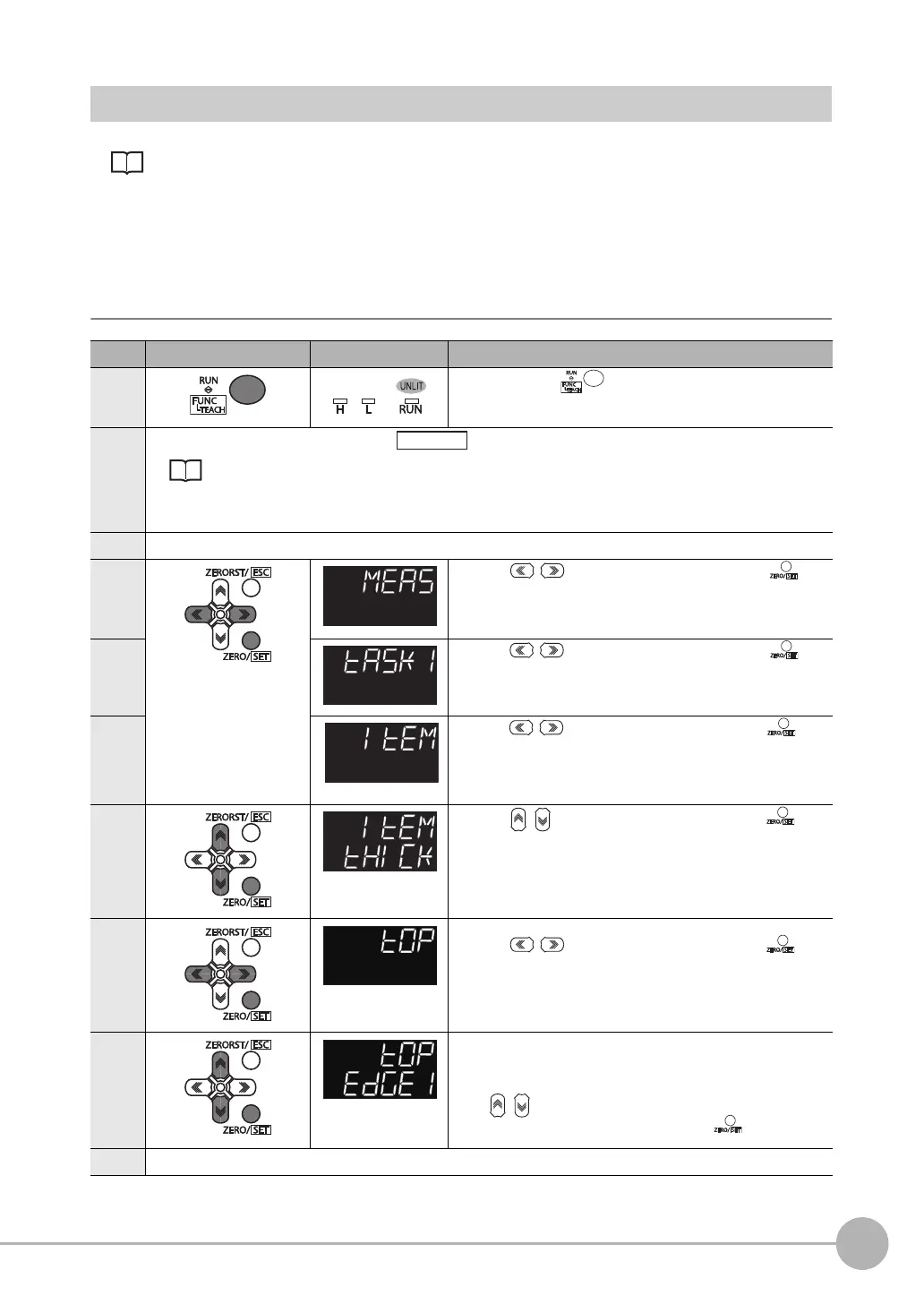Setting Measurement Items
ZW-7000/5000
User's Manual
213
Sensor controller operations
7
Measuring the Thickness
Measuring the Thickness p.127
As an example, here is an explanation of the procedure for measuring the thickness from the top surface of
glass on which
specular reflection occurs as the 1st surface to the 2nd surface (as shown in the diagram on
p.127).
Operating procedure
Steps Key operation Display Description
1 Press and hold the key for two seconds to enter the FUNC
mode.
2 Set the material of the target to “MIRROR.”
Setting the Material of the Target to Measure p.207
If the target object is a transparent object, such as glass, on which specular reflection occurs, set the material of the
measurement object to “MIRROR” to obtain more accurate measurement result.
3 Set the surface to “SUR.1ST.”
3-1 Press the / key to select MEAS, then press the key.
3-2 Press the / key to select TASK1, then press the key.
3-3 Press the / keys to select “ITEM” and press the key.
3-4 Press the / keys to select “THICK” and press the key.
3-5 Select “SUR1.”
Press the / keys to select “TOP” and press the
key.
3-6 Select the measurement surface.
EDGE1 to EDGE4: 1st surface to 4th surface
PEAK: Peak
The current setting value is displayed on the sub-display.
Press / key to enter editing mode and the sub-display blinks.
In this example, select “EDGE1” and press the
key.
4 Set the surface2 to “SUR.2ND.”
Optional
