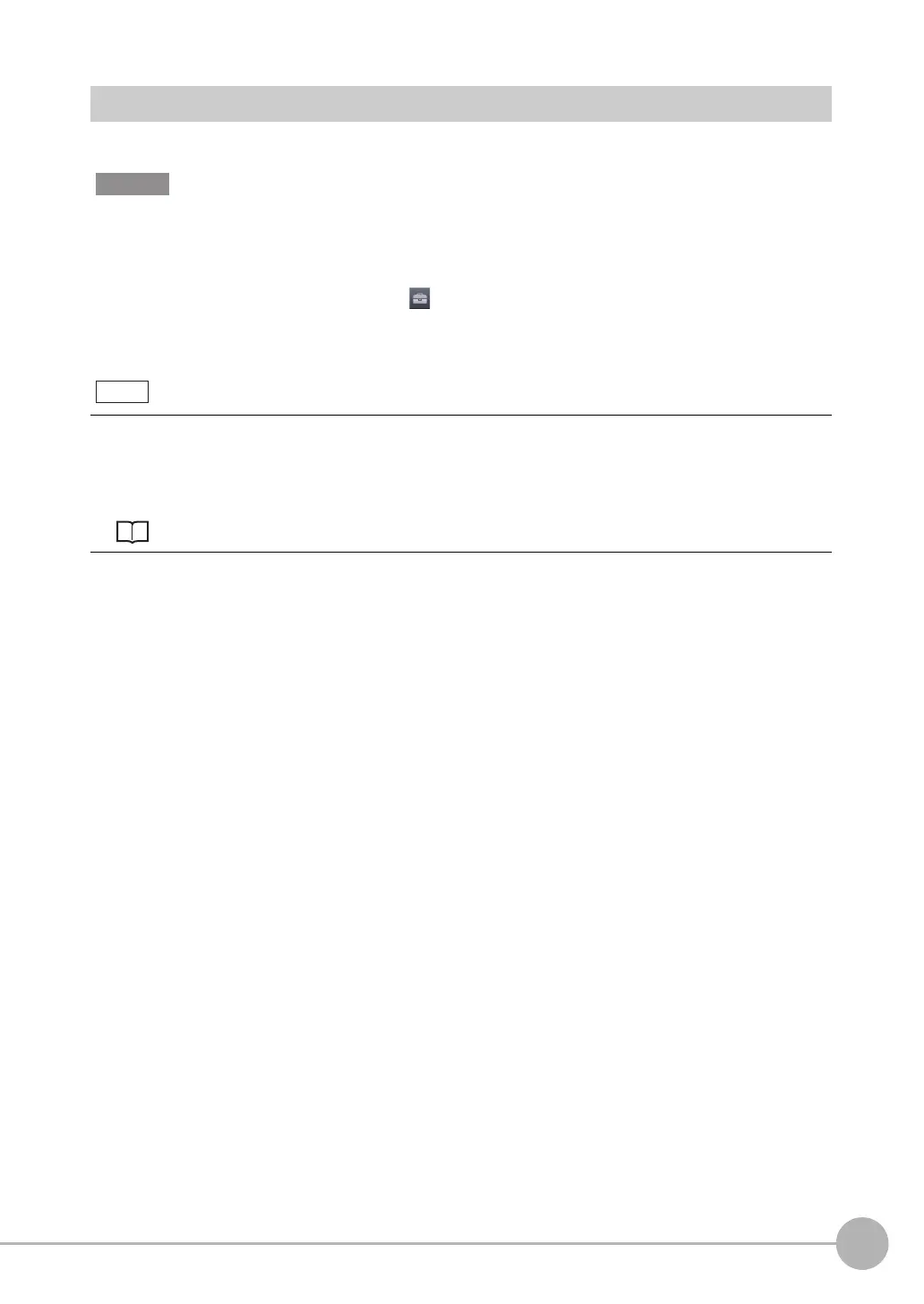Saving The Settings
ZW-7000/5000
User's Manual
167
4
Settings for Function
Initializing Settings
Returns all banks/system settings to their default settings.
• The settings of all banks/system settings are returned to the default settings regardless of the currently selected
bank n
umber.
Multi View Explore : [(ZW model name)] (double click)
→ Edit pane : [Tool] icon ( )
1
Click [Sensor setup] - [Initialize sensor].
Initialization is executed.
• Settings can also be initialized by selecting and right-clicking a [(ZW model)] option from the Multi View Explore
and selecting “Initialize sensor” from the right-click menu.
• Operating key of Sensor Controller is allowable to initialize.
• Information for Sensor Head calibration is retained.
Initializing Settings p.245
