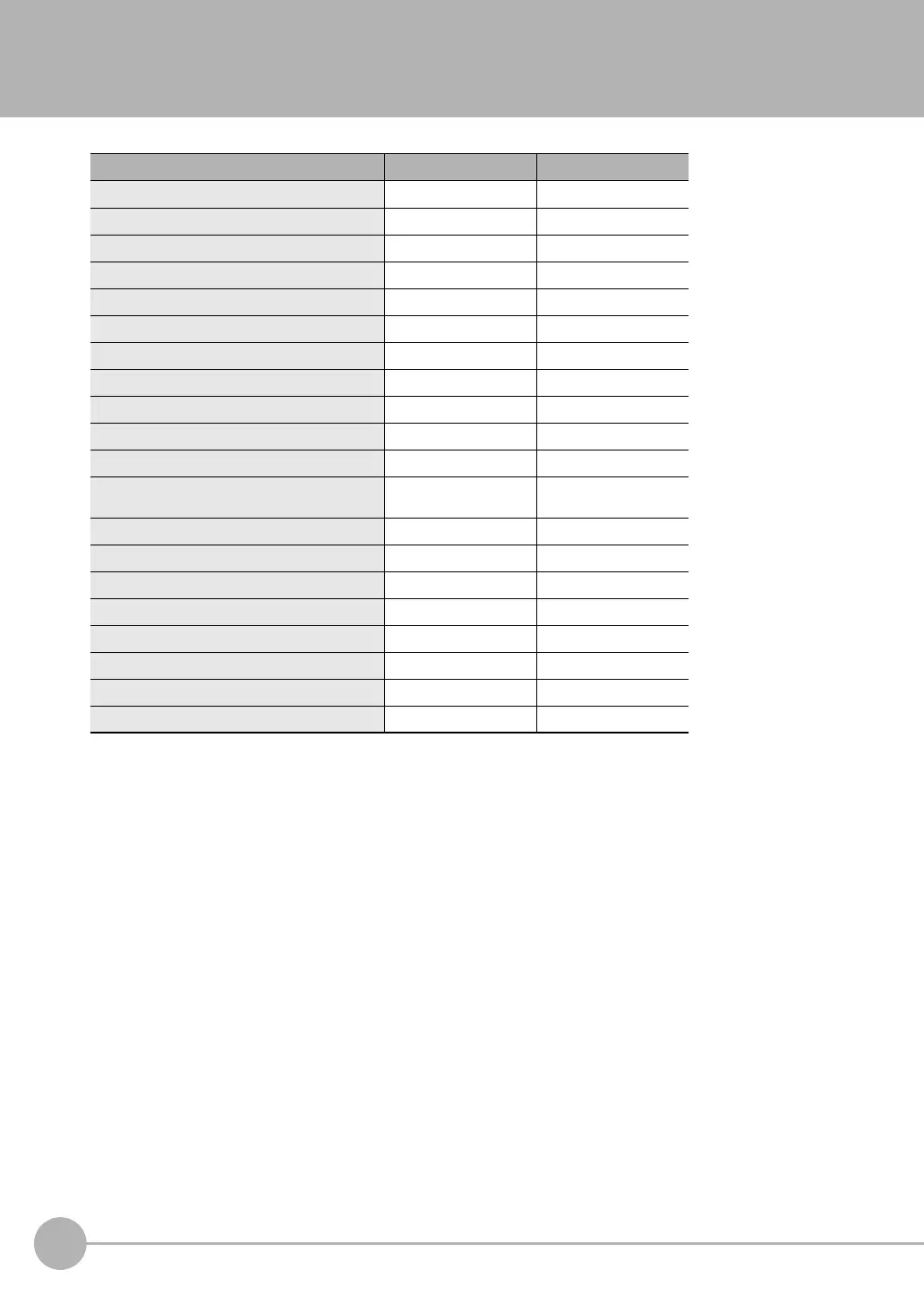Search from Settings
20
ZW-7000/5000
User's Manual
Search from Settings
*: Refer to “6-1 Parallel I/O connection” described in Displacement Sensor ZW-7000 series Confocal Fiber Type Dis-
placement Sensor User’s Manual for Communications Settings (Z3
63).
Settings Set by Sysmac Studio Set by Sensor Controller
Setting the Material for the Target to Measure p.117 p.207
Setting the Measurement Cycle p.116 p.212
Setting Exposure Time Control Mode p.121 p.209
Measuring the Height p.125 p.212
Measuring the Thickness p.127 p.213
Calculating p.128 p.214
Setting the Filter p.136 p.217
Setting the Scaling p.130 p.221
Setting the Hold p.144 p.225
Setting the Zero Reset p.152 p.230
Changing the Bank Mode p.168 p.235
Copying the Bank/System Settings p.166 p.236
(Bank Settings only)
Saving the Bank/System Settings p.165 p.237
Clearing the Bank Settings p.168 p.238
Checking Information p.179 p.242
Setting Measurement Mode of the Sensor p.88 p.246
Setting the Key Lock p.163 p.243
Initializing Settings p.167 p.245
Setting the Digital Output Data p.132 *
Setting the Analog Output Data p.132 *
