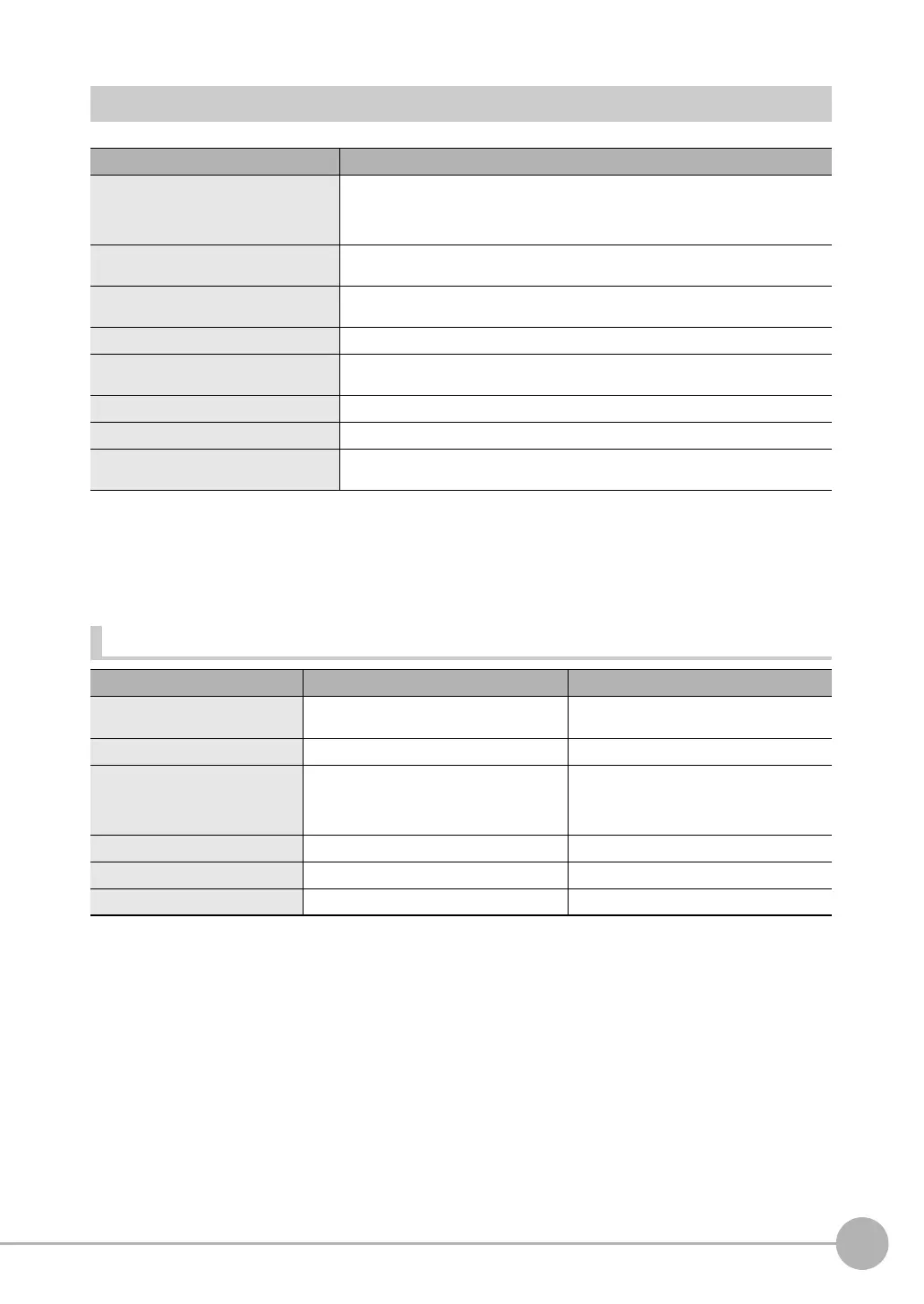Specifications and External Dimensions
ZW-7000/5000
User's Manual
271
APPENDICES
9
PC tools (Sysmac Studio)
*1: Note about Sysmac Studio compatible operating systems:
The required system and hard disk capacity differs according to the system environment.
*2: Separate logging memory is required to use the file logging function.
*3: Describes System Requirements and notes of Sysmac Studio Measurement Sensor Edition.
For detail of System Requirements and notes of Sysmac Studio Measurement Sensor Edition, refer to Sysmac Studio Version 1 Operat
ion
Manual.
*4: For information on how to connect a personal computer with the controller or other hardware and information on required cables
, refer to
man
uals for each hardware.
Features of each edition
Item Operating environment
(*3)
Operating system (OS)
(*1)
Japanese or English
Windows 7 (32-bit/64-bit version)
Windows 8 (32-bit/64-bit version)
Windows 8.1 (32-bit/64-bit version)
Windows 10 (32-bit/64-bit version)
CPU Windows computers with Intel® Celeron® processor 540 (1.8 GHz) or faster CPU.
Intel® Core
TM
i5 M520 processor (2.4 GHz) or equivalent or faster recommended.
Main memory 2 GB min.
4 GB min. recommended
Hard disk Minimum 4.6 GB of Hard disk space is required to install.
(*2)
Display XGA 1024 × 768, 16,000,000 colors
WXGA 1280 × 800 dots or higher resolution is recommended.
Disk drive DVD-ROM drive
Communication port USB2.0 compatible USB port or Ethernet port
(*4)
Supported languages Japanese, English, German, French, Italian, Spanish, simplified Chinese, traditional
Chinese, Korean
Item Standard Edition Measurement sensors Edition
Connection target NX/NJ series machine automation controllers
NY series industrial PCs
ZW series measurement sensors
Connection I/F Ethernet/USB Ethernet
Control target NX/NJ series machine automation controllers
NY series industrial PCs and all connected
Ether
CAT devices
(ZW series measurement sensors included)
ZW series measurement sensors
Firmware update ×
Calibration ROM data recovery ×
Offline debugging
×
