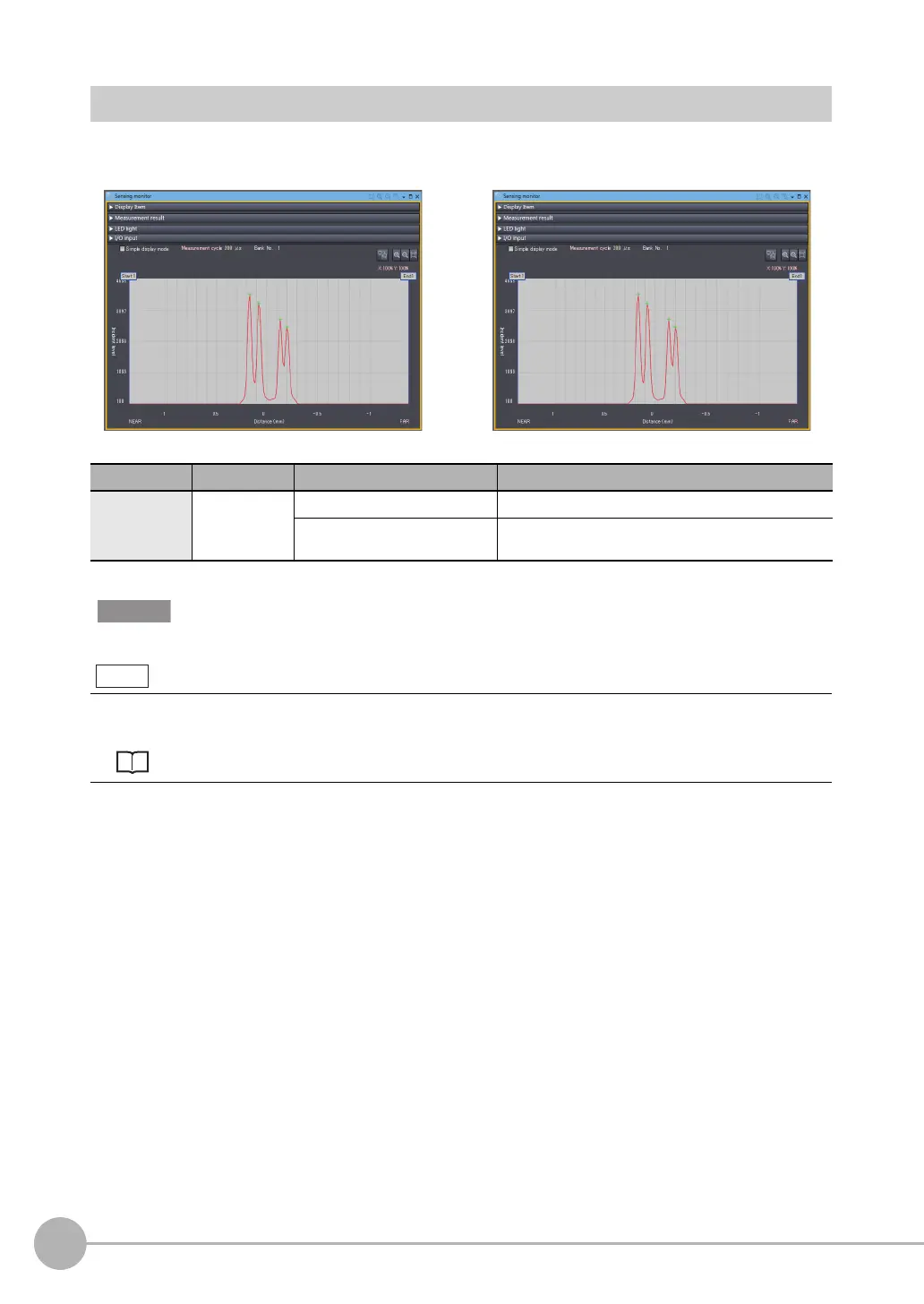Setting Sensing
120
ZW-7000/5000
User's Manual
Setting Start Direction of Count Measurement Surfaces
When a number of measurement surfaces exists, start direction can be selected from NEAR side or FAR side.
More 5 surfaces from NEAR side are not counted as a surface.
Item Setting item Setting value Description
Operation mode Start direction of
count
measurement
surfaces
NEAR (default value) Measurement surfaces are counted from NEAR side.
FAR Measurement surfaces are counted from FAR side.
The setting of start direction of count measurement surfaces can also be set by the operating keys on the Sensor
Controller.
Setting Start Direction of Count Measurement Surfaces p.208
Example: NEAR
1 surface
2 surface
3 surface
4 surface
4 surface
3 surface
2 surface
1 surface
Example: FAR
