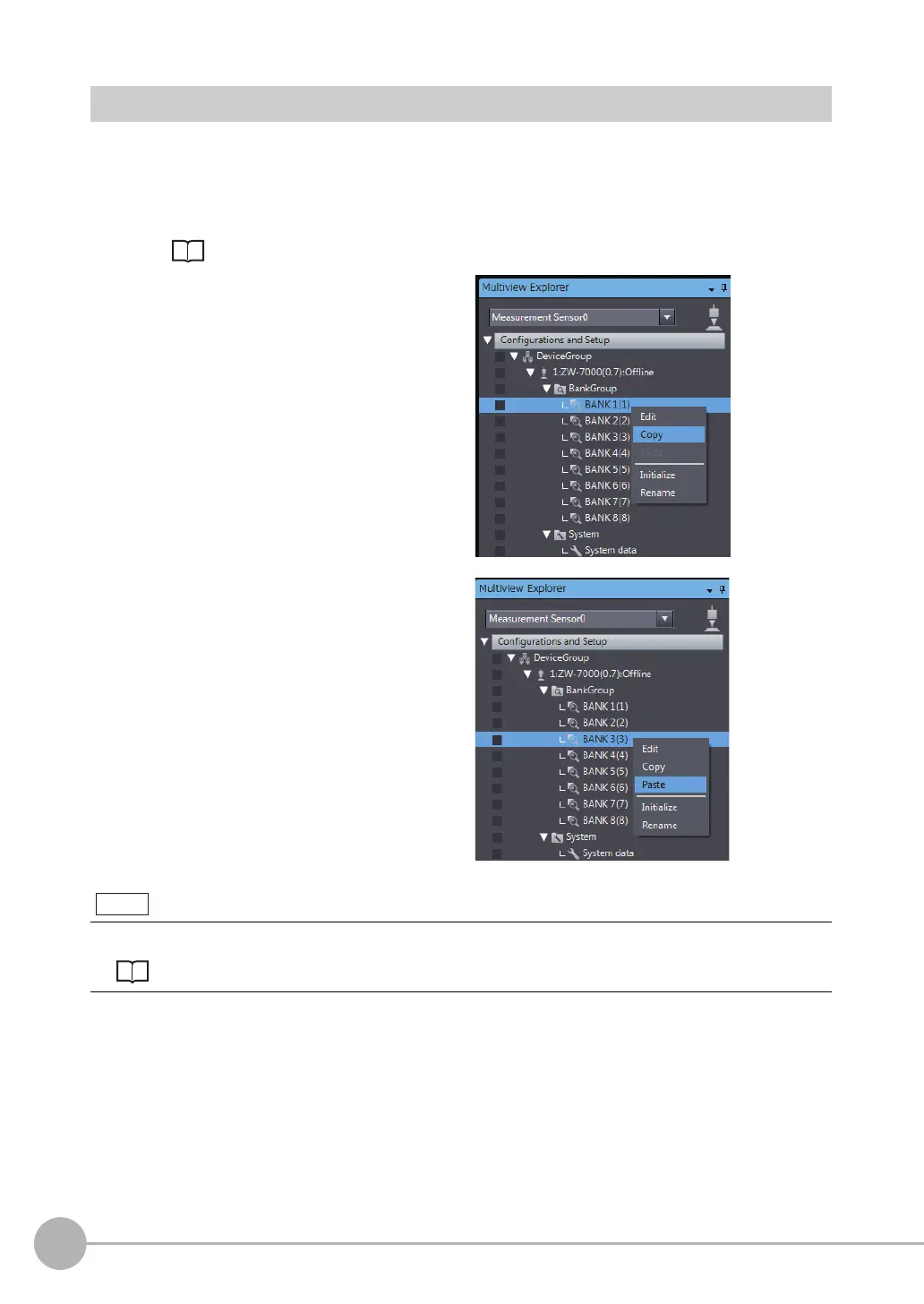Saving The Settings
166
ZW-7000/5000
User's Manual
Copying the Bank/System Settings
Copy the selected bank setting to another bank.
Also, copy ZW system settings to a different ZW.
1
Set the operating mode to the FUNC mode.
3-2 Switching operation modes p.90
2
Copy the bank data or system data.
Select the copy source bank data or system
data
from the Multi View Explore, and select
[Copy] from the right-click menu.
3
Paste the bank data or system data
Select the copy destination bank data or system
data
from the Multi View Explore, and select
[Paste] from the right-click menu.
The bank settings can also be copied by the operating keys on the Sensor Controller.
Copying the Bank Settings p.236
Note
