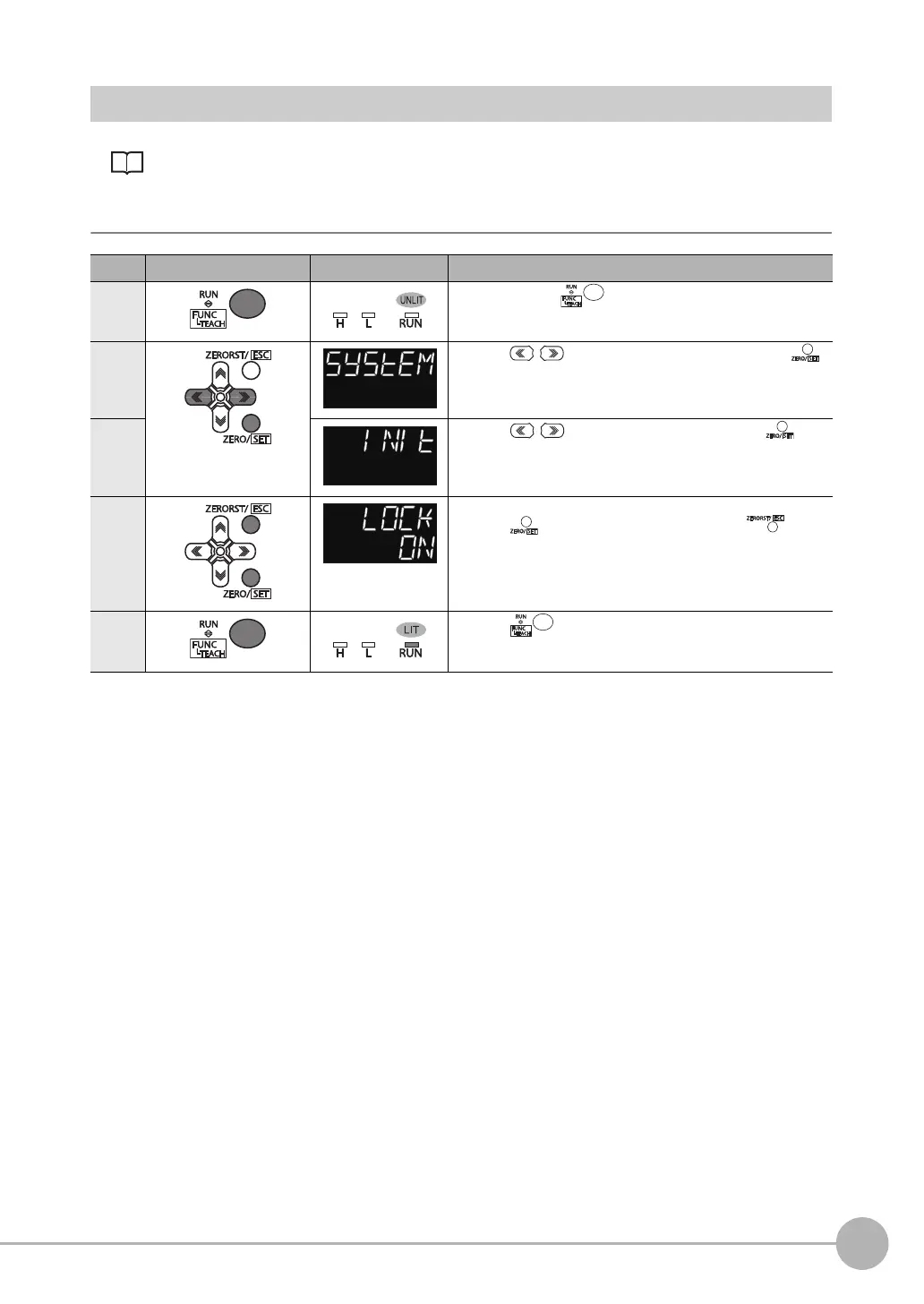Setting the System
ZW-7000/5000
User's Manual
245
Sensor controller operations
7
Initializing Settings
Initializing Settings p.167
Operating procedure
Steps Key operation Display Description
1 Press and hold the key for two seconds to enter the FUNC
mode.
2 Press the / keys to select “SYSTEM” and press the
key.
3 Press the / keys to select “INIT” and press the key.
4 “OK/CAN” is displayed on the sub-display.
Press the key to restore the default values, or key to
cancel.
5 Press the key for two seconds to enter the RUN mode.
For how to save settings, refer to 7-2 Functions of Operating Keys
p.197.
