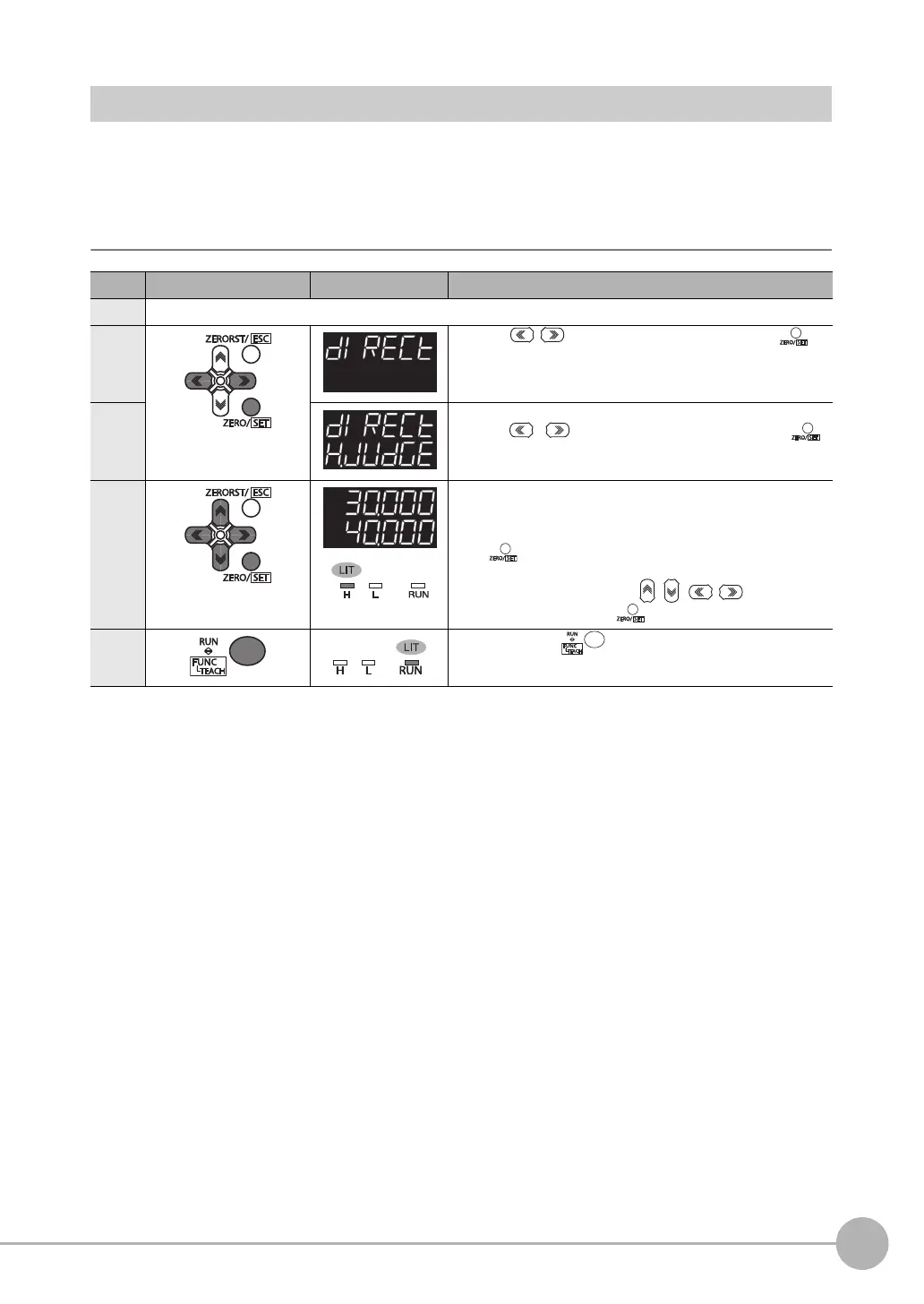Setting Threshold Value
ZW-7000/5000
User's Manual
241
Sensor controller operations
7
Direct
Set the threshold value by entering the numerical values directly.
As an example, here is an explanation of the procedure for setting a HIGH threshold value by entering “40.000”
directl
y.
Operating procedure
Steps Key operation Display Description
1 to 4 For moving to JUDGE, see steps 1 to 4 on p.240.
5 Press the / key to select DIRECT, then press the
key.
6 Select HIGH THRESHHOLD as the threshold value type.
Press the / key to select H.JUDGE, then press the
key.
7 Set “40.000” as the HIGH threshold value.
The current measured value is displayed on the main display and the
current
set threshold value is displayed on the sub-display. (At this
time, the THRESHOLD-H indicator lights up.)
Press key to enter the editing mode, and the sub-display
blinks.
To edit numerical values, use the / / / keys.
Enter “40.000” and press the
key.
8 Press and hold the key for two seconds to enter the RUN
mode.
