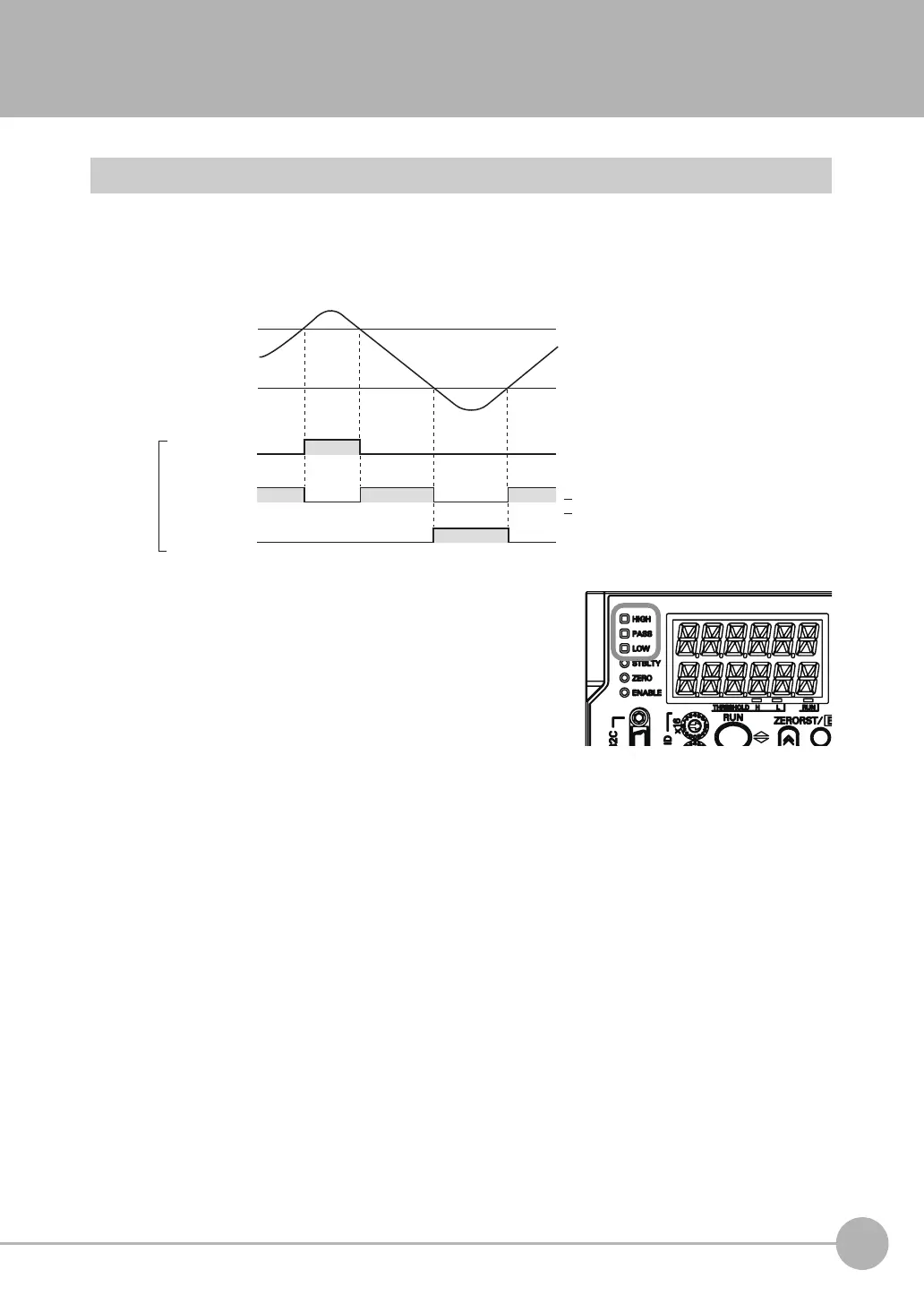Setting Threshold Value
ZW-7000/5000
User's Manual
157
4
Settings for Function
4-4 Setting Threshold Value
Threshold Value Settings
Switch the Sensor Controller to the FUNC mode and set the range in order for the measured value to be judged
as PASS.
Both HIGH and LOW threshold values are set.
As a judgment result, HIGH, PASS or LOW is output.
A judgment result appears on the Sensor Controller as follows.
• When the judgment result is “HIGH”: HIGH indicator lights up
• When the judgment result is “PASS”: PASS indicator lights up
• When the judgment result is “LOW”: LOW indicator lights up
HIGH
ON
OFF
ON
OFF
ON
OFF
LOW
PASS
Measured value
LOW threshold value
HIGH threshold value
Output
ON when Measurement result
> HIGH threshold value
ON when LOW threshold value
< Measurement result
< HIGH threshold value
ON when Measurement result
<LOW threshold value
