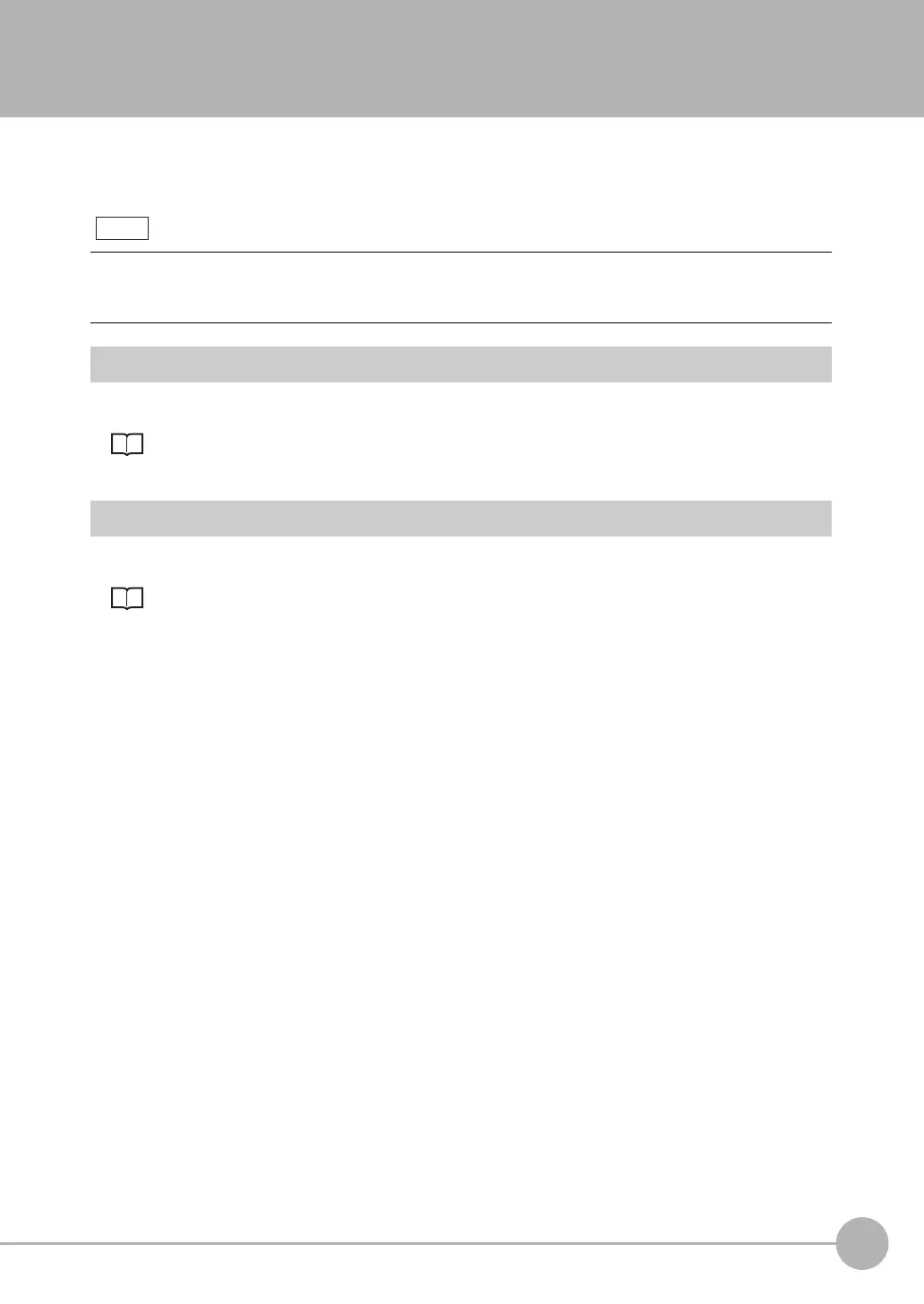Selecting Measured Values to be Externally Output
ZW-7000/5000
User's Manual
179
5
Convenient Functions
5-7 Selecting Measured Values to be Externally Output
You can select the data to be output from the following routes:
• Analog output
• Digital output
Assigning digital output
Refer to the following chapter:
2-1 Connecting Parallel I/O in Confocal Fiber Type Displacement Sensor ZW-7000 series User's
Manual
for Communication settings (Cat. No. Z363).
Assigning analog output
Refer to the following chapter:
“2-1 Parallel I/O connection” described in Displacement Sensor ZW-7000 series Confocal Fiber Type
Displace
ment Sensor User’s Manual for Communications Settings (Z363)
Selected data in Digital Output setting becomes the measurement object of the following functions:
The data selected in the Digital Output setting are to be output by inter
nal logging, fieldbus output (EtherCAT/
EtherNet/IP), or serial data output.
