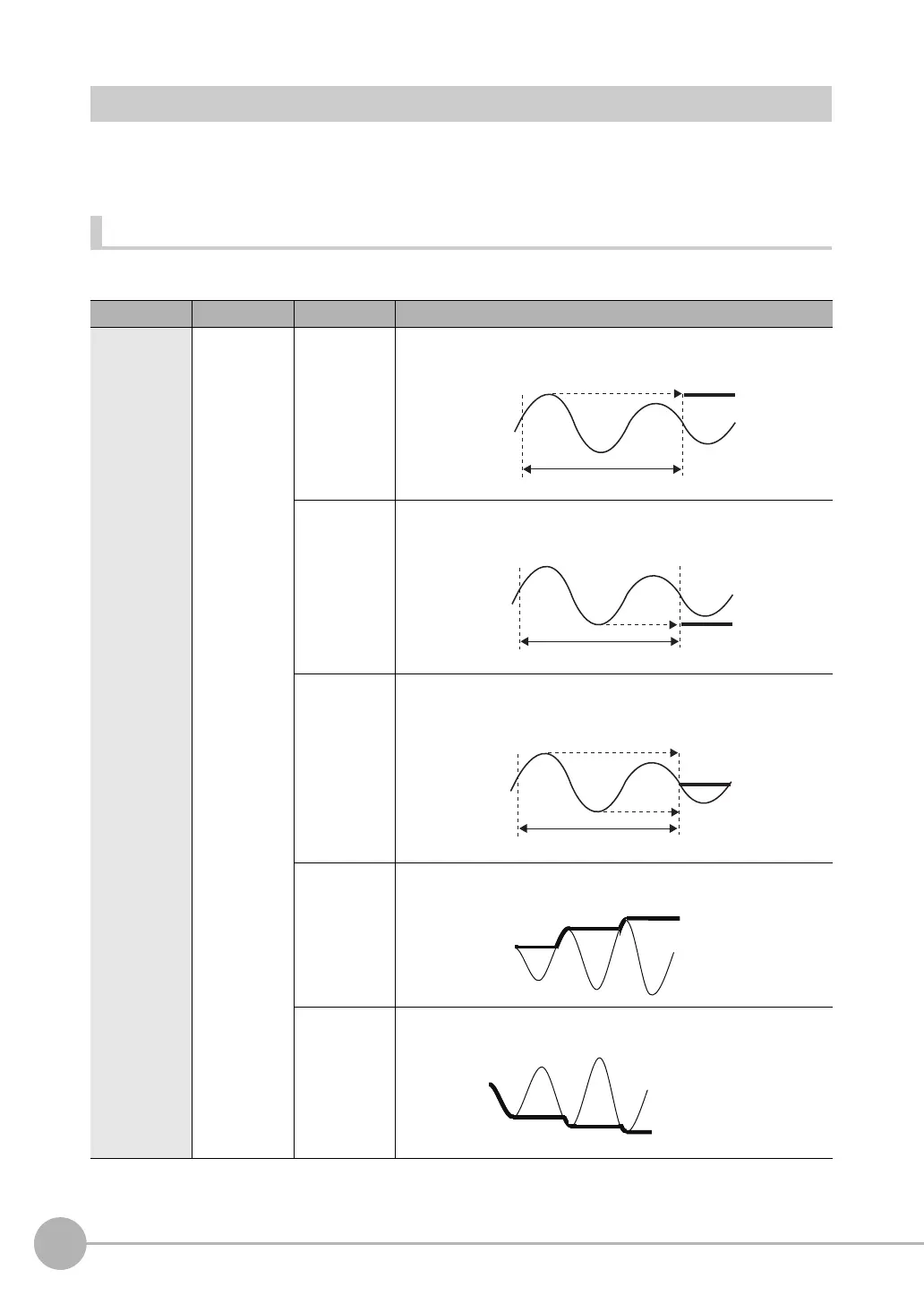Setting the Output Conditions
144
ZW-7000/5000
User's Manual
Setting Hold
Set the hold conditions of the measured value.
The hold function holds (retain) any value from the measured values during the specific time (sampling period),
such as t
he maximum or minimum value.
Setting the Hold Mode
Set the hold mode of the measured value.
Item Setting item Setting value Description
Hold Hold mode Peak Holds the “maximum value” of the sampling period. The current measurement
value is output after Sampling, and then this state is held until the next
sampling ends.
Bottom Holds the “minimum value” of the sampling period. The current measurement
v
alue
is output after Sampling, and then this state is held until the next
sampling ends.
Peak to Peak Holds the “difference between the maximum value and the minimum value” of
th
e samp
ling period. Mainly select this when detecting vibration, for example.
The current measurement value is output after Sampling, and then this state is
held until the next sampling ends.
Auto Peak Holds the “maximum value” of the measurement result. Output the
measurement
value at each updating of the Maximum value.
Auto Bottom Holds the “minimum value” of the measurement result. Output the
measurement
value at each updating of the Minimum value.
Current
measured value
Output
Max.value
Sampling period
Current
measured value
Output
Min.value
Sampling period
Current
measured value
Output
(Max.value -
Min.value)
Max.value
Sampling period
Min.value
Current
measured value
Output
(Max.value)
Current
measured value
Output
(Min.value)
