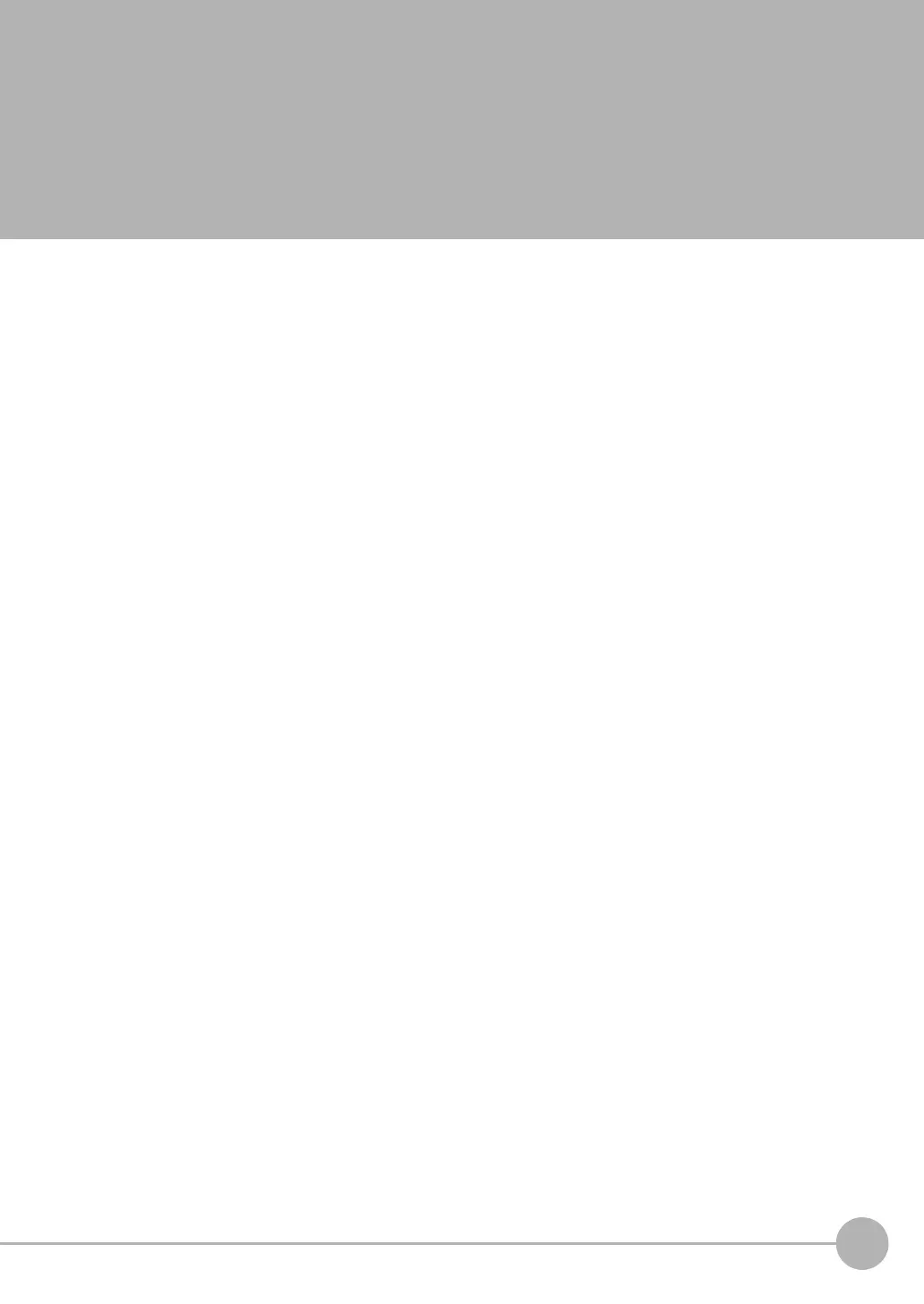ZW-7000/5000
User's Manual
15
Table of Contents
Table of Contents
Editor's Note . . . . . . . . . . . . . . . . . . . . . . . . . . . . . . . . . . . . . . . . . . . . . . . . . . . 11
Copyrights and Trademarks . . . . . . . . . . . . . . . . . . . . . . . . . . . . . . . . . . . . . . . 11
Notice . . . . . . . . . . . . . . . . . . . . . . . . . . . . . . . . . . . . . . . . . . . . . . . . . . . . . . . . 11
Relevant Manuals . . . . . . . . . . . . . . . . . . . . . . . . . . . . . . . . . . . . . . . . . . . . . . . 12
Related Manuals . . . . . . . . . . . . . . . . . . . . . . . . . . . . . . . . . . . . . . . . . . . . . . . . 13
Search from Settings . . . . . . . . . . . . . . . . . . . . . . . . . . . . . . . . . . . . . . . . . 20
1.Basic configuration
1-1 ZW-7000/5000 Series Displacement Sensors . . . . . . . . . . . . . . . . . . . 22
1-2 Basic Operation Flow . . . . . . . . . . . . . . . . . . . . . . . . . . . . . . . . . . . . . . 23
1-3 Basic Operations for Displaying Measu
rement
Results . . . . . . . . . . 25
Installation of Sensor Head . . . . . . . . . . . . . . . . . . . . . . . . . . . . . . . . . . . . . . . . 25
Attaching the strap to the Calibration ROM . . . . . . . . . . . . . . . . . . . . . . . . . . . . 25
Attaching the Strap to Protective Cap . . . . . . . . . . . . . . . . . . . . . . . . . . . . . . . . 26
Connection of Fiber Cable and Calibration ROM . . . . . . . . . . . . . . . . . . . . . . .26
Remove the Fiber cable . . . . . . . . . . . . . . . . . . . . . . . . . . . . . . . . . . . . . . . . . . 29
24 V input terminal block . . . . . . . . . . . . . . . . . . . . . . . . . . . . . . . . . . . . . . . . . . 30
Connecting to a Personal Computer . . . . . . . . . . . . . . . . . . . . . . . . . . . . . . . . .31
Starting Up Sysmac Studio Measurement Sensor Edition . . . . . . . . . . . . . . . . 34
Calibrating Sensor Head . . . . . . . . . . . . . . . . . . . . . . . . . . . . . . . . . . . . . . . . . . 35
Monitoring the Measurement Results . . . . . . . . . . . . . . . . . . . . . . . . . . . . . . . . 38
2.Installation and Connections
2-1 System Configuration. . . . . . . . . . . . . . . . . . . . . . . . . . . . . . . . . . . . . . 40
System Configuration . . . . . . . . . . . . . . . . . . . . . . . . . . . . . . . . . . . . . . . . . . . . 40
Connection Compatibility . . . . . . . . . . . . . . . . . . . . . . . . . . . . . . . . . . . . . . . . . . 41
2-2 Part Names and Functions. . . . . . . . . . . . . . . . . . . . . . . . . . . . . . . . . . 43
Sensor Head . . . . . . . . . . . . . . . . . . . . . . . . . . . . . . . . . . . . . . . . . . . . . . . . . . . 43
Calibration ROM . . . . . . . . . . . . . . . . . . . . . . . . . . . . . . . . . . . . . . . . . . . . . . . . 43
Sensor Controller . . . . . . . . . . . . . . . . . . . . . . . . . . . . . . . . . . . . . . . . . . . . . . . 44
2-3 Installation . . . . . . . . . . . . . . . . . . . . . . . . . . . . . . . . . . . . . . . . . . . . . . . 49
Installation of Sensor Head . . . . . . . . . . . . . . . . . . . . . . . . . . . . . . . . . . . . . . . . 49
Installation of Sensor Controller . . . . . . . . . . . . . . . . . . . . . . . . . . . . . . . . . . . . 52
Attaching the strap to the Calibration ROM . . . . . . . . . . . . . . . . . . . . . . . . . . . . 54
Attaching the Strap to Protective Cap . . . . . . . . . . . . . . . . . . . . . . . . . . . . . . . . 55
