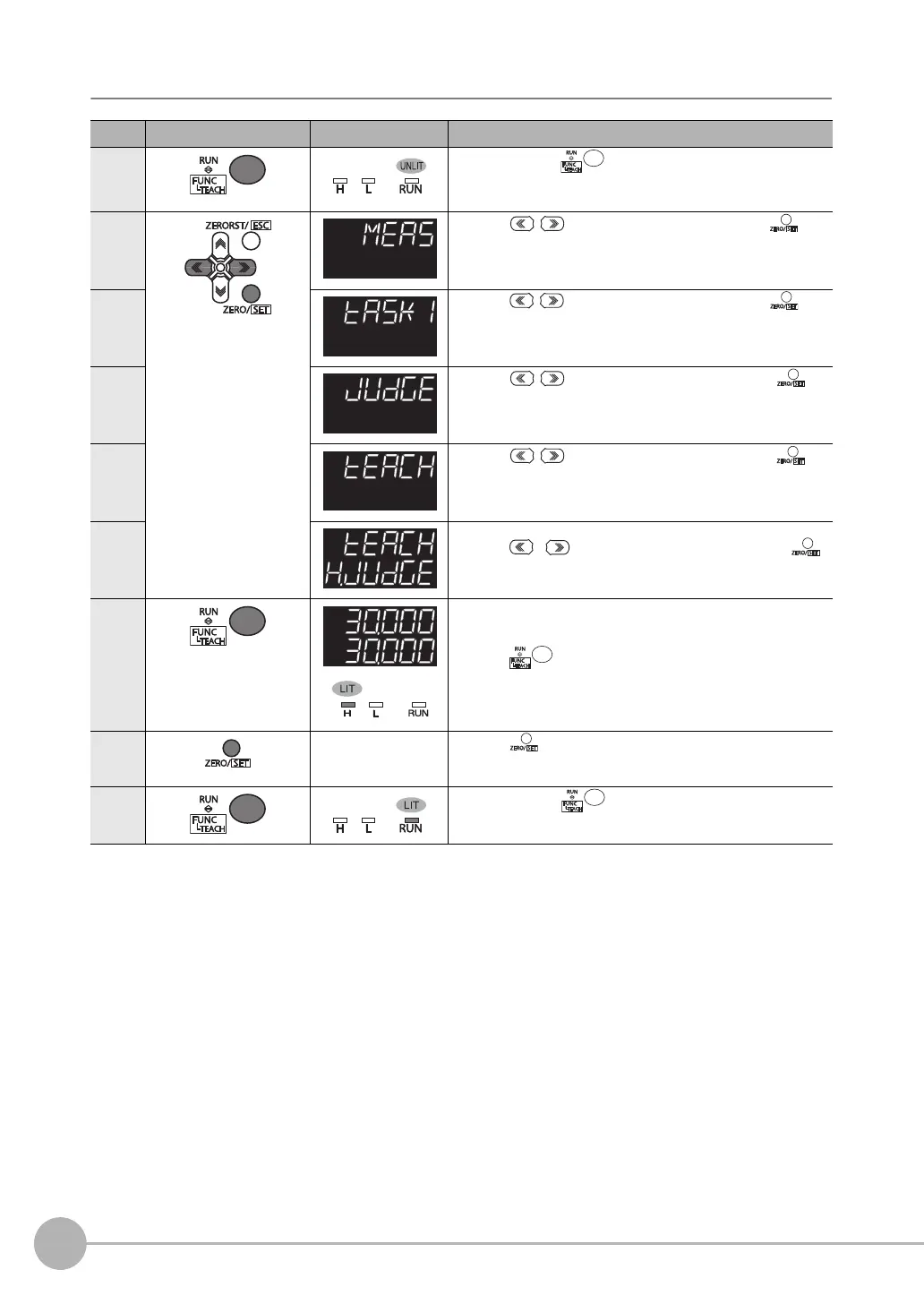Setting Threshold Value
240
ZW-7000/5000
User's Manual
Operating procedure
Steps Key operation Display Description
1 Press and hold the key for two seconds to enter the FUNC
mode.
2 Press the / key to select MEAS, then press the key.
3 Press the / key to select TASK1, then press the key.
4 Press the / key to select JUDGE, then press the
key.
5 Press the / key to select TEACH, then press the
key.
6 Select HIGH THRESHHOLD as the threshold value type.
Press the / key to select H.JUDGE, then press the
key.
7 The current measured value is displayed on the main display and the
current set threshold value is displayed on the sub-display. (At this
time, the THRESHOLD-H indicator lights up.)
Press the key to display the current measured value on the
lower line in the main display.
8
−
Press the key to start a teaching.
When the key is pressed, the current measurement value of the
main digital is displayed on the lower line.
9 Press and hold the key for two seconds to enter the RUN
mode.
