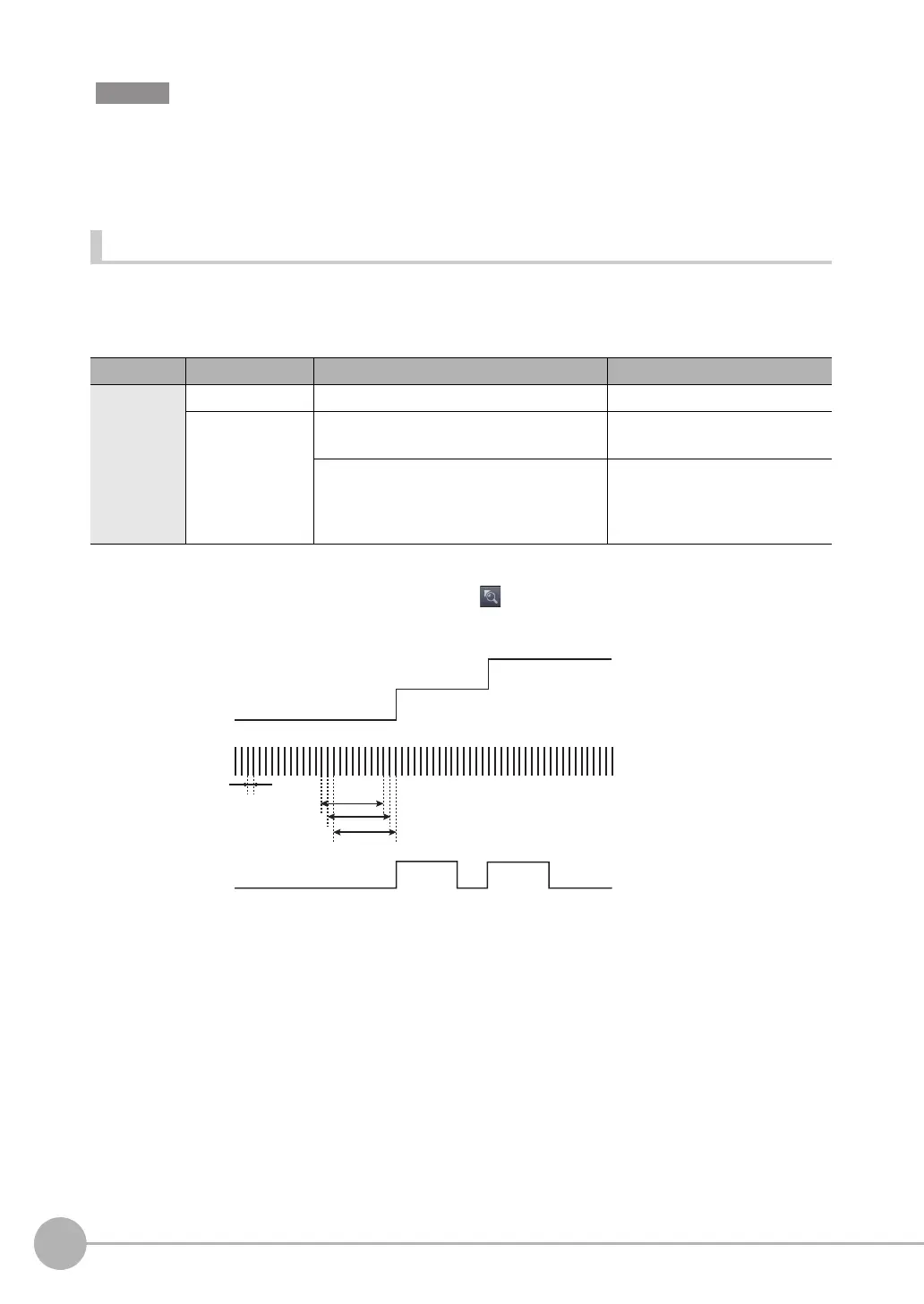Setting the Output Conditions
142
ZW-7000/5000
User's Manual
Frequency filter is applicable the measurement result executed TRIG input/Sync0 signal even if select the External/
PDO synchronous measurement mode. In this case, the sampling interval of measured result is used the
measurement cycle value which has been set and executed external TRIG input/Sync0 signal.
The value is not dependent on the interval which is actually e
xecu
ted TRIG input/Sync0 signal.
Setting the Differentiation Filter
Set this filter to detect sudden changes in measured values occurring within an extremely short time.
The differentiation filter detects changes in the measured value and current value before a comparison interval.
The ti
me of this comparison interval is defined as the differential cycle. (Default value: OFF)
Multi View Explore : [Bank] | [(Bank Data Name)] (double click)
→ Edit pane : [Task Settings] icon ( )
→ Task Settings window : [Filter]
Item Setting item Setting value Description
Differentiation
filter
Filter mode OFF (default value)/ON Set the differentiation filter ON/OFF.
Differentiation cycle
• Internal synchronous measurement mode
0.02(default value) to 5000[ms]
Set the interval(time) which performs
comparison with the current value.
• External/PDO synchronous measurement
mode
1(default value) to 50000[measurement
count]
Set the interval(measurement count)
which performs comparison with the
current value.
Important
Display value
(differentiation result)
Sampling
Present value
Comparison interval: 10 ms
Measuring cycle
Internal synchronous
measurement mode
