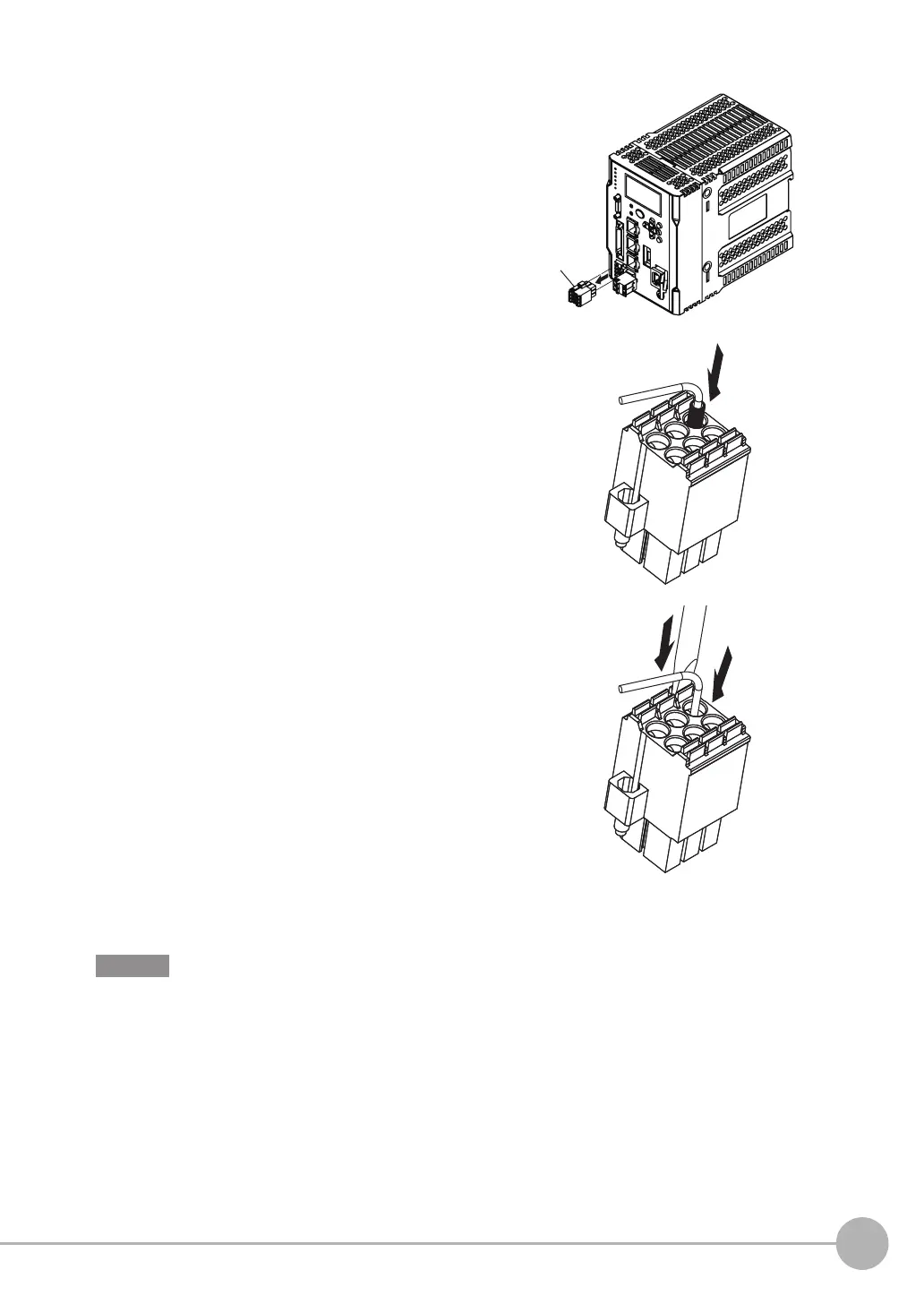Wiring
ZW-7000/5000
User's Manual
2
Installation and Connections
73
• After the connection has been established, pull the wire gently, to make sure that the connection has been made
securely.
• Being careful not to accidently be injured when pushing the release button w
ith a screwdriver, make sure to tightly
secure to the terminal block.
1 Loosen the two fixing screws using a screwdriver to
remove Analog output terminal block from the
Sensor Controller.
2 Insert the wire in to the terminal hole.
• When you use a wire attached rod terminal, you can in-
sert just with Push-IN.
• When using single wire, or stranded wire
Insert the wire deeply in to the terminal hole while push-
ing the release button on the side of terminal hole using
a screw
driver
.
3 Reinstall the Analog output terminal block to the
Sensor Controller.
Important
