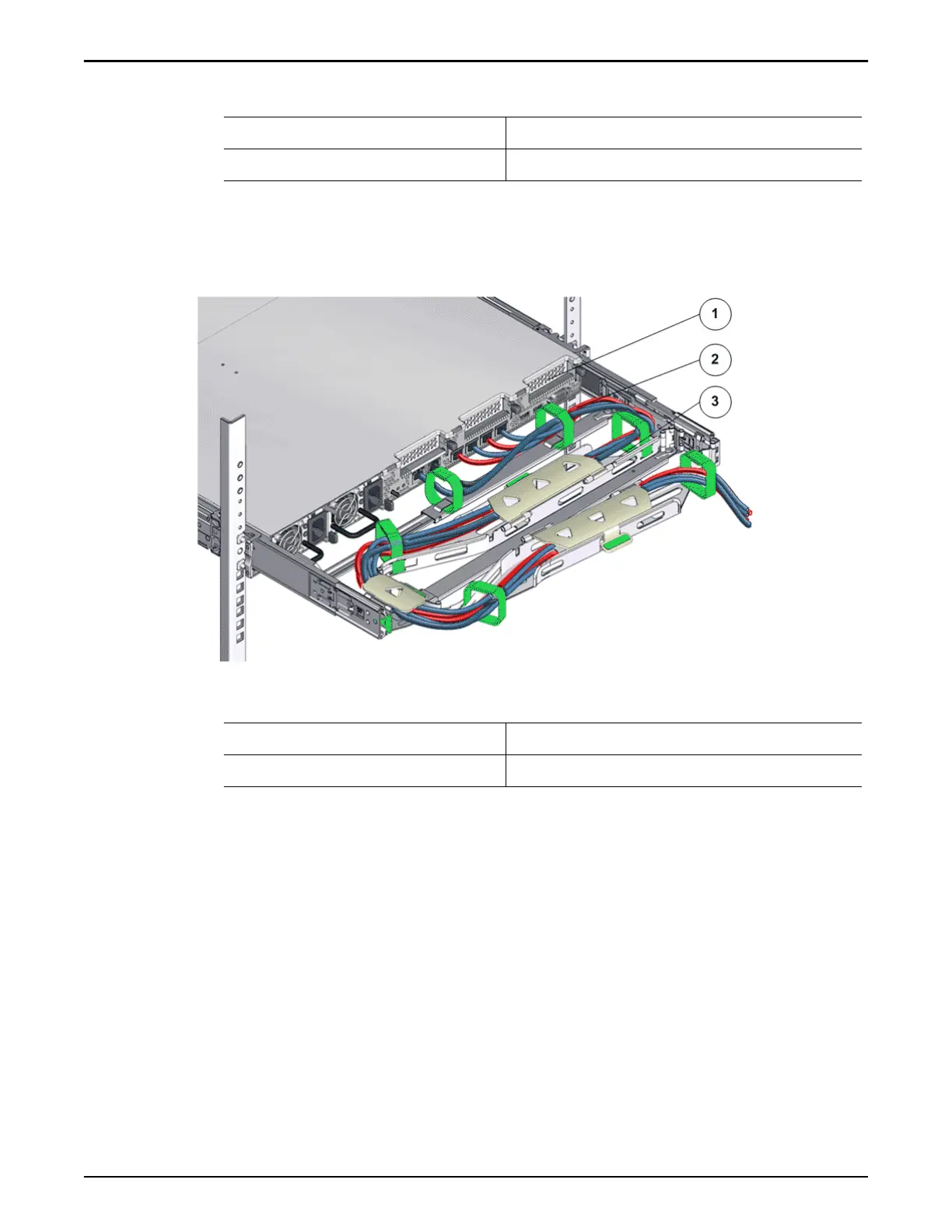Legend
1 Back of a Controller 3 CMA
2 Controller cables
The following gure shows an example of the cables routed through a Pilot
CMA.
Figure 73: Pilot cables routed through the CMA
Legend
1 Back of a Pilot 3 CMA
2 Pilot cables
When connecting the Controller nodes to the Drive Enclosures, start at the
Controller end of the cable and route the SAS cable through the CMA. Then, run
the cable vertically down the side of the rack and connect the cable to the Drive
Enclosure. All of the SAS cables from the Controller CMAs are routed up or
down the right-side vertical rail to the elevation of the target Drive Enclosures.
The cables are then routed horizontally to the target Drive Enclosures.
Route and secure the SAS cables connecting one Drive Enclosure to another
Drive Enclosure to either side of the rack. If cable management hooks are
available in sides of the rack, you can secure the Drive Enclosure cables to the
cable management hooks. Use Velcro cable ties to secure the Drive Enclosure
cables to the sides of the rack.
Note: Make sure that the cables do not interfere with the removal of CRUs from
the Drive Enclosures.
Oracle FS System Cables
113
