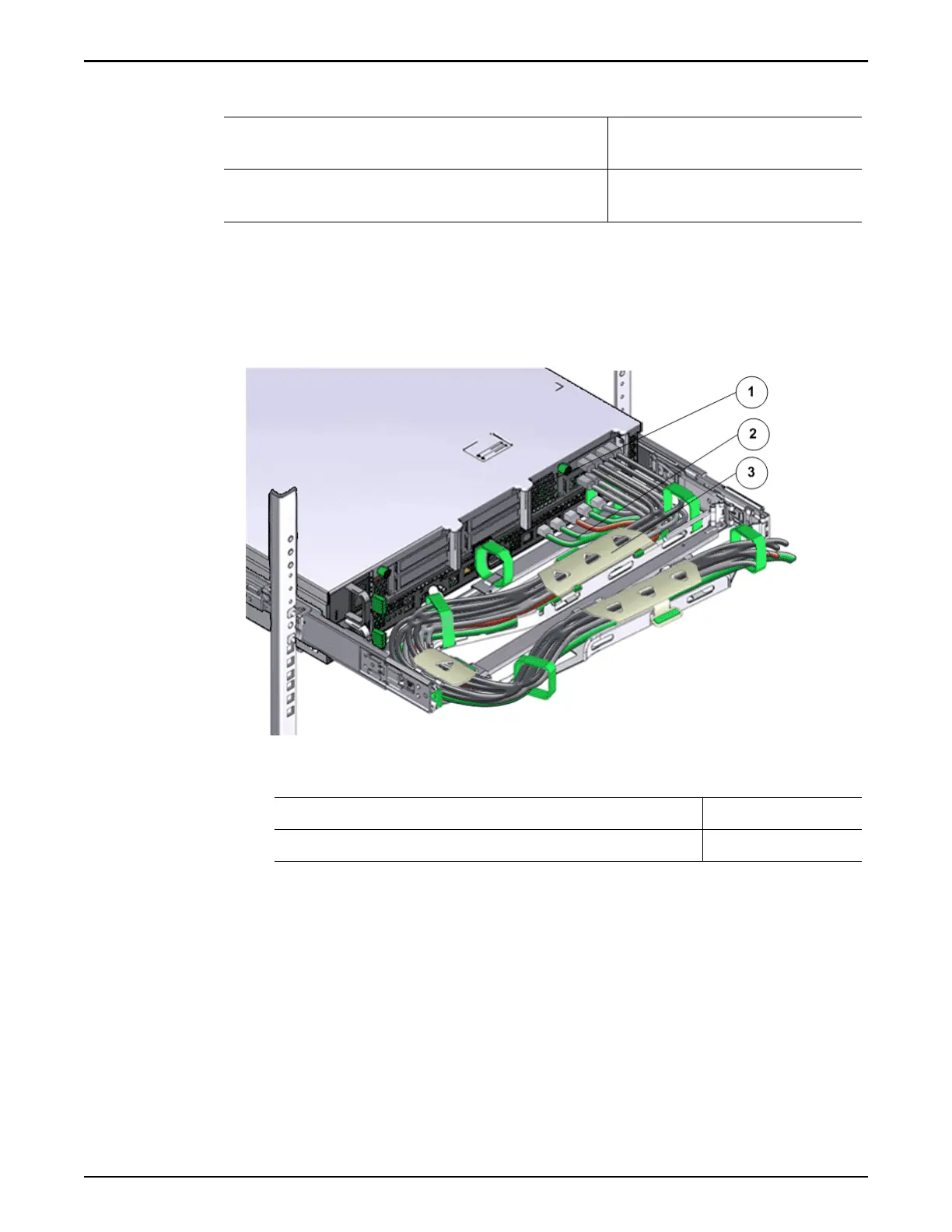Legend
1 PCIe slot 1, HBA ports for SAN connectivity
(FC only)
3 PCIe slot 5, HBA ports for
SAN connectivity (FC only)
2 PCIe slot 4, HBA ports for SAN connectivity
(FC only)
1 For SAN FC connections, connect the FC cables from the SAN FC ports on
the Controllers to the customer’s SAN environment.
2 Route the cables through the Controller cable management arm (CMA).
Figure 98: Controller CMA
Legend
1 Controller back 3 CMA
2 Controller data cables
Related Links
Cabling Workow
Provision the Controller Ports
Types of External Cables
Connect to the Customer Data Network
181
