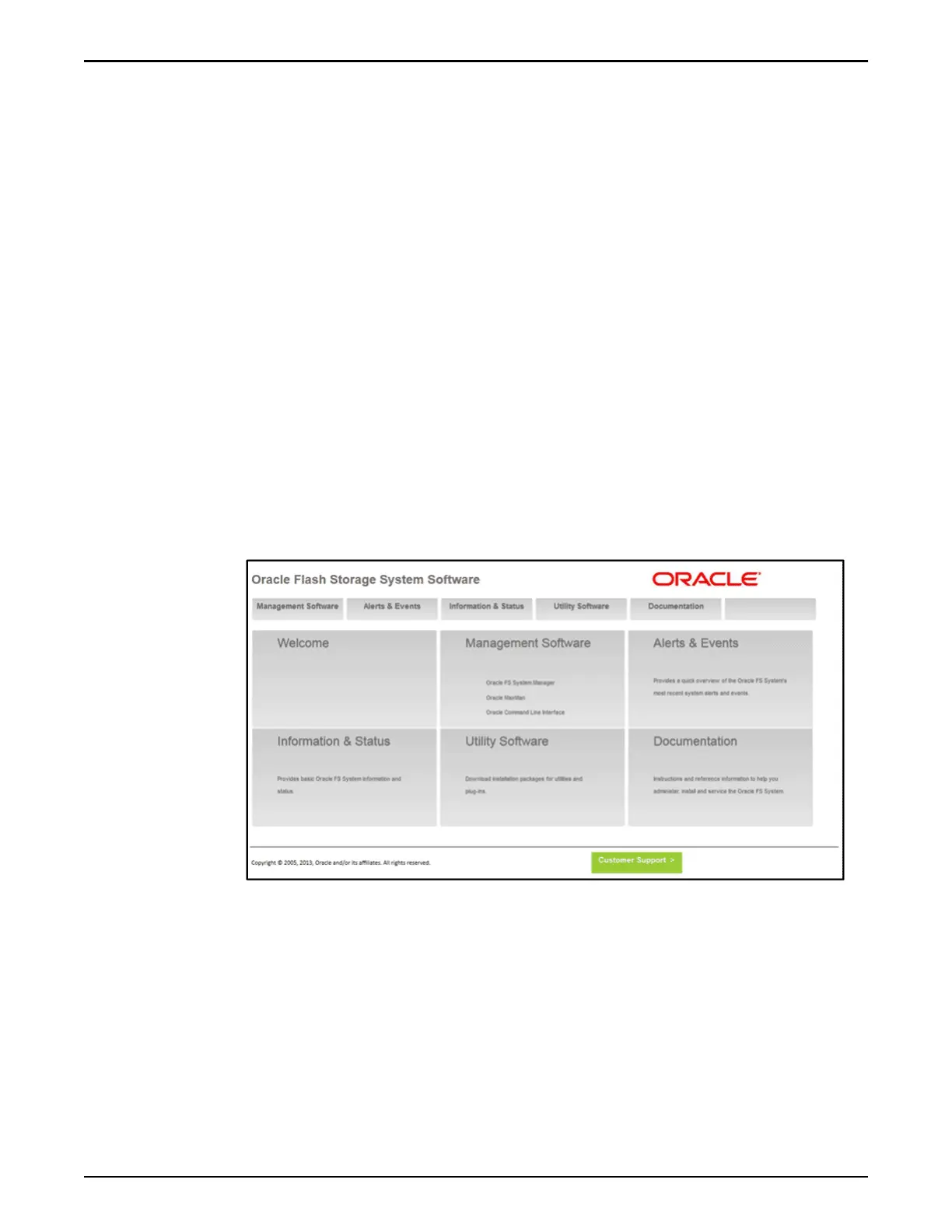Other fscli topology commands to verify system status include:
•
To identify the overall status of the system: fscli system -list
•
To verify that no system alerts exist: fscli system_alert -list
•
To verify the system topology: fscli topology -list
Related Links
Verify System Status Using the FS System Manager
Verify System Status Using the Oracle FS Portal
Verify System Status Using the Oracle FS Portal
You can verify the status of an Oracle FS System by using the Oracle Flash
Storage Portal web interface on a computer, tablet, or a mobile device that has
access to the customer management network.
Note: The Oracle FS System conguration cannot be changed using the Oracle
Flash Storage Portal.
1 Enter the IP address of the Pilot management interface.
Figure 99: Pilot management interface main screen
The Pilot management interface main screen appears.
2 Click Information and Status tab to see the status of the system.
The login prompt appears.
3 Log in to the Oracle FS System using a username and password.
Complete the Installation
188
