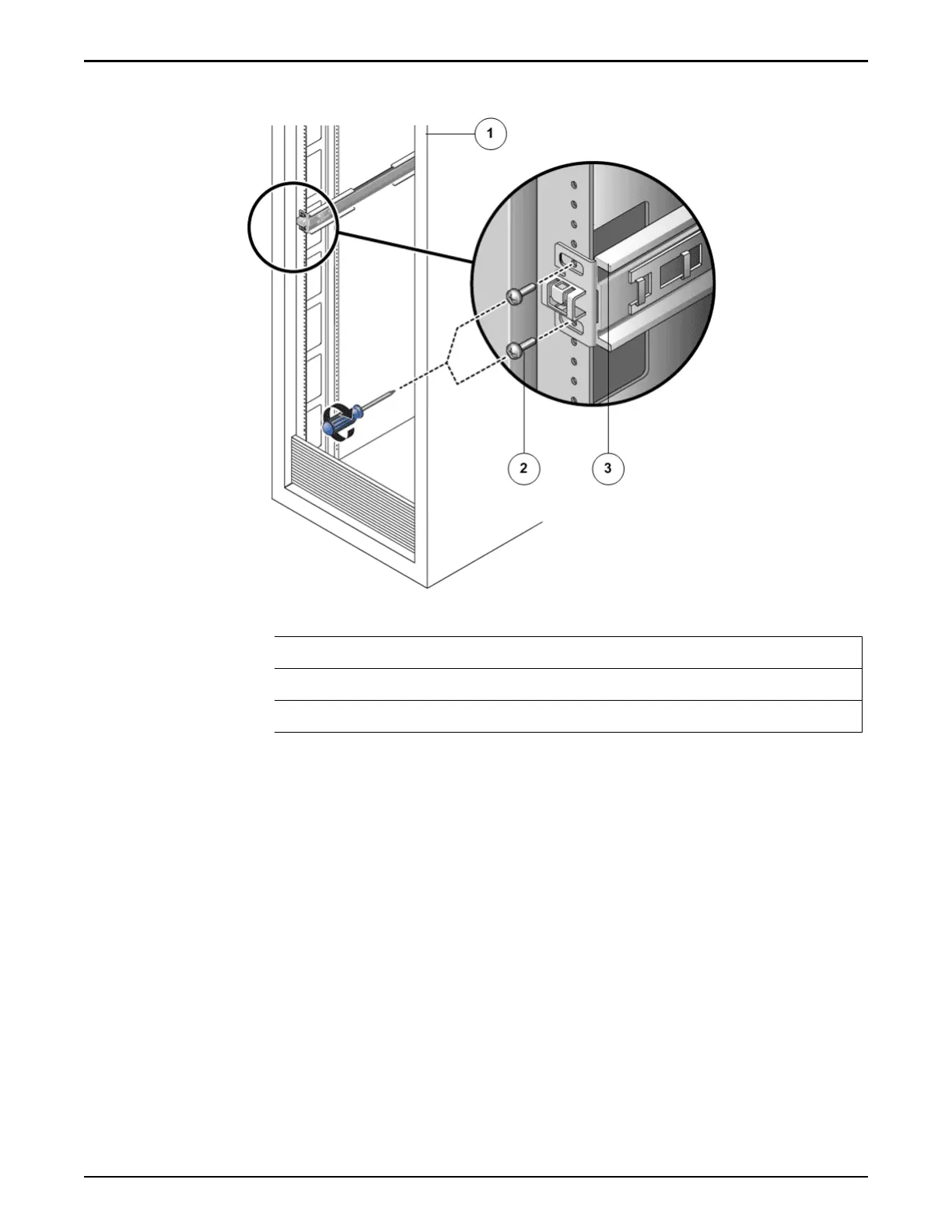Figure 14: Left rail secured to the front of the rack
Legend
1 Rack
2 8–32 screws to secure left rail to rack
3 Left rail
5 Repeat the above two steps for the right rail.
6 At the back of the rack, adjust the length of the left rail as needed to t the
rack, and position the rail ange over the face of the rack rail.
Install Component Rails
50
