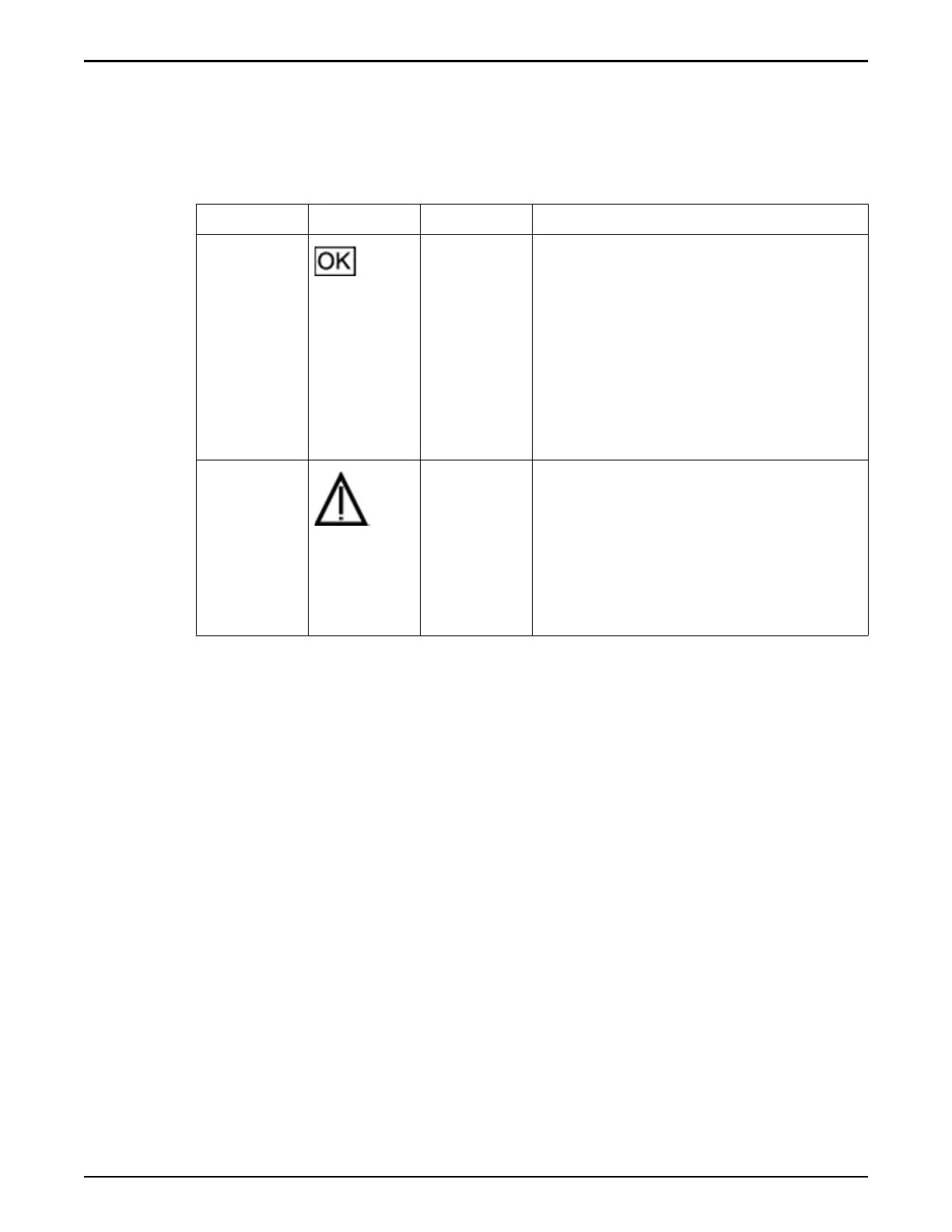Pilot Power Supply LED Indicators
There are two LEDs on each power supply. These LEDs are visible from the back
of the Pilot.
Table 54: Pilot Drive LED status and description
LED Icon LED color Status
AC OK/DC
OK
Green
•
OFF – No AC power is present.
•
SLOW BLINK – Normal
operation. Input power is within
specication. DC output voltage
is not enabled.
•
STEADY ON – Normal
operation. Input AC power and
DC output voltage are within
specication.
Service
Required
Amber
•
OFF – Normal operation; no
service required.
•
STEADY ON – The power
supply (PS) has detected a PS
fan failure, PS over-temperature,
PS over current, or PS over or
under voltage.
Oracle FS System LED Status
217
