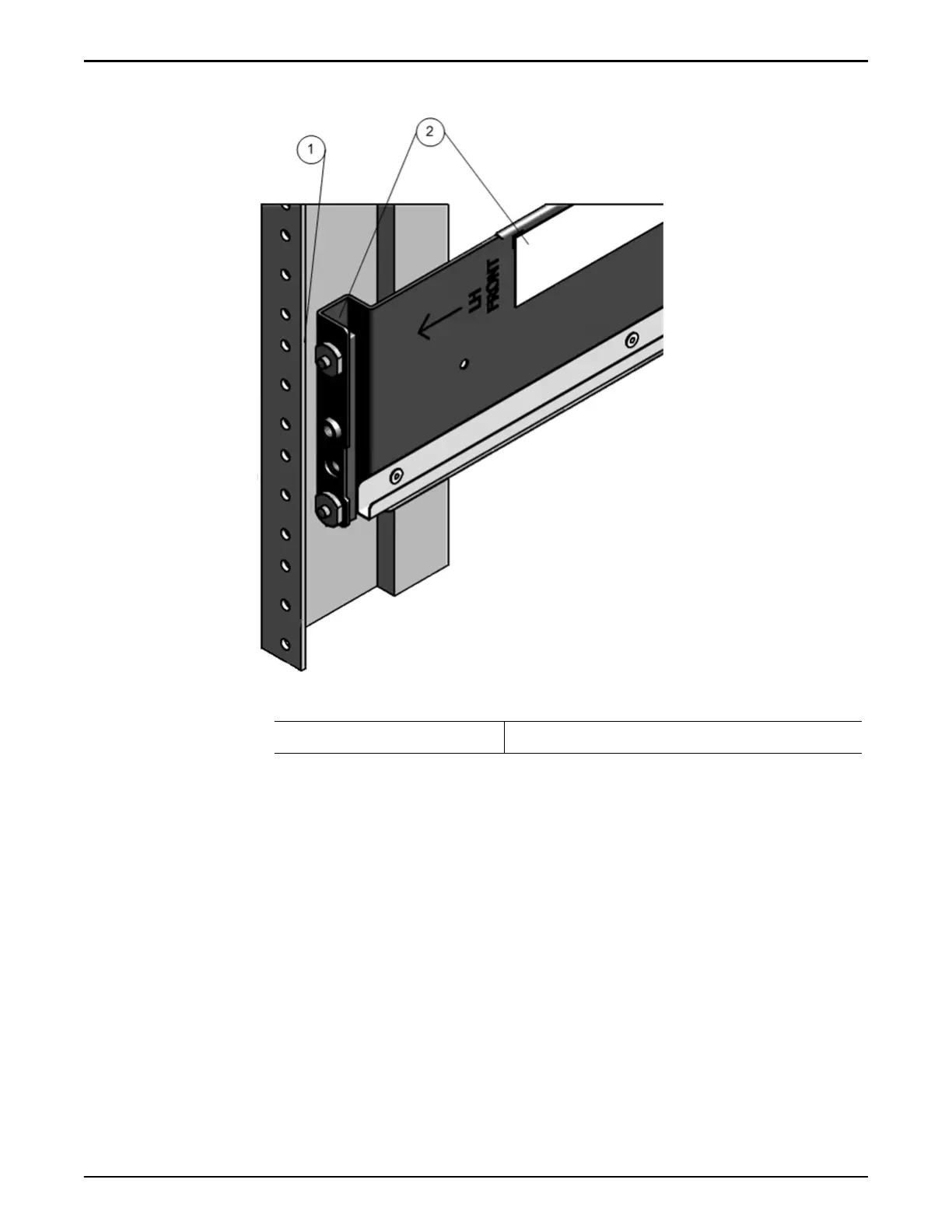Figure 31: Rack flange, rail flange, and rail label (front)
Legend
1 Rack ange 2 Rail ange and label
4 Insert and loosely tighten one screw through the front of the rack and into
the top hole in the rails.
5 Adjust the rail lengths and locate the back pins inside the corresponding
back rack holes.
6 Insert and loosely tighten one screw through the back of the rack and into
the back of the rails.
Install Component Rails
66
