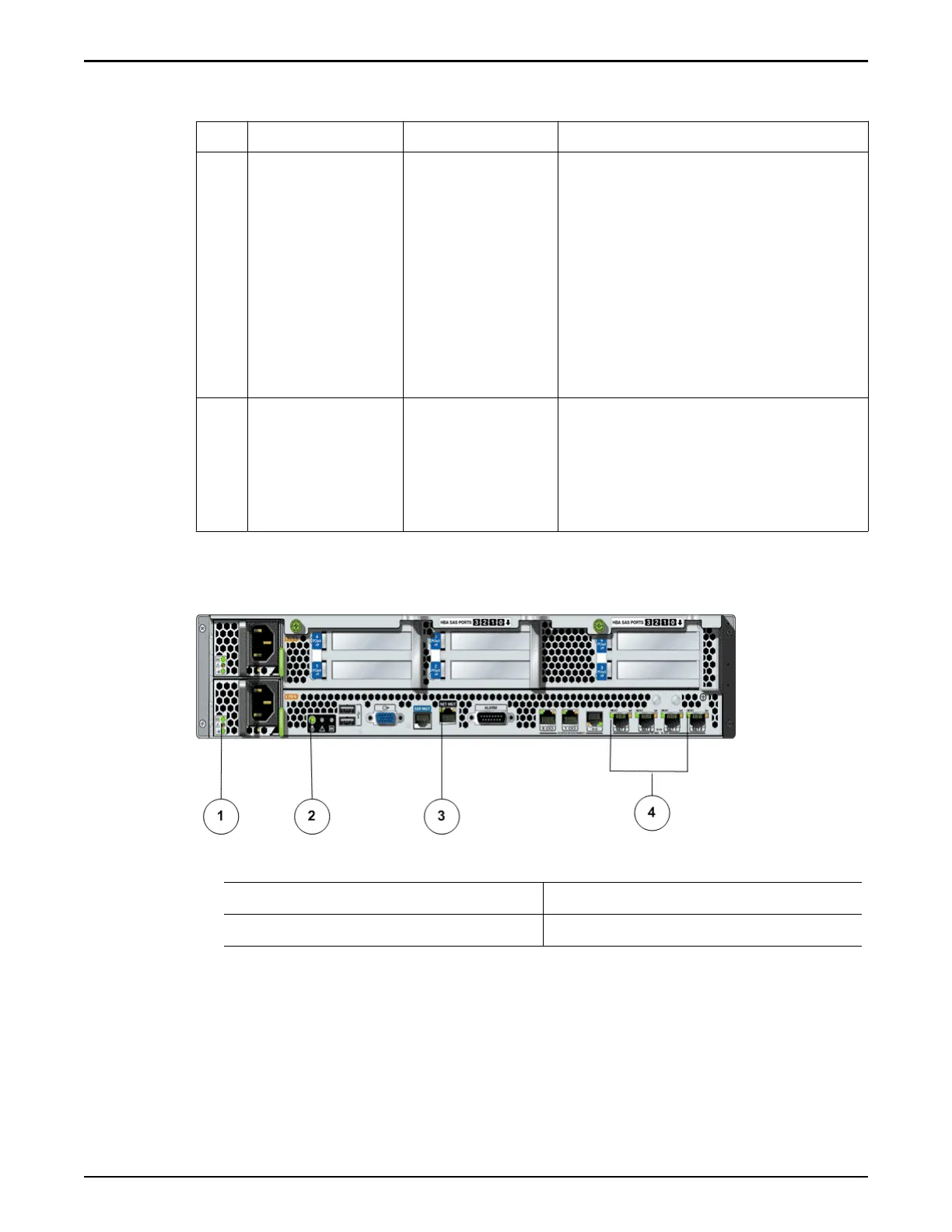Table 39: Controller LED status and description (front panel) (continued)
No. LED LED color Status
7
Fault or Alarm
LEDs
(Critical, Major,
Minor)
•
Critical
Alarm
LED : Red
•
Major
Alarm
LED: Red
•
Minor
Alarm
LED:
Amber
Note: The alarm indicators appear on
the front panel of the Controller but
are not applicable for the Oracle FS
System.
8
User Alarm LED Amber Indicates a user alarm condition.
Note: The alarm indicators appear on
the front panel of the Controller but
are not applicable for the Oracle FS
System.
The following gure shows the LEDs at the back of the Controller:
Figure 103: Controller back LEDs
Legend
1 Power supply status LEDs 3 Network management LED
2 Chassis Status LEDs 4 Net0 to Net3 status LEDs
The following table provides information on the LEDS at the back of the
Controller:
Oracle FS System LED Status
197
