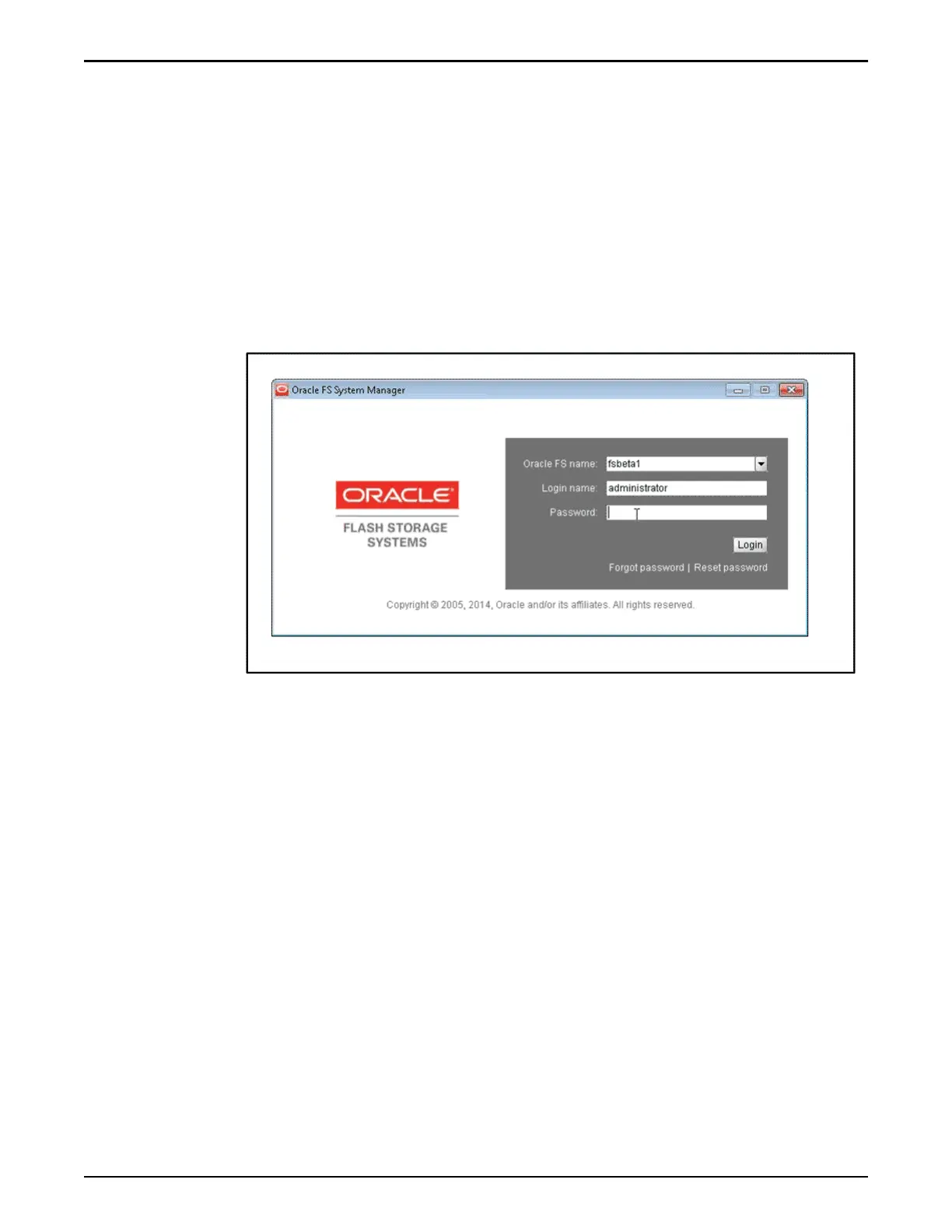•
Login name: administrator or another administrator or support
account
•
Default password: pillar or the current password if it has been
changed.
Note: If the Oracle FS System was upgraded during the installation, you
will receive a warning message after entering the login information if your
GUI client does not match the installed software version. You might then
either download the new version of the client or indicate that you wish to
continue with your current client version.
Figure 101: Oracle FS System Manager login screen
4 Click Login.
Note: If any system alerts exist during login, the dashboard screen directs
your to the alerts.
5 (optional) When prompted, enter a new password .
Note: You can log in to the Oracle FS System Manager with the default
password even when the prompt to change the password appears.
Note: Verify that there is a valid e-mail address for the primary
administrator account after the installation of the Oracle FS System. Also
verify that a valid email server is congured to allow password recovery.
Note: Obtain the password from the Site Preparation Checklist or use the
default passwords for the system. Oracle recommends that the customer
change the default passwords for security purposes. Be sure that the
primary system administrator also obtains this password. Keep the
password secure.
Note: Oracle recommends that you set up an additional Type 1
Administrator account when you install the Oracle FS System. A Type 1
Complete the Installation
190
