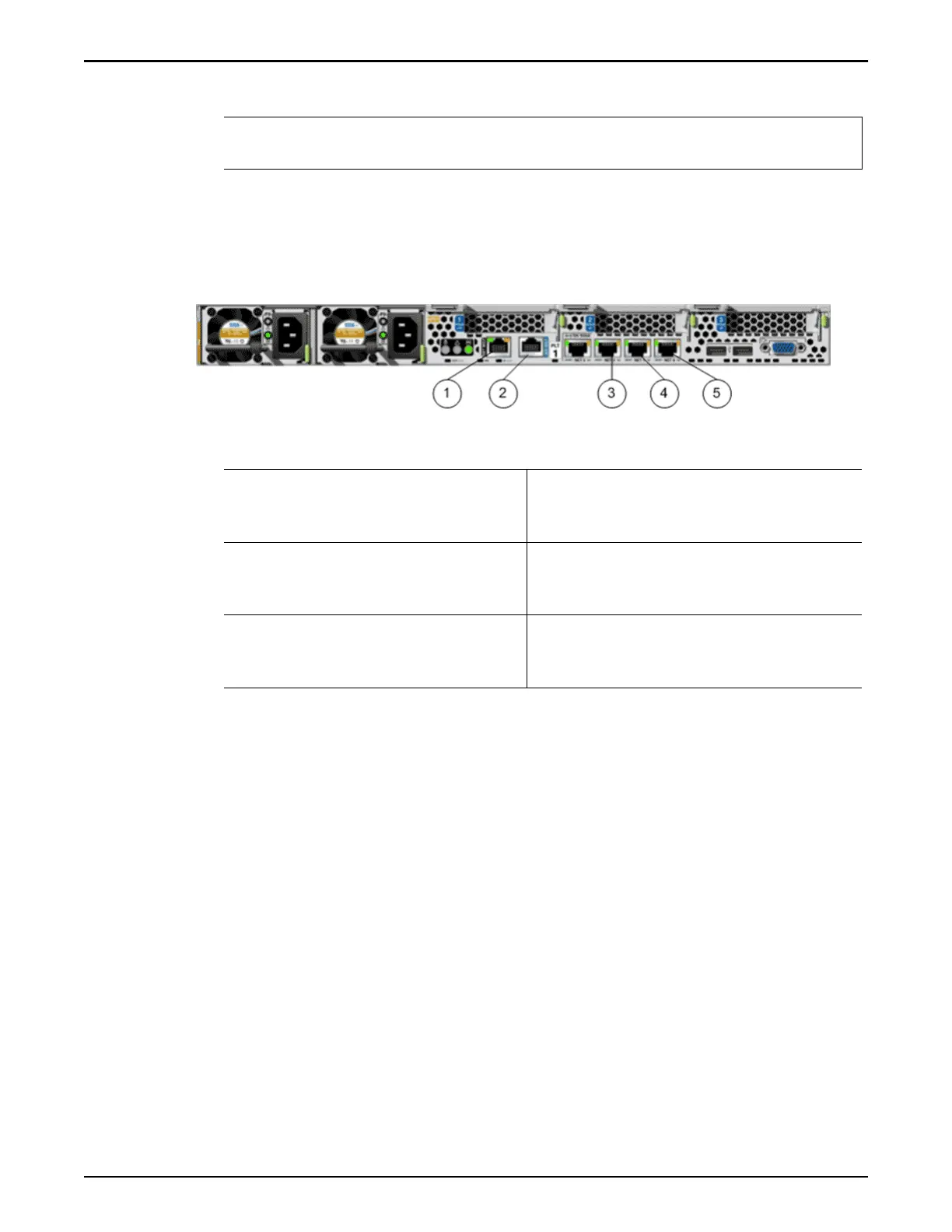Legend
1 NET 3 port connects the Pilot nodes to the customer management network
(Ethernet).
Pilot Ports for Internal Cabling
The following gure shows the internal Ethernet ports and the serial port.
Figure 62: Pilot ports for internal cabling
Legend
1 NET MGT port connects to the
NET 2 port on the partner Pilot node
(Ethernet).
4 NET 1 port connects to the NET 3 port
on the Controller node (Ethernet).
2 SER MGT port connects the SER
MGT port on the partner Pilot node
(serial).
5 NET 0 port connects to the NET 0 port
on the partner Pilot node (Ethernet).
3 NET 2 port connects to the NET
MGT port on the partner Pilot node
(Ethernet).
Related Links
Connect the Internal Cables
Connect the Cables to Pilot 1
Connect the Cables to Pilot 2
Connect to the Customer Management Network
Controller Cabling
External cabling for the Controllers provides the interface to the customer data
network. Internal cabling supports the private management interface (PMI) and
the Backend SAS Interconnect.
Controller Ports for External Cabling
The following gure shows the SAN HBA ports.
Oracle FS Systems: Cabling Overview
97
