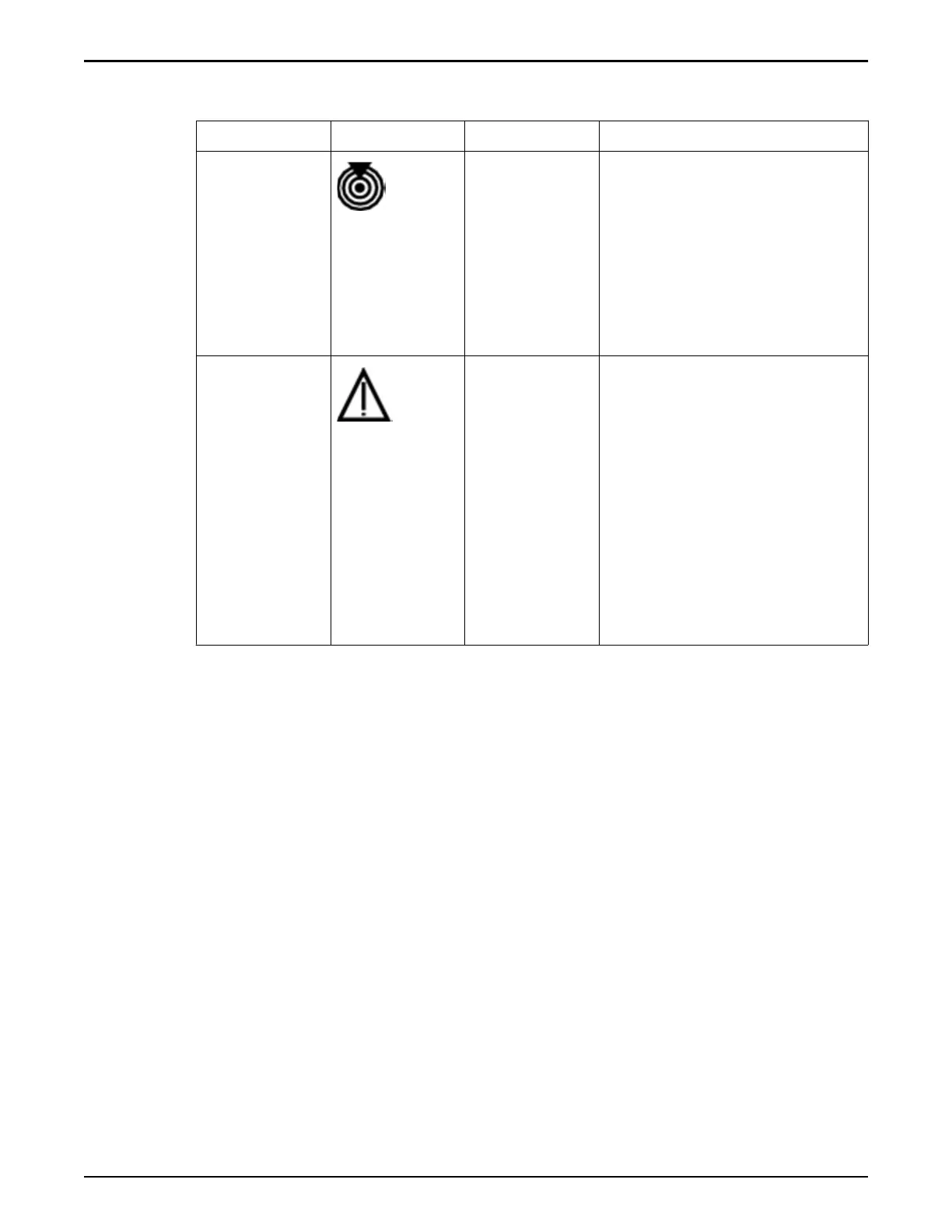Table 48: Pilot LED status and description
LED Icon LED color Status
Locator LED
buon
White
•
OFF – Pilot is operating
normally
•
FAST BLINK – To locate
a particular system
quickly and easily.
•
Pressing the Locate
buon toggles the LED
fast blink on or o.
Service Action
Required LED
Amber
•
OFF – Normal operation
•
STEADY ON – Fault
present on the Pilot.
This LED lights
whenever a fault
indicator lights for a
Pilot replaceable
component.
Note: When this indicator lights
up, there is a system console
message that includes a
recommended service action.
Oracle FS System LED Status
211
