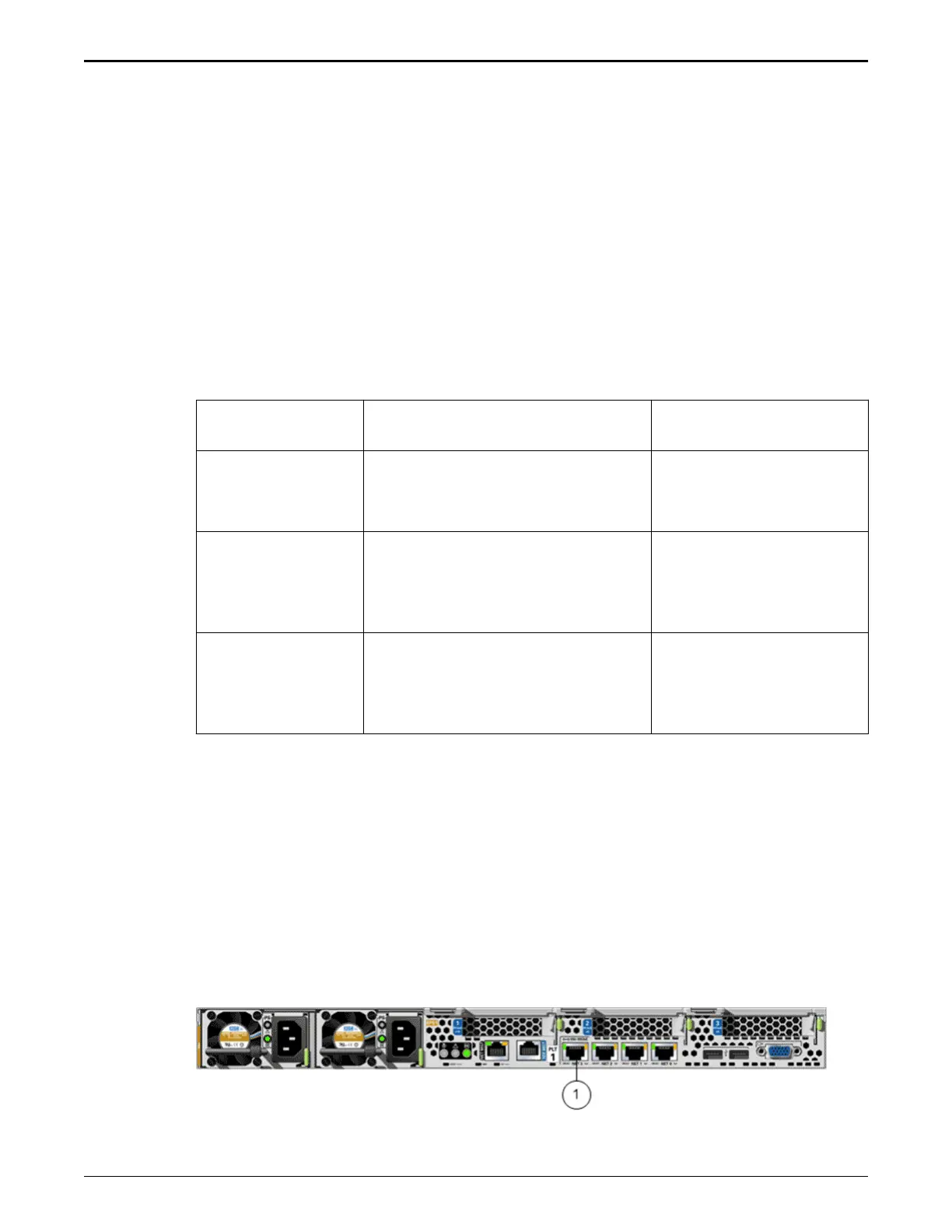Related Links
Build Map for Your Oracle FS System
Pilot Management Interface Wiring Diagram
Controller Wiring Diagrams
Drive Enclosure Wiring Diagrams
Oracle FS System Configurations
An Oracle FS System can be congured as a base system or as a performance
system.
The following table summarizes the Oracle FS System congurations.
Table 23: Oracle FS System configurations
Configuration SAS HBAs Number of Drive
Enclosures
Base Factory conguration of one SAS
HBA for each Controller. The SAS
HBA is installed in PCIe slot 3.
Maximum of 10 Drive
Enclosures assigned to one
or two strings.
Base Factory conguration of two SAS
HBAs for each Controller. The SAS
HBAs are installed in PCIe slot 3
and PCIe slot 6.
Maximum of 20 Drive
Enclosures assigned to one
to four strings.
Performance Factory conguration of three SAS
HBAs for each Controller. The SAS
HBAs are installed in PCIe slots 3, 6,
and 2.
Maximum of 30 Drive
Enclosures assigned to one
to six strings.
Pilot Cabling
External cabling of the Pilot nodes connects the Oracle FS System to the customer
management network. Internal cabling provides the private management
interface (PMI) to support the internal private management protocol used for the
internal functioning of the system.
Pilot Port for External Cabling
The following gure shows the external Ethernet port.
Figure 61: Pilot port for external cabling
Oracle FS Systems: Cabling Overview
96
