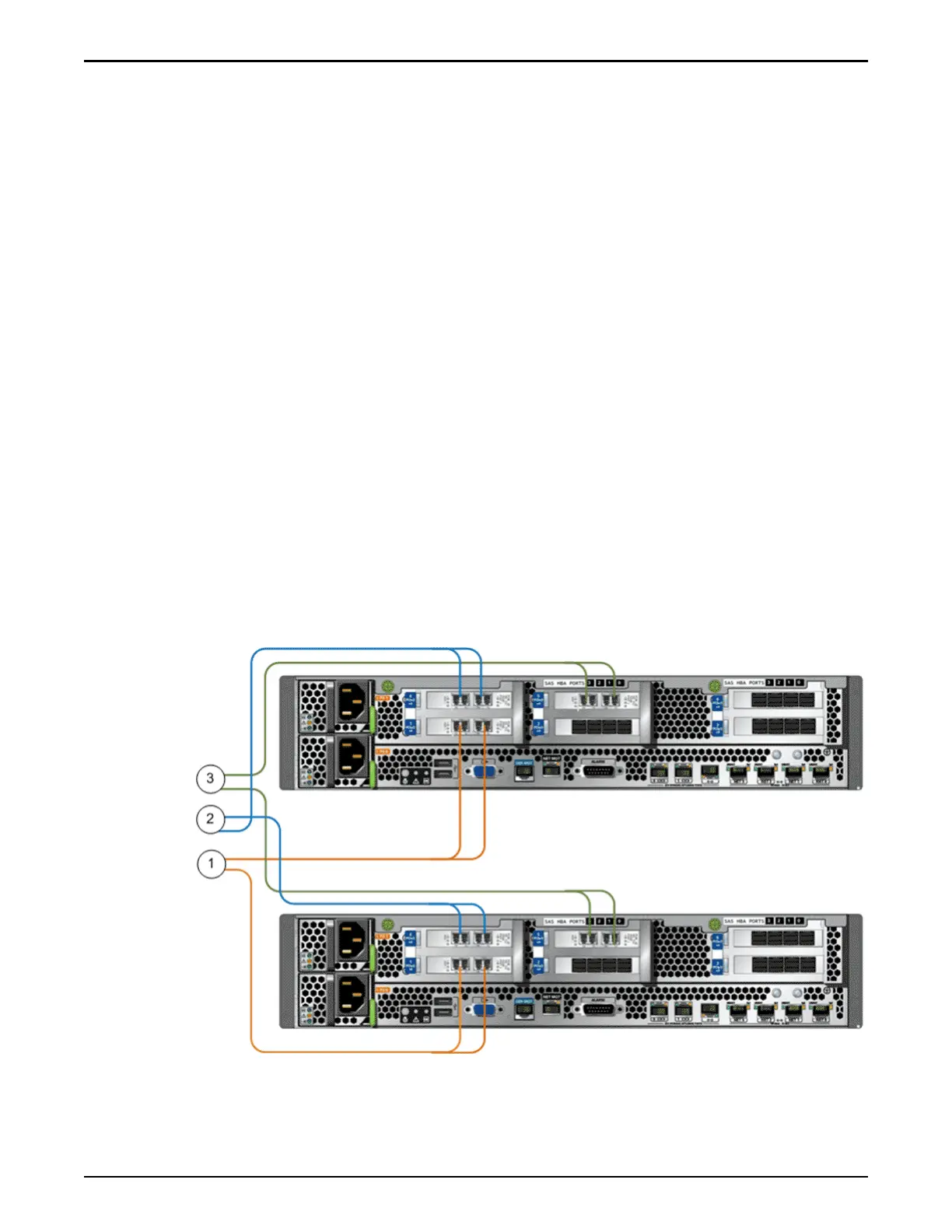Any changes that you make are mirrored to the partner Controller, and the
system restarts.
Note: During startup, if the SFP detected does not match the port
provisioning, the system generates an “Incorrect SFP” event.
Related Links
Connections to the Customer Data Network
Download Oracle FS System Manager to a Laptop
Connect to the Customer Data Network
SAN data paths require FC connections. Single-mode and multi-mode optical
ber connections are supported on PCIe cards.
Prerequisite:
The bre channel (FC) data paths require 8 GbE or 16 GbE optical FC connections.
Note: The type of connection (Ethernet or FC) was dened when the Oracle FS
System was ordered.
Caution: Use only the Oracle-supplied SFP modules for the external cabling.
The following gure shows the SAN HBA connections from the Controllers to
the customer data network.
Figure 97: SAN HBA connections to the customer data network
Connect to the Customer Data Network
180
