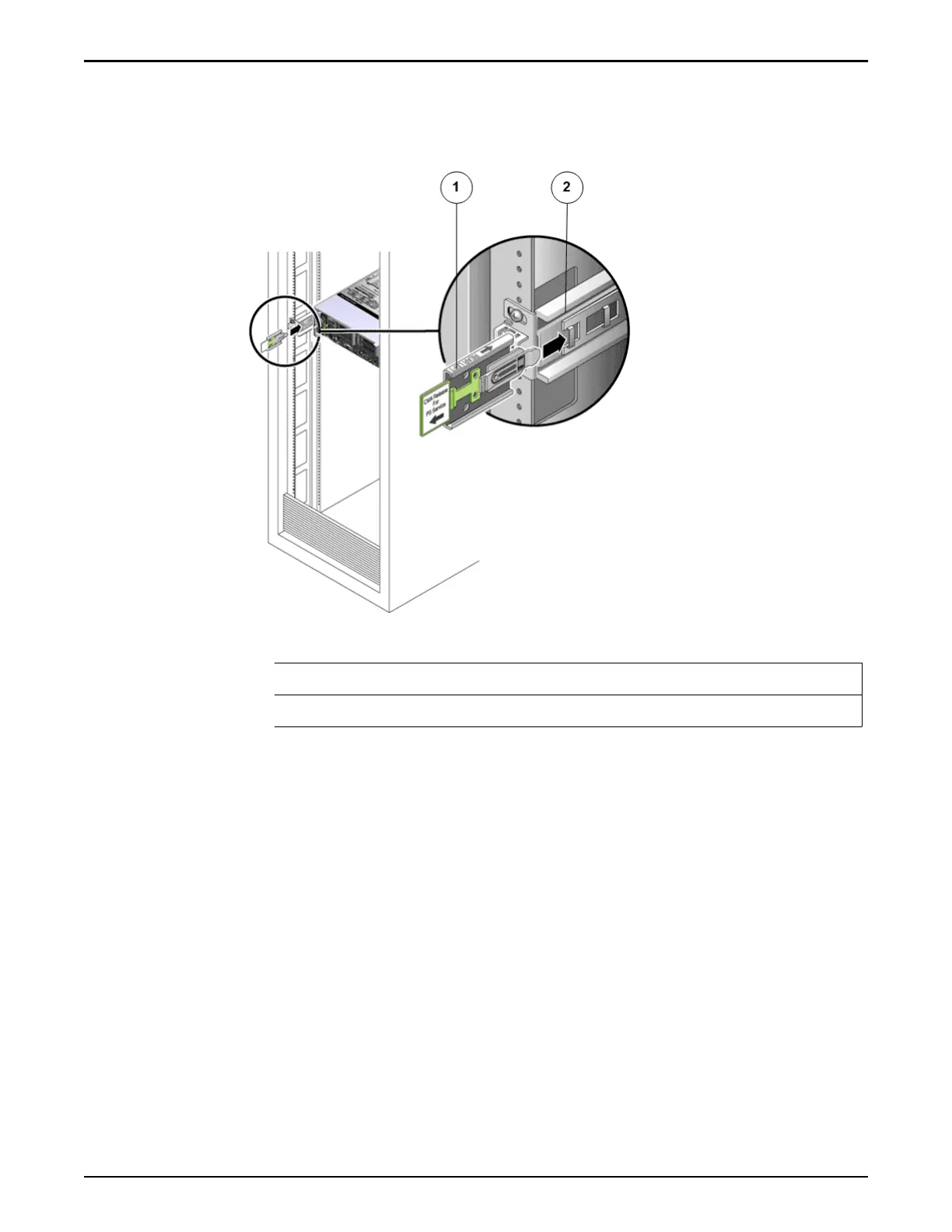1 At the back of the rack, plug the CMA rail extension into the end of the left
slide rail assembly.
Figure 23: CMA rail extension inserted into the back of the left slide rail
Legend
1 CMA rail extension
2 Slide rail
Caution: Support the CMA during this installation. Do not allow the
assembly to hang by its own weight until it is secured by all three
aachment points.
2 Insert the smaller extension into the clip located at the end of the mounting
bracket.
Install Component Rails
58
