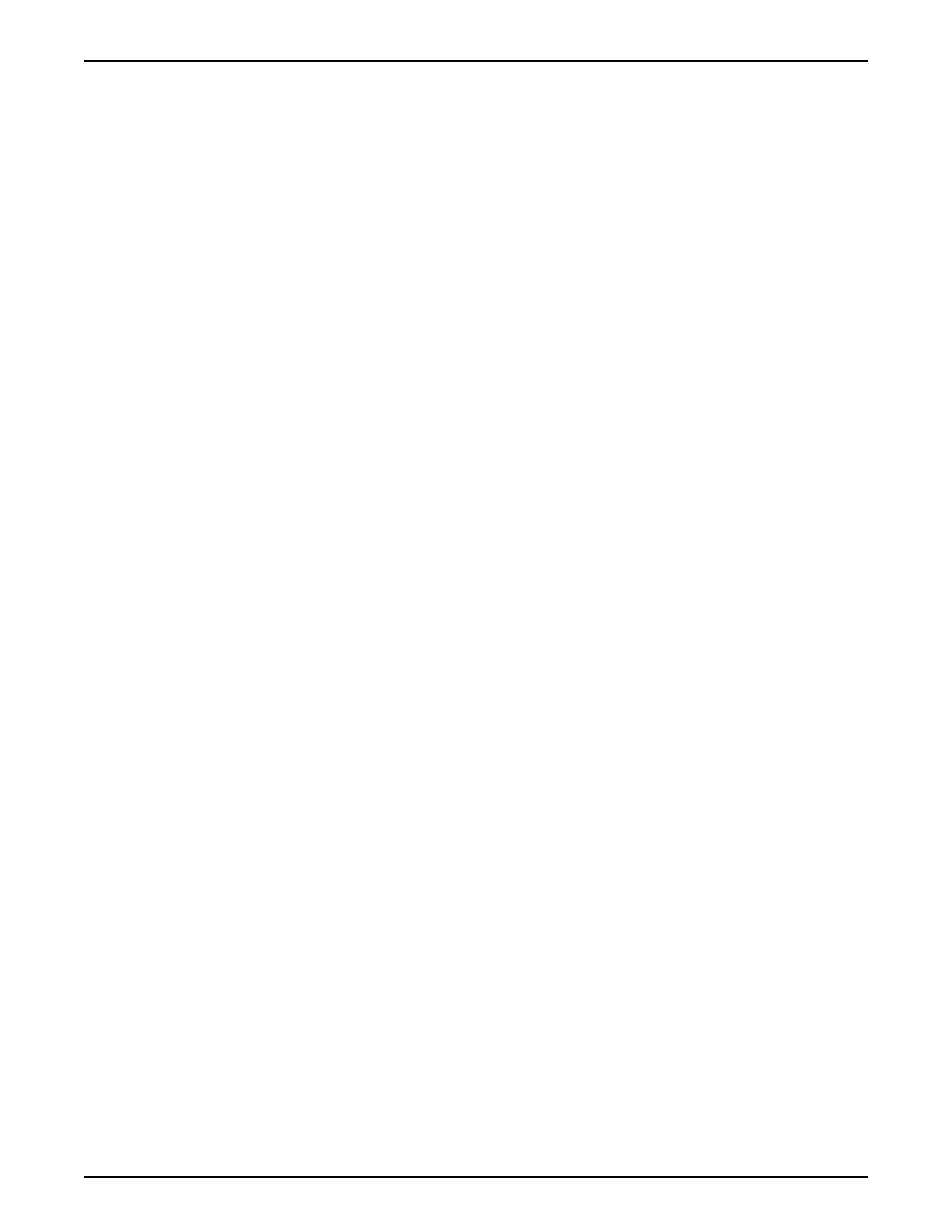Multiple rack cabling
For multiple rack systems, SAS cabling connects the hardware components
across the multiple racks.
System expansion cabling
For system expansion, SAS cabling connects the added Drive Enclosures to the
system.
Related Links
Cabling Workow
Multiple Rack Systems
Cabling Workflow
A high-level workow helps guide the process of cabling an Oracle FS System.
For best results, follow an organized plan for cabling the system. During the
planning stage and before unpacking the shipment, organize all of the boxes so
that the related components are grouped together. For example, organize the
Drive Enclosure boxes into one group. Organize Controller boxes into another
group, and so on. Use the information on the labels that are applied to the boxes
as a guideline for organizing the groups.
Note: Do not connect the system to the customer management network until the
initial conguration of the management interface is completed.
After the system is unpacked and mechanically set up, cable it. The following
gure shows a high-level workow sequence for cabling a system:
Oracle FS Systems: Cabling Overview
94
