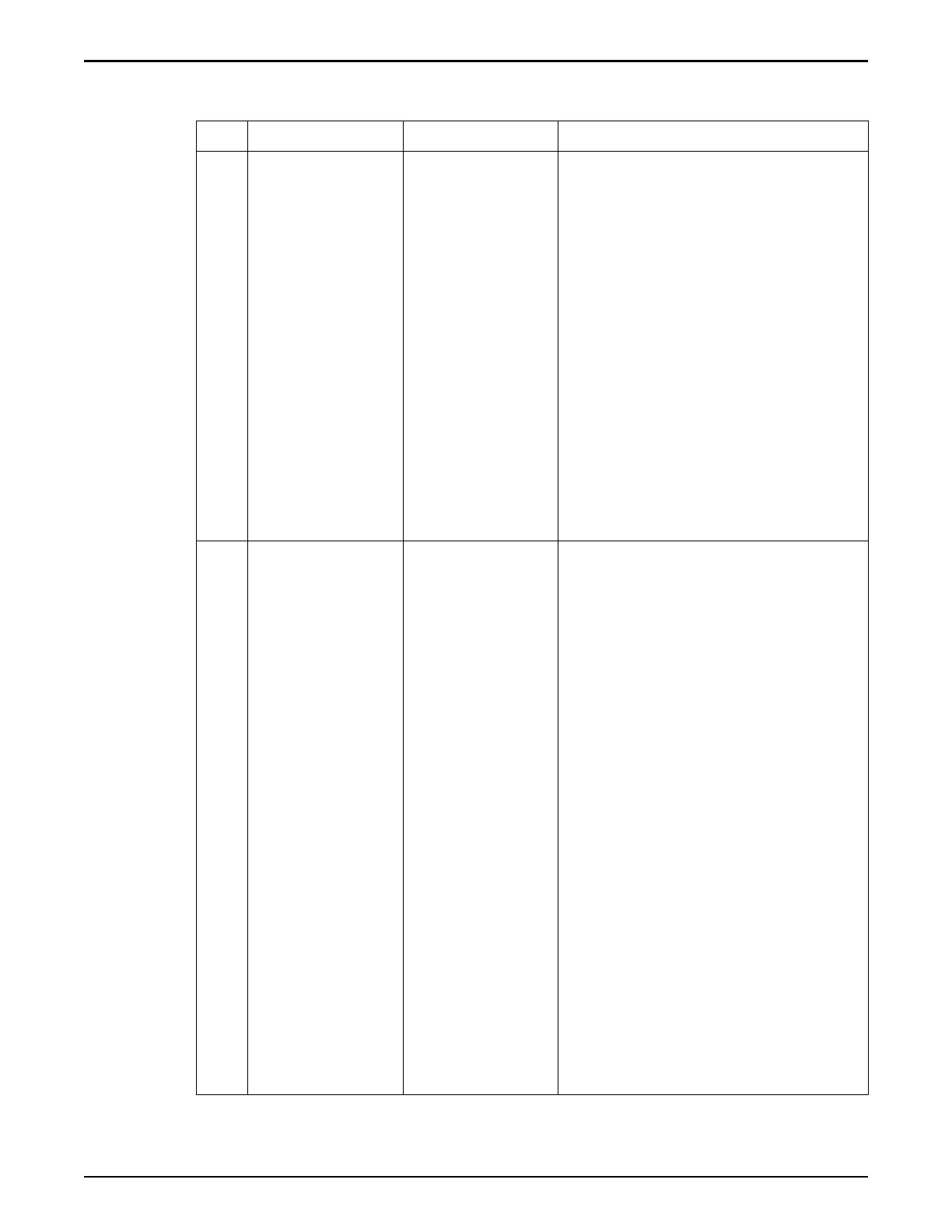Table 40: Controller LED status and description (back panel)
No. LED LED color Status
1
Power supply
status LEDs:
•
(Top)
Output
Power OK
LED:
Green
•
(Middle)
Service
Action
Required
LED:
Amber
•
(Boom)
AC or DC
Input
Power OK
LED:
Green
•
Output Power OK LED:
Indicates that output power
is without fault.
•
Service Action Required LED:
Indicates that service for the
power supply is required.
•
AC or DC Input Power OK
LED: Indicates that input
power is without fault.
2
Chassis Status
LEDs
•
(Left)
Locator
LED and
buon:
White
•
(Center)
Service
Action
Required
LED:
Amber
•
(Right)
Main
Power OK
LED:
Green
•
Locator LED and buon: The
Locator LED can be turned
on to identify a particular
system.
•
Service Action Required LED:
Indicates that service is
required. Under some fault
conditions, individual
component fault LEDs are
turned on in addition to the
Service Required LED.
•
Main Power OK LED:
Indicates these conditions:
•
O – System is not
running in its normal
state. System power
might be o. The SP
might be running.
•
Steady on – System is
powered on and is
running in its normal
operating state. No
service actions are
required.
Oracle FS System LED Status
198
