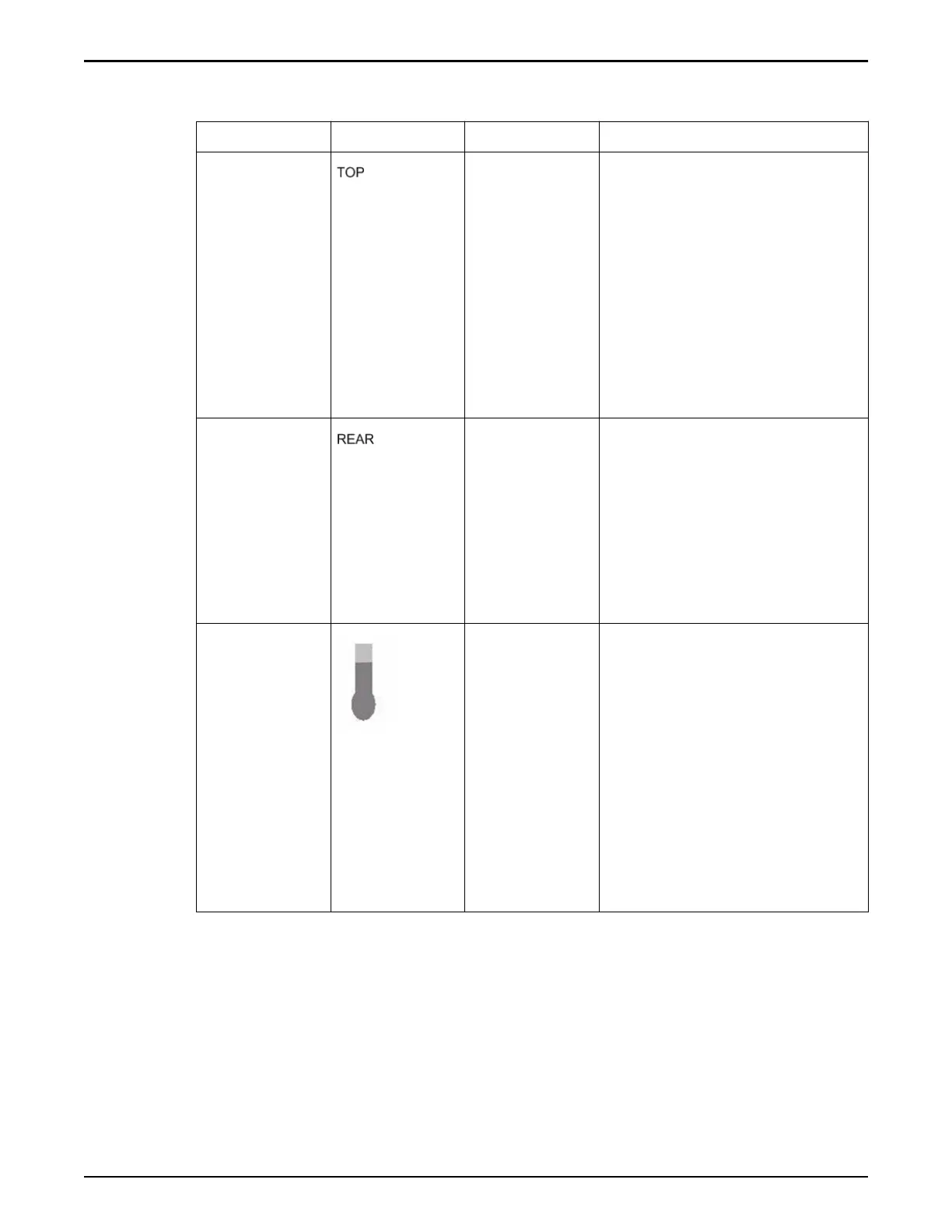Table 48: Pilot LED status and description (continued)
LED Icon LED color Status
Top Fan,
Processor,
Memory
Failure LED
Amber
Indicates that one or more of the
internal fan modules, processors,
or memory DIMMs have failed.
•
OFF – Indicates steady
state; no service is
required.
•
STEADY ON – Indicates
service required; service
the fan modules,
processors, or memory
DIMMs.
Rear Power
Supply Failure
LED
Amber Indicates that one of the Pilot
power supplies has failed.
•
OFF – Indicates steady
state; no service is
required.
•
STEADY ON – Indicates
service required; service
the power supply.
Over
Temperature
Warning LED
Amber
•
OFF – Normal
operation; no service is
required.
•
STEADY ON – The
system is experiencing
an over-temperature
warning condition.
Note: This is a warning
indication, not a fatal over
temperature. Might result in the
system overheating and shuing
down unexpectedly.
Oracle FS System LED Status
213
