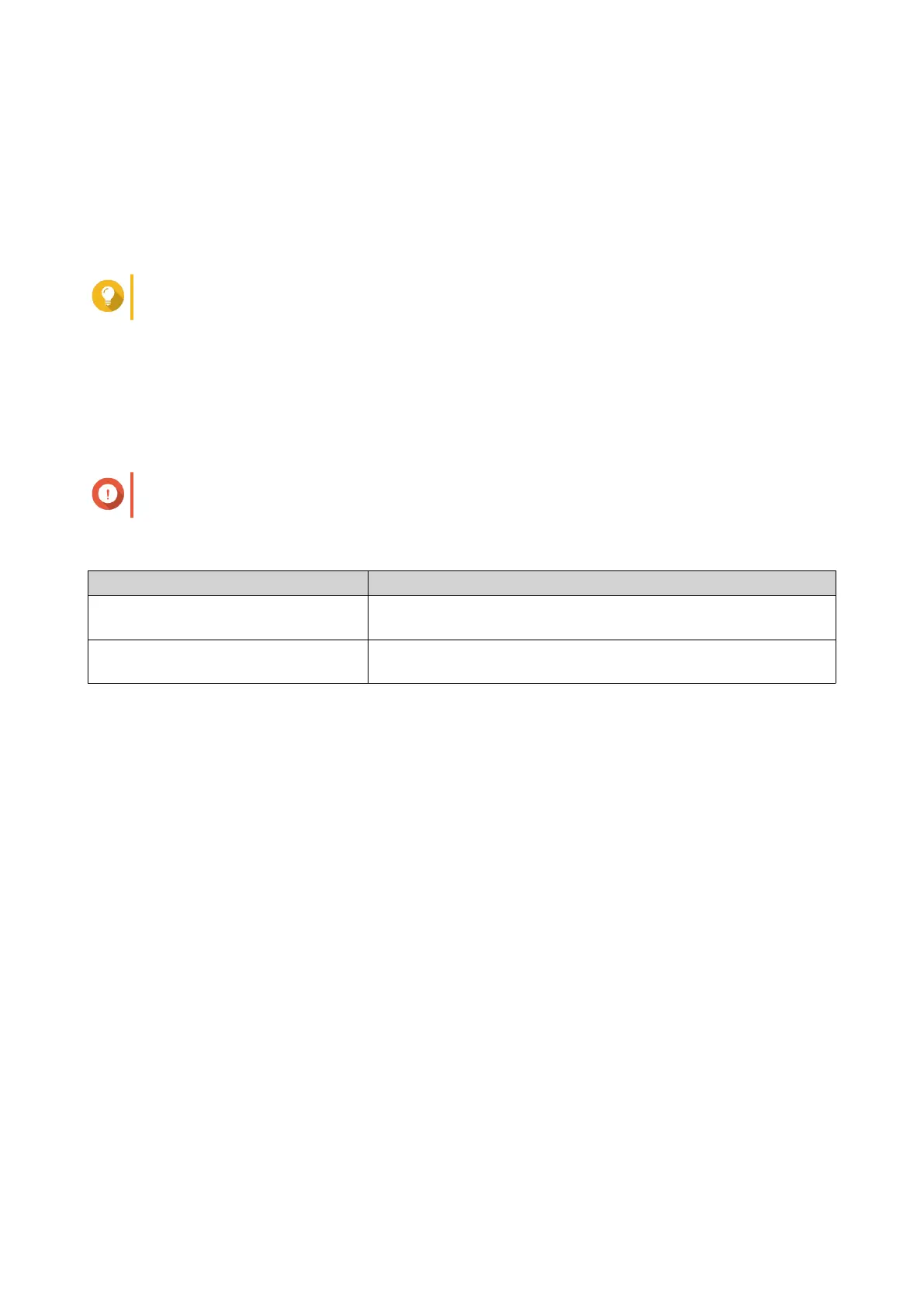b. Select Use iSER when available.
11. Click Next.
12. Select Create a new iSCSI LUN on the remote NAS.
13. Optional: Select Host Binding.
When selected, only the local NAS will be able to access the VJBOD disk.
Tip
Enable this option if the VJBOD disk will be used to store sensitive information.
14. Click Next.
15. Select a storage pool.
16. Click Next.
17. Specify the capacity of the VJBOD disk.
Important
The size of the VJBOD disk cannot be changed after creation.
18. Optional: Configure advanced settings.
Setting Description
4K bytes sector size Changing the sector size to 4 KB increases LUN performance for
specific applications and disk types.
SSD cache The SSD cache will be used to improve VJBOD disk access
performance.
19. Click Next.
QTS starts creating a dedicated iSCSI target on the remote NAS for the VJBOD disk.
20. Optional: Enable CHAP authentication.
An initiator must authenticate with the target using the specified username and password. This provides
security, as iSCSI initiators do not require a NAS username or password.
• Username
• Length: 1 to 128 characters
• Valid Characters: 0 to 9, a to z, A to Z
• Password
• Length: 12 to 16 characters
• Valid characters: 0 to 9, a to z, A to Z
21. Optional: Enable CRC checksums.
Initiators and targets communicate over TCP connections using iSCSI protocol data units (PDU). The
sending device can send a checksum with each PDU. The receiving device uses this checksum to
verify the integrity of the PDU, which is useful in unreliable network environments. There are two
checksum types, which can be enabled separately.
QTS 4.5.x User Guide
Storage & Snapshots 276
