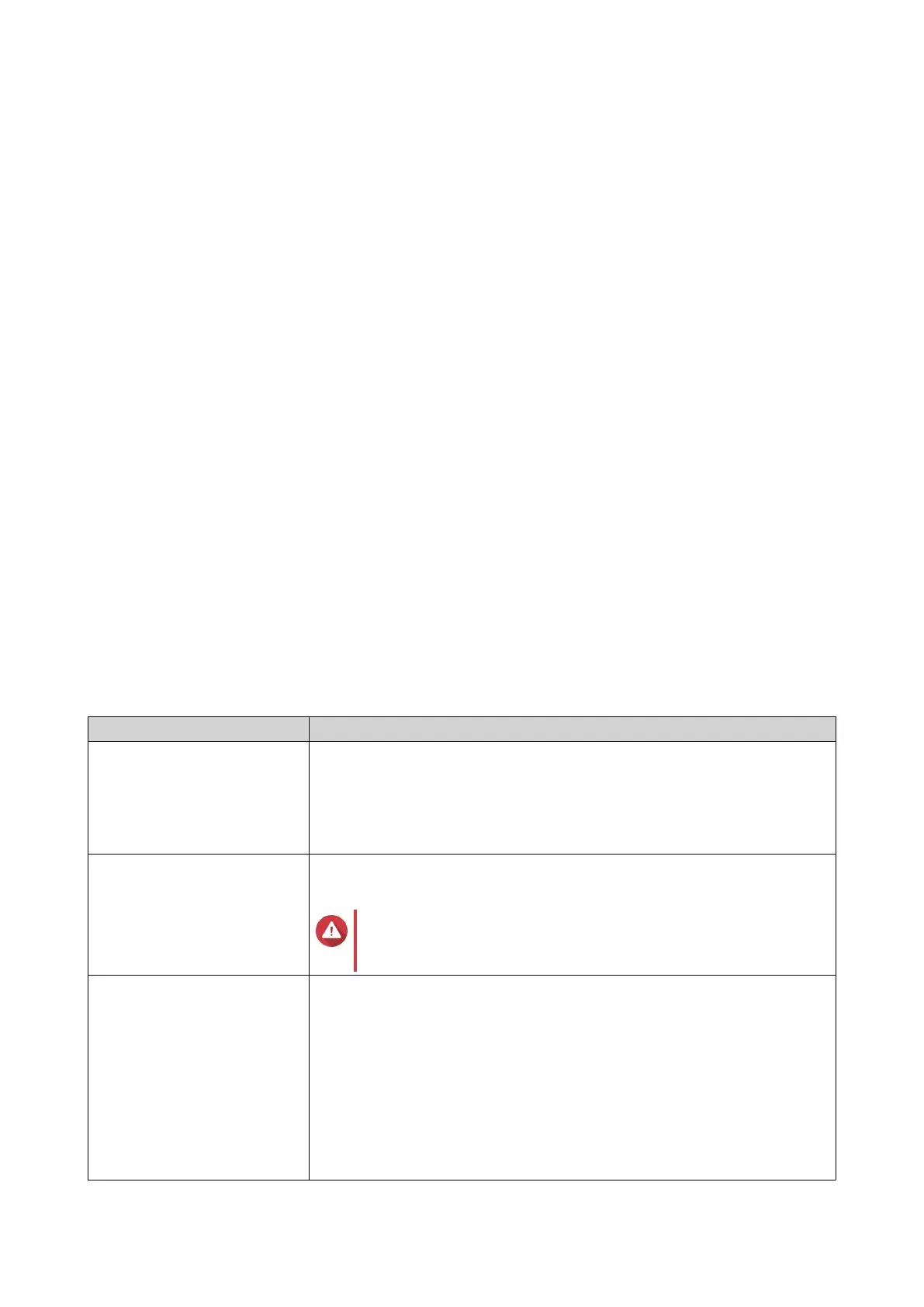• Username
• Length: 1 to 128 characters
• Valid characters: 0 to 9, a to z, A to Z, colon (:) , period (.) , hyphen (-)
• Password
• Length: 12 to 16 characters
• Valid characters: 0 to 9, a to z, A to Z, all special characters
11. Click Next.
12. Optional: Select Create a LUN and map it to this target.
If selected, QTS opens the Block-Based LUN Creation Wizard immediately after finishing this wizard.
The new LUN will then be automatically mapped to this target.
13. Click Apply.
QTS creates the iSCSI target, and then opens the Block-Based LUN Creation Wizard window if Create an
iSCSI LUN and map it to this target was enabled.
Editing iSCSI Target Settings
1. Go to iSCSI & Fibre Channel > iSCSI > iSCSI Storage .
2. Select an iSCSI target.
3. Click Action, and then select Modify.
The Modify iSCSI Target window opens.
4. Modify any of the following settings.
Setting Description
Target Alias An alias enables you to identify the target more easily on the initiator.
• Length: 1 to 32 characters
• Valid characters: 0 to 9, a to z, A to Z, underscore (_), hyphen (-),
space ( )
Enable clustered access to
the iSCSI target from multiple
initiators
When enabled, multiple iSCSI initiators can access this target and its LUNs
simultaneously.
Warning
To prevent data corruption, the initiators and LUN
filesystems must all be cluster-aware.
CRC/Checksum Initiators and targets communicate over TCP connections using iSCSI
protocol data units (PDU). The sending device can send a checksum with
each PDU. The receiving device uses this checksum to verify the integrity
of the PDU, which is useful in unreliable network environments. There are
two checksum types, which can be enabled separately.
• Data Digest: The checksum can be used to verify the data portion of
the PDU.
• Header Digest: The checksum can be used to verify the header portion
of the PDU.
QTS 4.5.x User Guide
iSCSI & Fibre Channel 311
