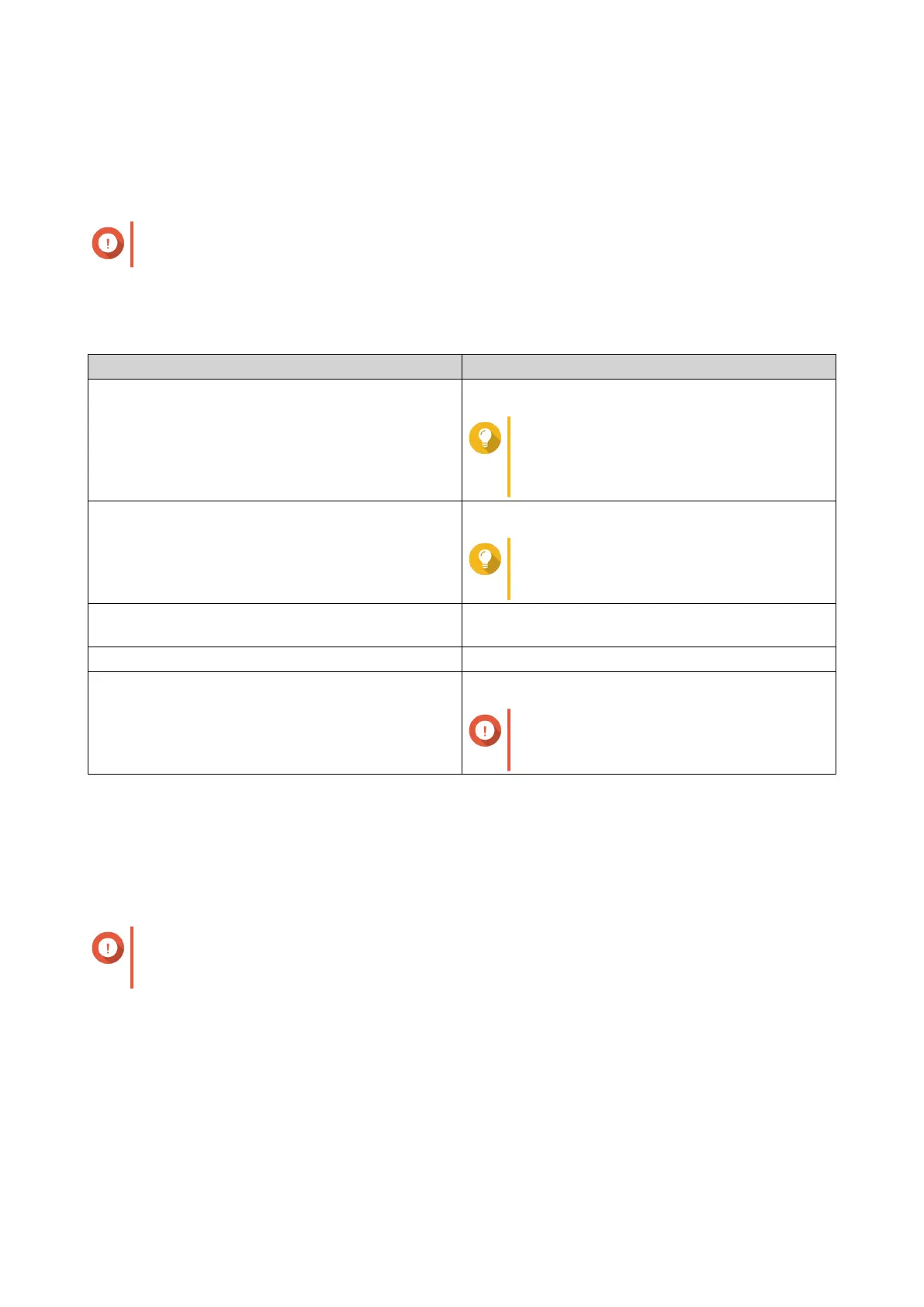5. Select the outgoing interface.
6. Click Next.
7. Configure a static IP address for the adapter.
Important
A static IP address must be configured when creating a RADVD server.
a. Click Yes.
b. Optional: Configure Static IP address settings.
Setting Description
Fixed IP Address Specify a fixed IP address.
Tip
Examine your network setup for
guidance on how to best configure
these settings.
Prefix Length Specify the prefix length for the adapter.
Tip
Obtain the prefix and the prefix length
information from your ISP.
Default Gateway Specify the IP address of the default gateway for the
DHCP server.
Primary DNS Server Assign an IP address for the primary DNS server.
Secondary DNS server Assign an IP address for the secondary DNS server.
Important
QNAP recommends specifying at least
one DNS server to allow URL lookups.
c. Click Next.
8. Select a second adapter for the RADVD service interface.
9. Click Next.
10. Optional: Configure a static IP address for the second RADVD adapter.
Important
Creating an RADVD interface requires that the adapter use a static IP address. If the adapter
already uses a static IP address, skip this step.
a. Click Yes.
b. Configure Static IP address settings.
QTS 4.5.x User Guide
Network & Virtual Switch 435
