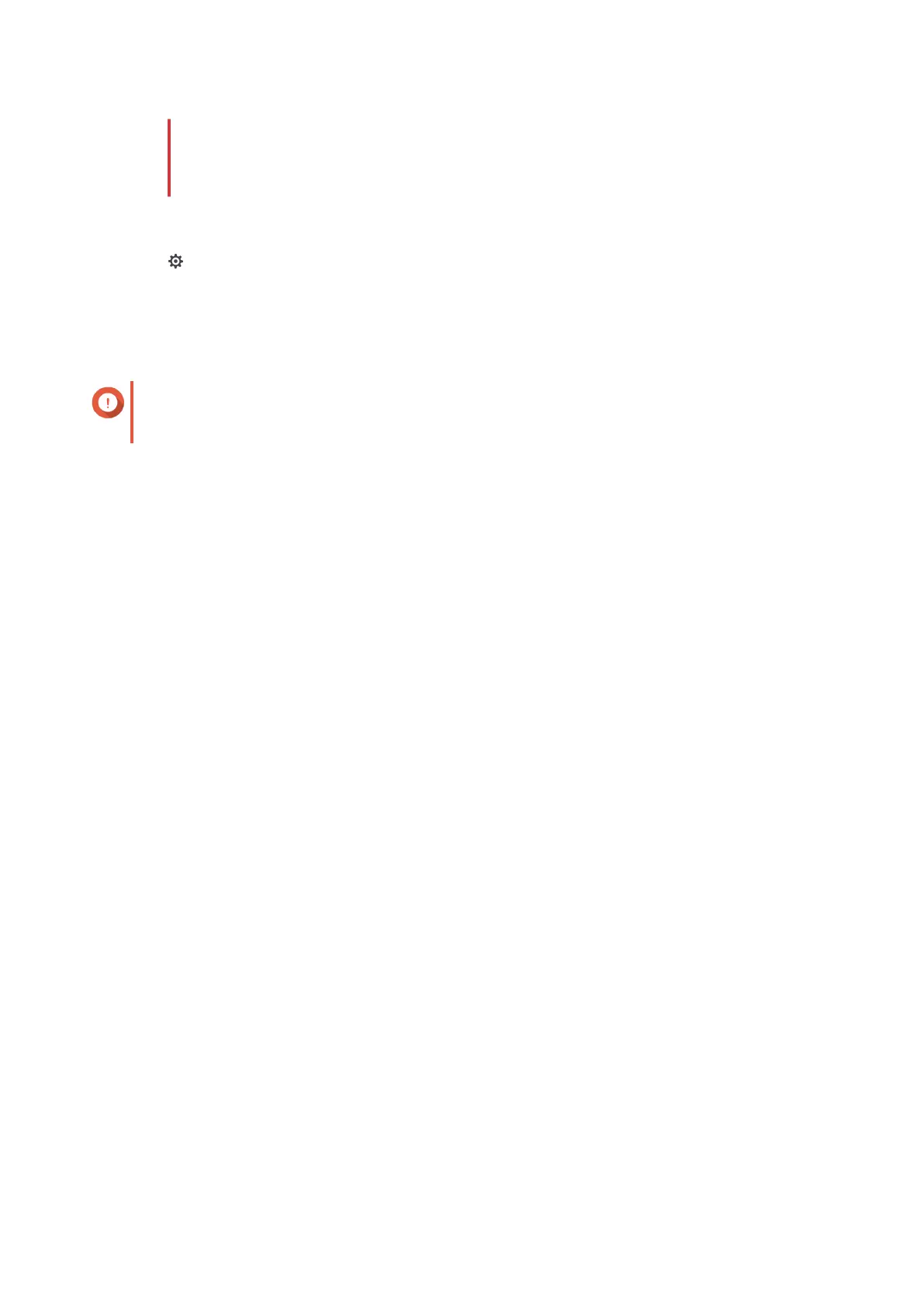• App Center does not allow the installation of invalid apps, including apps with invalid
digital signatures, apps unapproved by App Center, or from Software Store. If App
Center detects the app installed is invalid, it will immediately terminate app installation
and request you to remove the app.
1. Open App Center.
2.
Click
on the toolbar.
The Settings window appears.
3. Go to General.
4. Select Allow installation and execution of applications without a digital signature.
Important
App Center does not allow the installation of apps with tampered digital signatures even when
this setting is enabled.
5. Click Apply.
QTS 4.5.x User Guide
App Center 468
