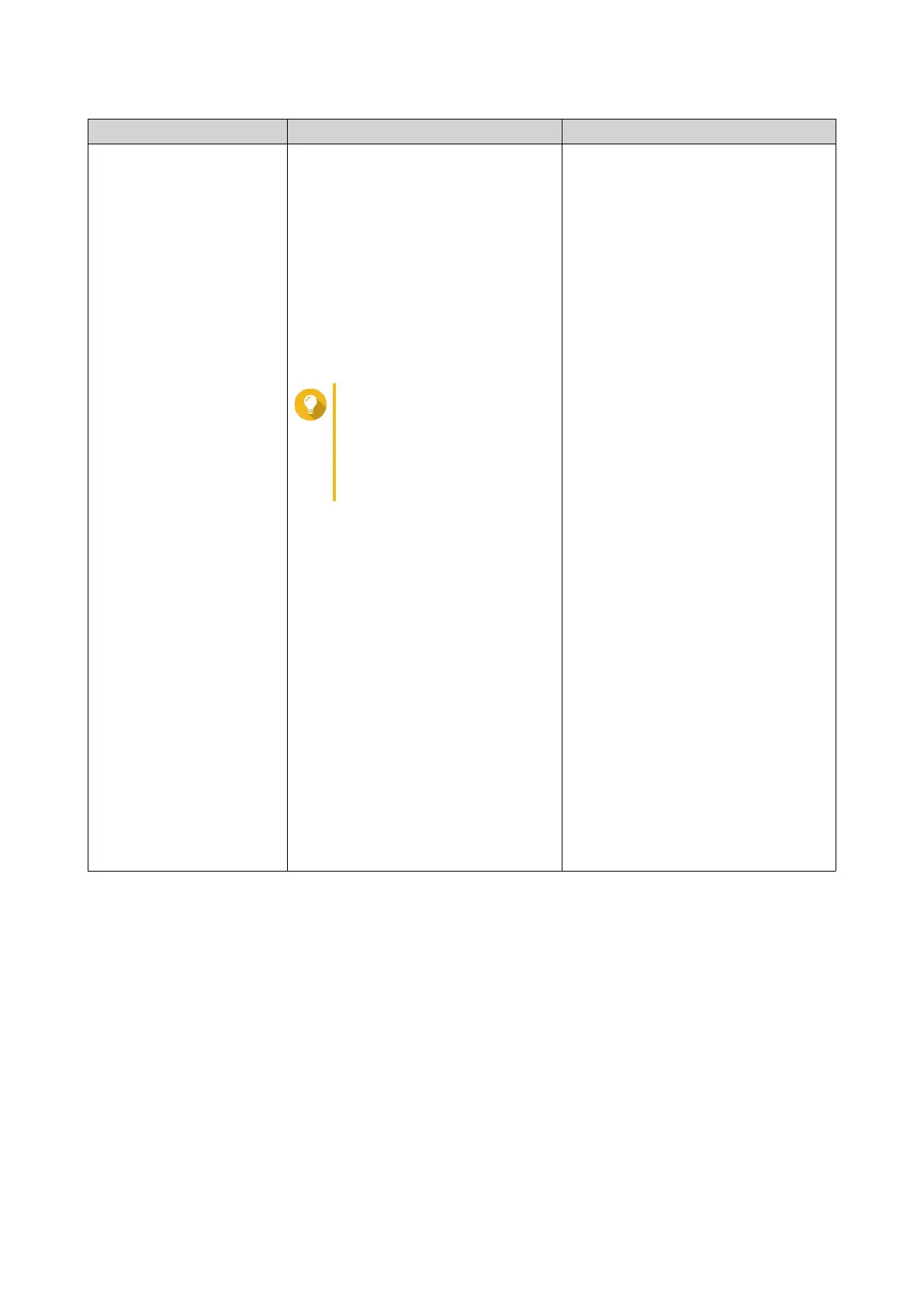Option Description Steps
Basic system reset This resets the following settings to
the default values without deleting the
user data stored on the disks.
• System administrator password:
MAC address of adapter 1 without
special characters (all letters must
be uppercase). For example, if the
MAC address of adapter 1 is
11:22:33:AA:BB:CC, then the
default admin password will be
112233AABBCC.
Tip
You can find the MAC
address of adapter 1 using
Qfinder Pro. It is also printed
on a sticker on the device as
"MAC1".
• TCP/IP configuration:
• Obtain IP address settings
automatically via DHCP
• Disable jumbo frames
• System port: 8080 (system
service port)
• Security level: Low (Allow all
connections)
• LCD panel password: (blank)
• VLAN: Disabled
• Service binding: All NAS services
can run on all available network
interfaces.
1. Power on the NAS.
2. Press and hold the reset button
for 3 seconds.
QTS 4.5.x User Guide
System Settings 51
