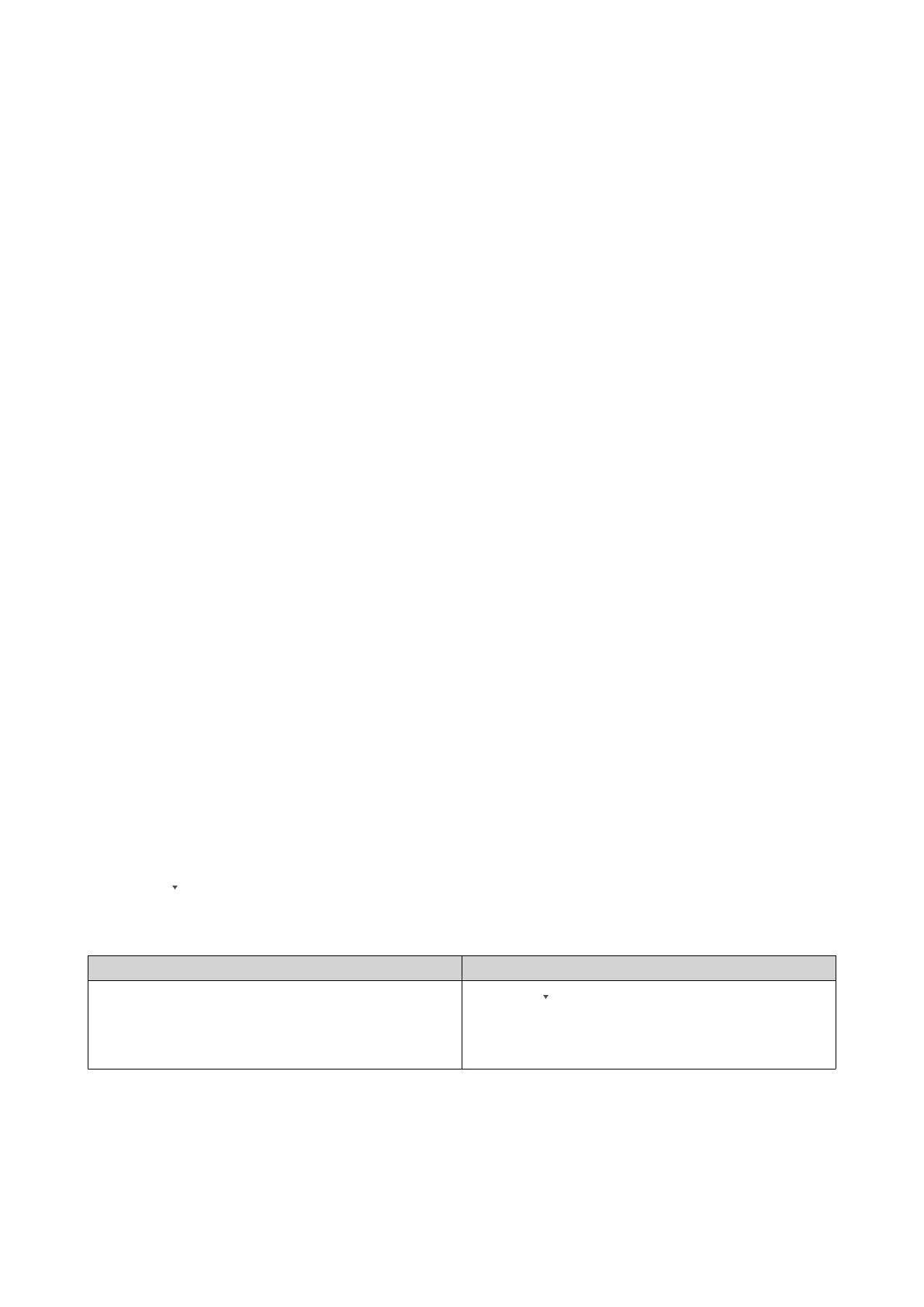Logging in a Sender Device
1. Open QuLog Center.
2. Go to QuLog Service > Sender Devices .
3. Select a device.
4. Click Settings.
5. Specify the following:
• Host IP address
• Port
• Username
• Password
6. Optional: Select Secure login (HTTPS).
7. Click Sign in.
• You are logged into the sender device.
• All destination IP addresses of the sender device are listed.
• You can configure the destination IP addresses of sender devices.
For details, see Configuring a Destination IP Address.
Creating a Custom Filter Tab for System Event Log on a Sender Device
1. Open QuLog Center.
2. Go to QuLog Service > Sender Devices
3. Click on a sender device.
4. Go to System Event Log .
5. Go to the search bar.
6.
Click .
7. Specify the following filter fields:
Fields Steps
Severity Level a.
Click .
The severity level drop-down menu appears.
b. Select a severity level option.
QTS 4.5.x User Guide
QuLog Center 531
