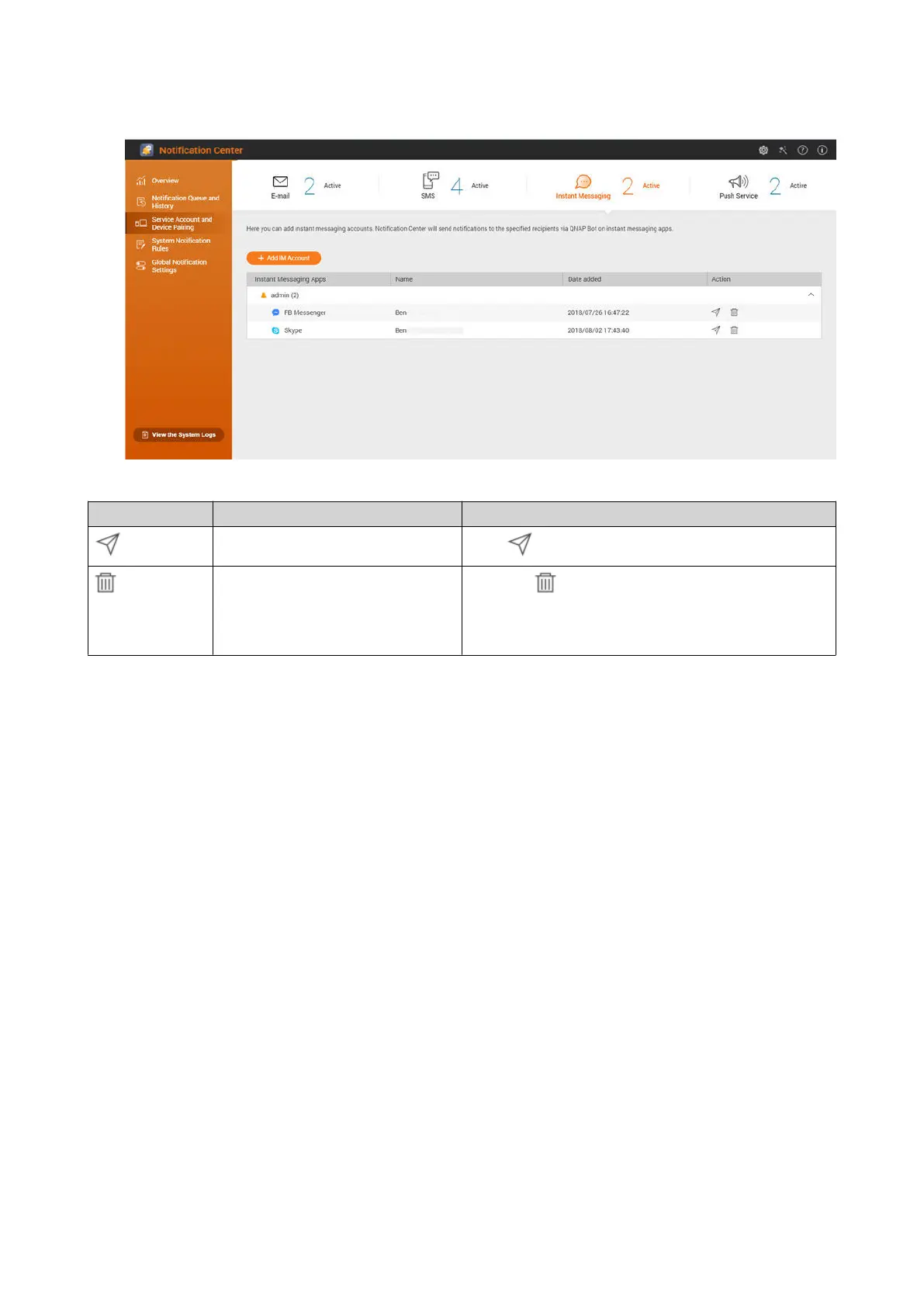Button Task User Action
Send a test message.
Click .
Unpair from and remove the
instant messaging account.
1.
Click .
A confirmation message appears.
2. Click Confirm.
Pairing Notification Center with Skype
Before configuring Skype notifications, ensure the following.
• Your NAS is registered to an active myQNAPcloud account.
• You have an active Skype account.
• Skype is installed on your device.
1. Go to Service Account and Device Pairing > Instant Messaging .
2. Click Add IM Account.
The Notification IM Wizard appears.
3. Select Skype.
The Add Bot to Contacts window appears.
4. Log in to the Skype account you want to pair.
Skype adds QNAP Bot as a contact.
5. Close the Add Bot to Contacts window.
6. Click Next.
A verification code appears.
7. On Skype, enter the verification code.
Notification Center verifies and pairs with the Skype account.
QTS 4.5.x User Guide
Notification Center 545
