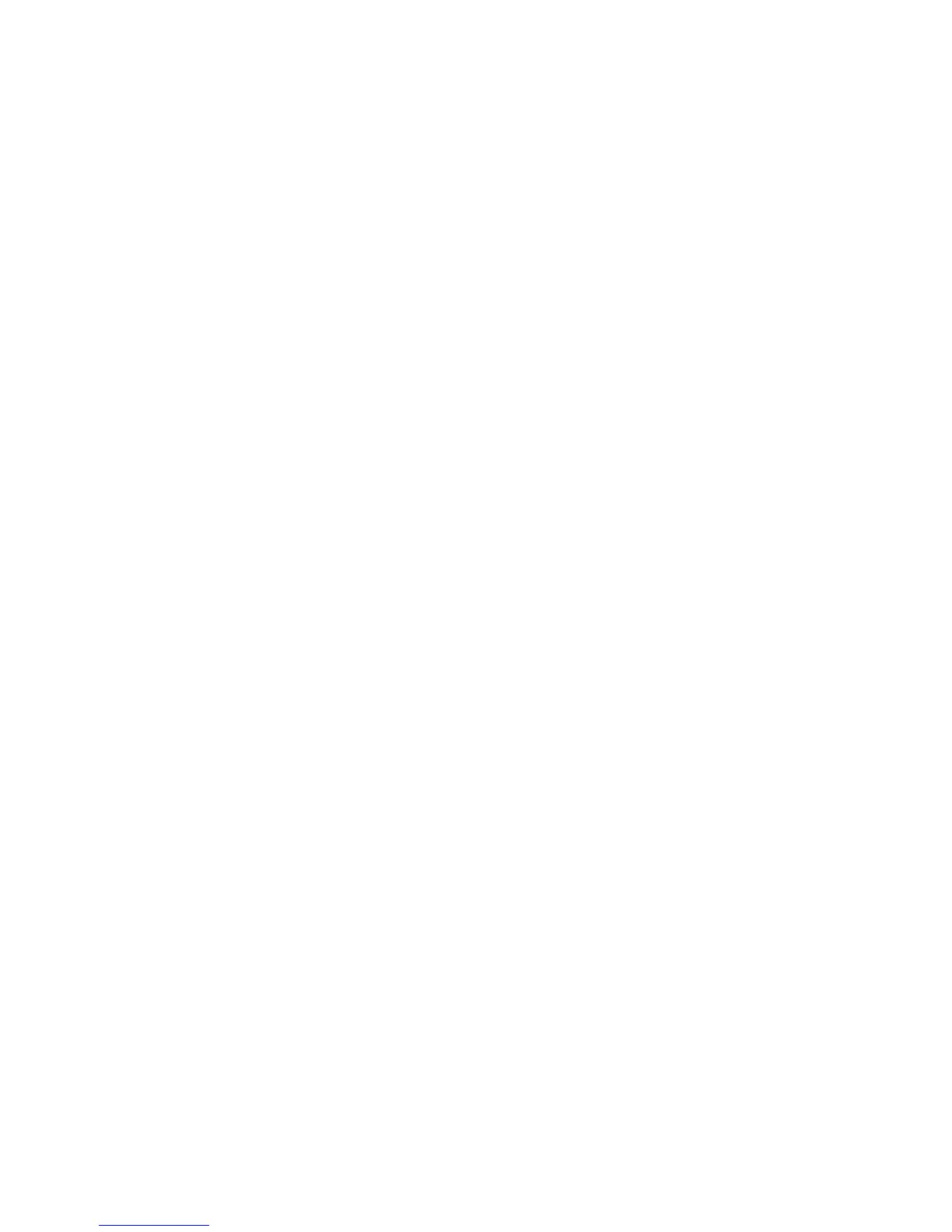!Configure the maximum number of access user that can be contained in domain
red.com to 500
QTECH(config-aaa-red.com)#access-limit enable 500
8.1.3 default domain-name enbale
Use default domain-name enable command to configure a existed domain to be
default domain. If the domain doesn’t exist, the configuration fails. Use default
domain-name disable command to disable the default domain.
default domain-name enable domain-name
default domain-name disable
【Parameter】
domain-name: the name of the domain
【Command configuration mode】
AAA configuration mode
【Usage】
When the default domain name is disabled, switch will not deal with the invalid
8-4