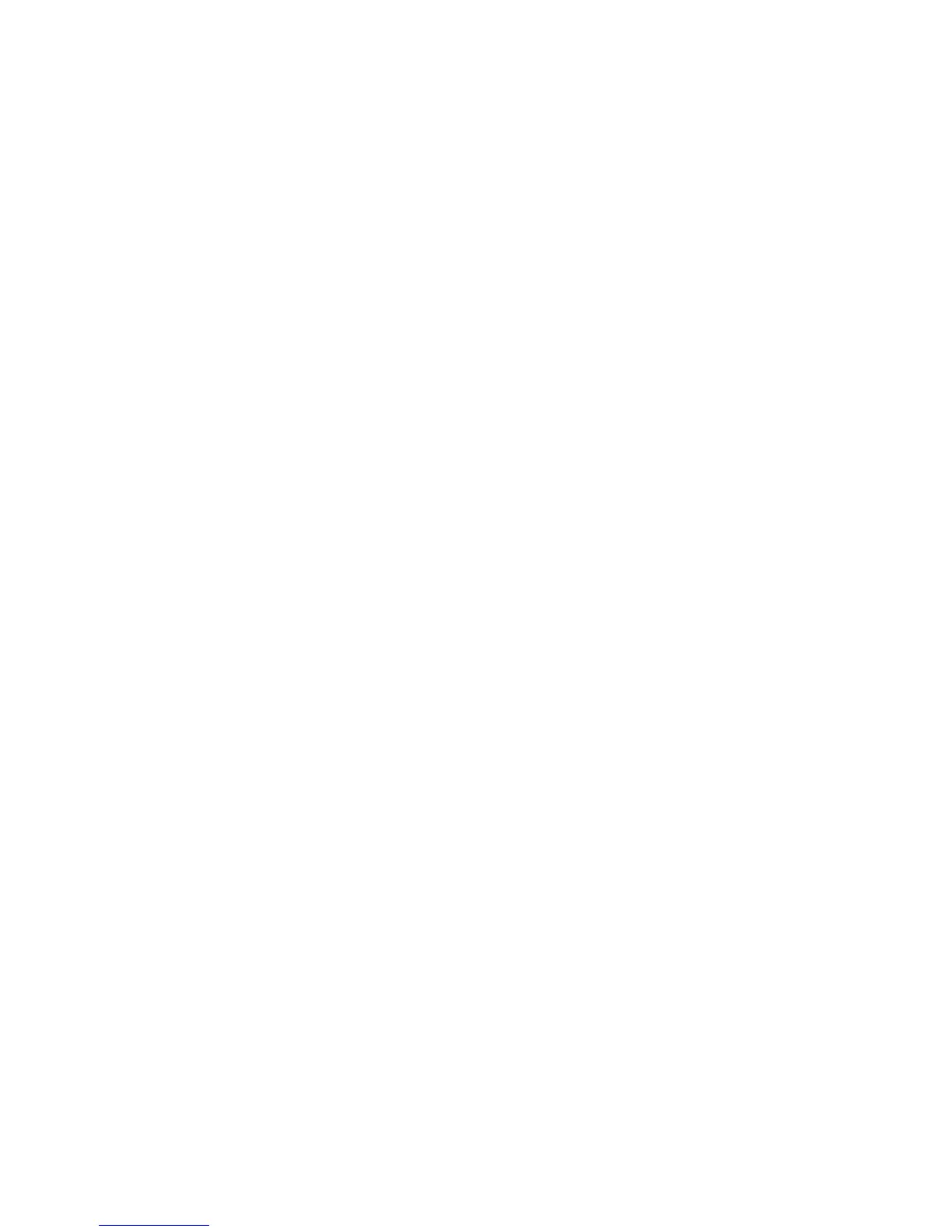【Usage】
This command is used to display the information about the specified VLAN,
including VLAN ID, VLAN description, and member ports.
If the VLAN with specified keyword exists, this command displays the information
of the specified VLAN. If no keyword is specified, this command displays the list of
all the existing VLANs.
【Example】
!Display the information of all the existing VLANs
QTECH(config)#show vlan
3.1.3 switchport
Use switchport command to add a port or multiple ports to a VLAN. Use no
switchport command to remove a port or multiple ports from a VLAN.
switchport { interface-list | all }
no switchport { interface-list | all }
【Parameter】
3-3